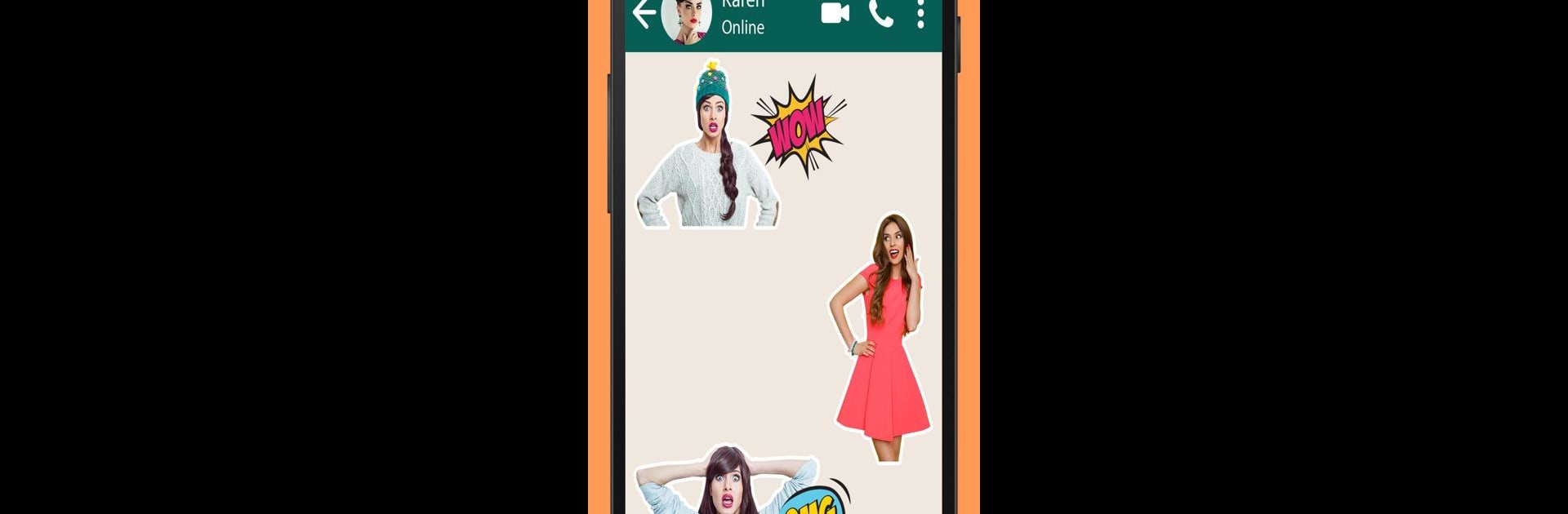Multitask effortlessly on your PC or Mac as you try out Sticker Maker – Gifs & Memes, a Tools app by TarrySoft on BlueStacks.
About the App
Want to put your personal stamp on every conversation? With Sticker Maker – Gifs & Memes from TarrySoft, you can turn just about anything—family photos, goofy selfies, even pics of your cat—into shareable stickers, GIFs, and emoji. If you’re into spicing up chats with custom memes or creative expressions, this app gives you all the tools you need, right at your fingertips. Whether you’re just having a laugh with friends or adding flair to group texts, Sticker Maker – Gifs & Memes makes it easy to show off your personality in every message.
App Features
-
Design Your Own Stickers
Start from scratch or use your favorite snapshots—crop, doodle, and get creative with all the editing extras to make totally one-of-a-kind stickers. -
Text & Meme Maker
Give your stickers a voice by slapping on funny captions, quotes, or weird inside jokes. Meme fans, this one’s for you. -
Animated GIFs & Stickers
Add movement to your creations with lively GIFs and animated stickers that react just the way you want. Perfect for those dramatic responses or celebratory moments. -
Easy Sharing
Send your custom stickers right in your chats—no hassle or long setup. Whipping out something original mid-conversation is way more fun. -
User-Friendly Tools
The app keeps things simple, so it’s easy for anyone to use. Whether you’re a sticker newbie or a creative pro, tinkering and saving sticker packs feels totally natural. -
Personalize Conversations
Forget stock emojis. Make every reply count and keep friends guessing what you’ll send next. -
Works on Android & With BlueStacks
Whether you’re on your Android phone or using BlueStacks for that smooth big-screen design experience, all your custom sticker fun carries over.
BlueStacks brings your apps to life on a bigger screen—seamless and straightforward.