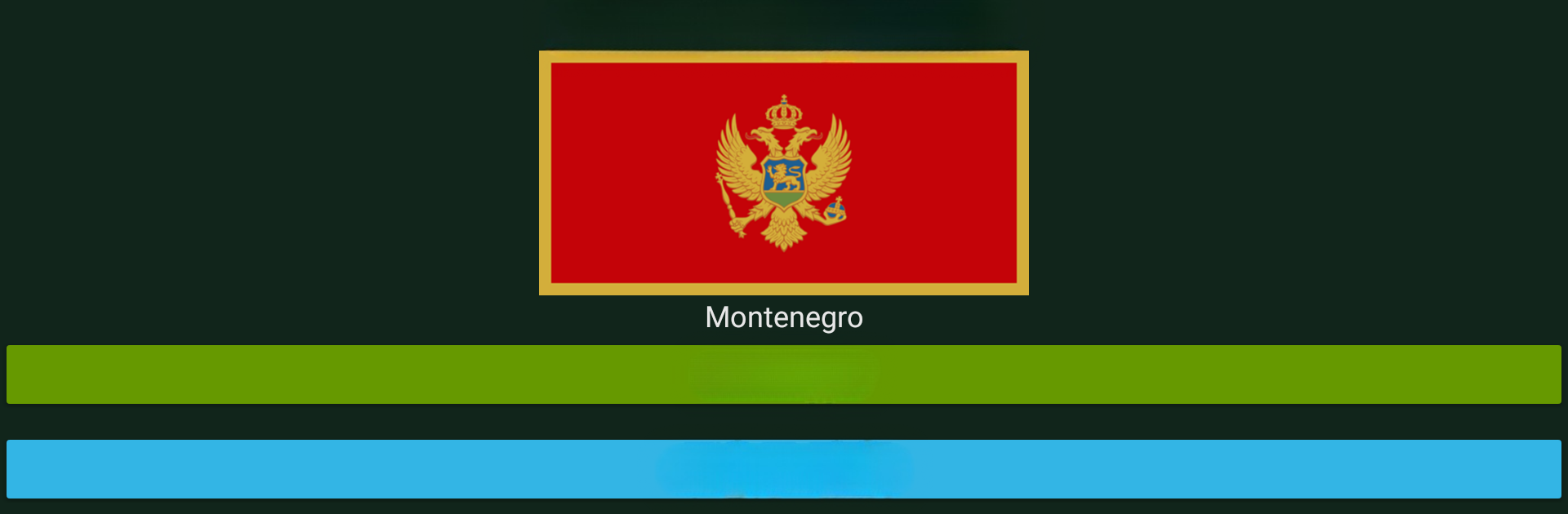Upgrade your experience. Try Random Country Selector, the fantastic Tools app from Arctosoft AB, from the comfort of your laptop, PC, or Mac, only on BlueStacks.
About the App
Curious about the world or looking for a fun way to pick your next travel spot? Random Country Selector by Arctosoft AB gives you a quick, easy way to discover countries at random—no complicated menus or setup needed. Whether you want inspiration for your next geography project or just want to explore flags and locations, this handy little Tools app makes it simple and a bit addictive.
App Features
-
One-Tap Country Generator
Feeling indecisive? With a single press, the app picks a country or region at random from over 190 available options, including islands you might not even know existed. -
Map & Flag Peek
Get a quick glance at the country’s flag, and with another tap, see exactly where it sits on a world map. It’s a great way to learn without feeling like you’re studying. -
Continent Filter
Only interested in Europe or maybe just want to stick to the Americas? Filter selections by continent to narrow things down. -
Satisfying Animations
Watch a little animation play as the country is chosen. Or, if you prefer things quick and snappy, just turn it off. Totally up to you. -
Wiki Shortcut
Want to know more about the place you just landed on? Head straight to its Wiki from inside the app. -
Easy-to-Browse List
Curious what’s possible? Browse through a full list of all available countries and islands whenever you feel like it.
Random Country Selector works well on your phone and even feels right at home if you’re checking it out on a bigger screen with BlueStacks.
Ready to experience Random Country Selector on a bigger screen, in all its glory? Download BlueStacks now.