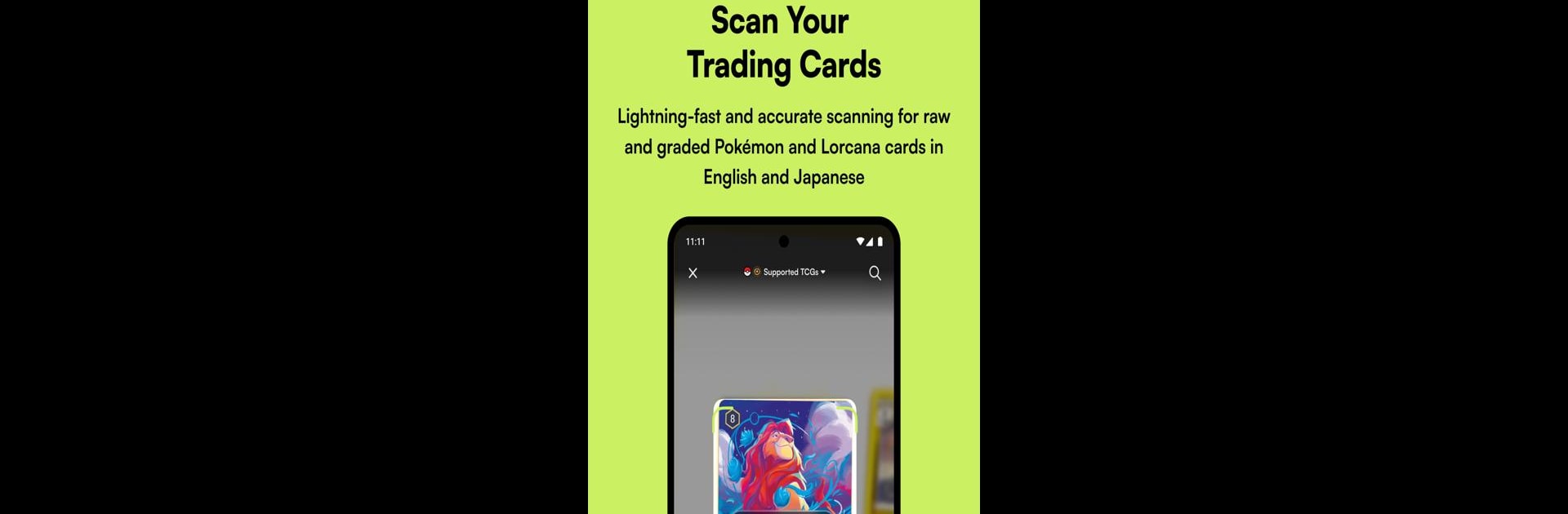Multitask effortlessly on your PC or Mac as you try out Rare Candy – Collect Together, a Tools app by Rare Candy on BlueStacks.
About the App
Remember the thrill of flipping through your Pokémon cards with your friends or at a local shop? Rare Candy – Collect Together by Rare Candy brings that same spark to your phone (or even on your PC with BlueStacks if you’re into big screens). It’s a friendly little corner for Pokémon fans to scan, organize, and geek out over cards together. Whether you’re a longtime collector, new to the game, or just enjoy browsing through wild Pikachu pulls, there’s something here for every kind of fan.
App Features
-
Quick Card Scanning
Snap a photo of any English or Japanese Pokémon card, and let the app’s scanner do the magic. It even picks up grading info automatically if your card’s slabbed by PSA, CGC, BGS, or TAG, so you’re always in the know. -
Collection Organizer
Build your own digital binder—just like the real thing, but you won’t have to worry about bent corners. Save your cards, wishlist new finds, and track everything in one spot, complete with real-time market prices. -
Community Connections
Show off your prized cards or epic pulls to a global network of collectors, chat with friends, and participate in the weekly challenges. You might even cross paths with top Pokémon creators like Leonhart, DeepPocketMonster, or Pokilegends sharing their own collections. -
Marketplace Access
Looking to buy, sell, or just browse for that elusive card? The app lets you tap into a safe, trusted marketplace dedicated to Pokémon collectors. -
Stay Updated, Everywhere
Whether you’re at home or using BlueStacks on your desktop, you’ve got all your collection info at your fingertips. Never miss a deal or an exciting community update.
Ready to experience Rare Candy – Collect Together on a bigger screen, in all its glory? Download BlueStacks now.