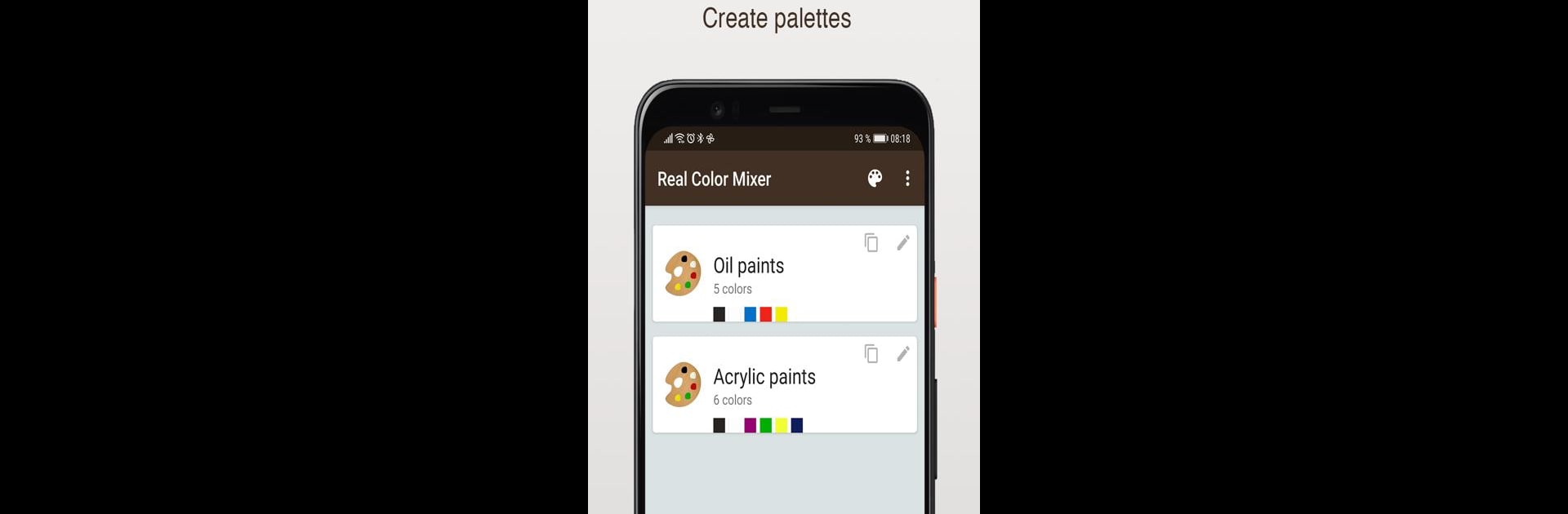Why limit yourself to your small screen on the phone? Run Real Color Mixer, an app by Maciej Wilanowski, best experienced on your PC or Mac with BlueStacks, the world’s #1 Android emulator.
About the App
Ever wished you could mix real paint colors without making a mess on your desk? Real Color Mixer lets you experiment with color blending like you would with oil or acrylic paints, only using your device. Whether you’re working out a new shade for a project, learning how colors change when they’re mixed, or just messing around with ideas, this tool gives you a hands-on feel—no clean-up required. You can even run Real Color Mixer on your computer with BlueStacks for a more comfortable experience if you want some extra space for your palette.
App Features
-
Mix Like Real Paints
Forget how digital colors work—here, you’ll blend colors as they combine in the real world, using subtle changes in light and reflection instead of just mixing bright screen pixels. Think hands-on, just without the paintbrush. -
Create and Save Palettes
Dream up your color palette with up to 12 different paints, and save up to 40 of your favorite mixes for later. Perfect if you want to try out different ideas or need your usual shades at the ready. -
Full Color Library
Browse through 430 ready-to-use colors, or make your own by picking from a color picker, typing in RGB or HTML codes, and even editing color names. It’s totally up to you. -
Palette Tools
Copy, import, and export palettes any way you want—handy for keeping things organized or sharing between devices. Grab a color right from an image, too. -
Custom Brushes
Set up the brush’s texture and shape to see how different tools affect your blended colors. It’s a great way to visualize how things will really look on canvas or paper. -
Calculator Mode
Not sure how much paint you’d need for a big mix? The built-in calculator will tell you the exact amount for any mixture, and you choose units like fluid ounces or liters. This feature is more useful than you’d think, especially when planning real painting sessions. -
Search & Accuracy Settings
Hunt down the perfect match with the color accuracy search, or enter a color to figure out which mixes get you closest. Good for artists who want precision.
Real Color Mixer by Maciej Wilanowski brings an intuitive set of tools for anyone curious about how color blending works—on your phone, tablet, or even your desktop with BlueStacks if you want a bigger view.
Ready to experience Real Color Mixer on a bigger screen, in all its glory? Download BlueStacks now.