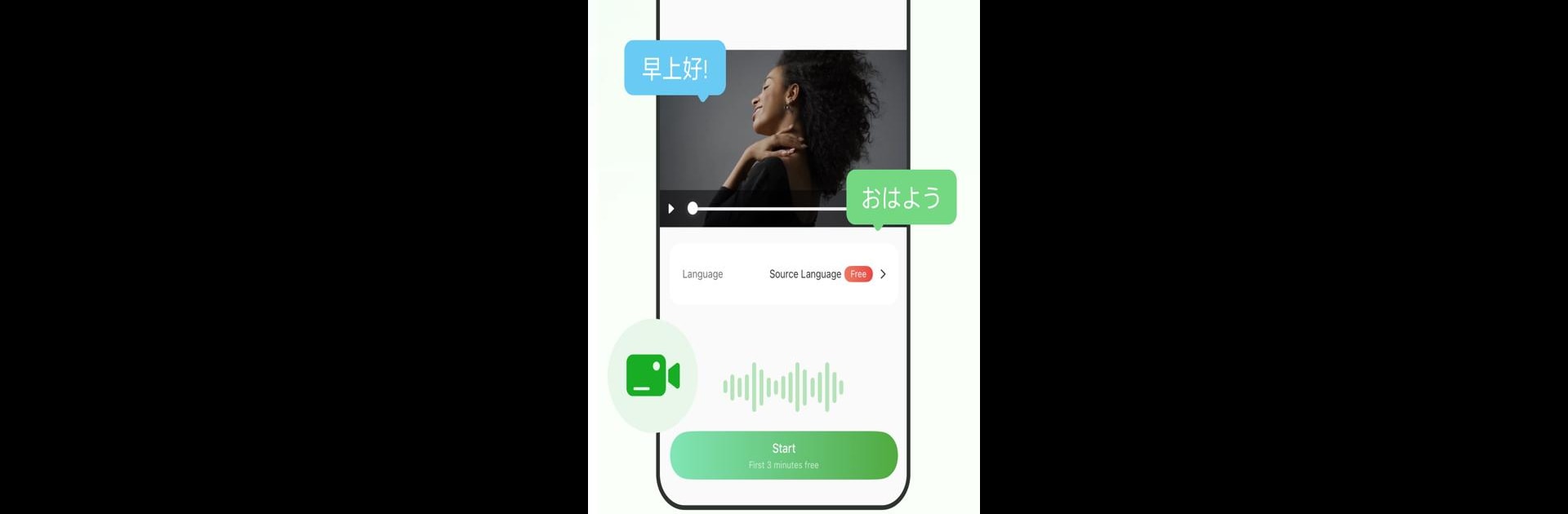Upgrade your experience. Try RecCloud – AI Speech to Text, the fantastic Tools app from WangxuTech, from the comfort of your laptop, PC, or Mac, only on BlueStacks.
About the App
If you’re juggling audio and video projects or just want to tinker with AI-powered tools, RecCloud – AI Speech to Text makes it incredibly simple to process media your way. Whether you’re transcribing an interview, creating videos from scratch, or whipping up voiceovers, RecCloud packs a whole toolbox of AI options ready to go. Expect a laid-back, no-fuss experience with plenty of ways to customize the results—no studio needed.
App Features
-
AI-Powered Speech-to-Text
Turn anything you say—or any audio you already have—into clean, readable text in a snap. The app handles live recording, files, or video. Plus, there are helpful extras like automatic summaries, polished formatting, and on-the-spot translations. -
Realistic AI Text-to-Speech
Give your text a voice (or several) by picking from hundreds of AI-generated characters, including everything from pro narrators to quirky cartoon styles. Coming up with dialogue? Assign multiple voices for different lines and languages, making audio stories, ads, and narrations pop. -
Automatic Subtitle Generator
No more scrambling to add captions—RecCloud auto-generates subtitles for your videos and lets you tweak the look or translate them across 99 languages. Super handy for sharing content globally or just jazzing up your uploads. -
AI Video Translator
Share your videos in multiple languages without headaches. This feature adds accurate dubbed voiceovers, perfect for breaking through language barriers with just a few taps. -
AI Text-to-Video Creation
Not sure where to start? Drop in some text, and RecCloud spins it into a video—script included if you want. Play around with story modes and easy editing, no advanced chops required. -
Screen Recorder
Need to capture your phone screen? Hit record and grab whatever you’re doing in crisp HD, making it a breeze to create tutorials or save game highlights. -
Personal Library & File Manager (“My Space”)
Keep everything organized from one spot. Upload, search, sort by playlist, play files in full-screen, or even share them quickly via QR codes. You can also download your work for offline viewing or make changes like renaming and deleting on the fly.
And if you want to stretch your creative muscles even more, some extra features pop up when you use RecCloud with BlueStacks on your PC. It’s a smooth way to get even more out of everything WangxuTech bakes into this Tools app.
BlueStacks gives you the much-needed freedom to experience your favorite apps on a bigger screen. Get it now.