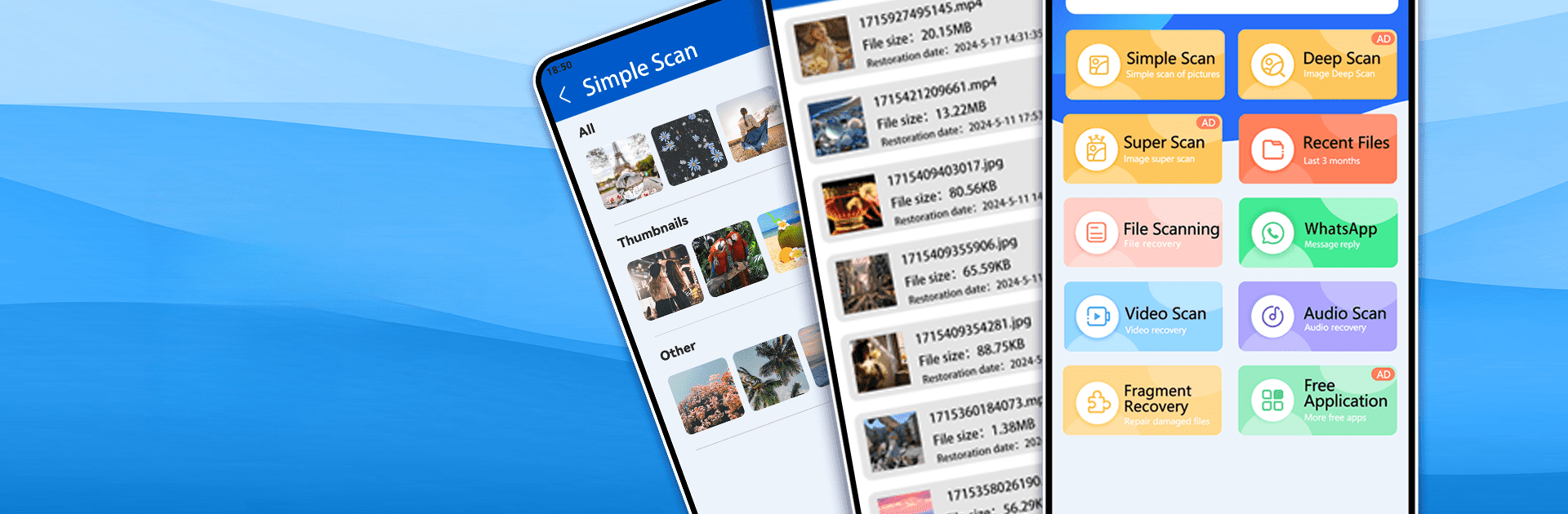Upgrade your experience. Try All Photos Recovery, the fantastic Tools app from Life knowledge lab, from the comfort of your laptop, PC, or Mac, only on BlueStacks.
About the App
Ever deleted a photo or video by mistake and instantly regretted it? All Photos Recovery from Life knowledge lab is here to save the day. This handy Tools app can help you bring back lost pictures, videos, and files—no tech wizardry required. Whether you’re dealing with a quick slip of the finger or something more complicated, you can expect a smooth, stress-free recovery experience right from your Android device.
App Features
-
Comprehensive File Recovery
Accidentally deleted photos, videos, or files? All Photos Recovery digs deep to help you retrieve them, even if they disappeared a while ago. -
Multiple Recovery Scenarios
It doesn’t matter if your files vanished because of a system glitch or an accidental tap—the app covers quite a few recovery situations so you’re not stuck. -
Fast, Efficient Scanning
You won’t be left waiting. The app uses quick scanning tools to search for and restore deleted items, saving you time and hassle. -
Straightforward Interface
No need to fumble around. The layout is simple and clear, making it easy for anyone to navigate and recover files without any confusion. -
Wide Format Support
Whether it’s a JPEG, PNG, or even a GIF, All Photos Recovery recognizes all the common formats—so you’re covered. -
Preview Before Restoring
Unsure about which file you’re bringing back? The preview feature lets you check your photos or videos before completing the recovery. -
No Root Needed
You don’t have to root your device (and take unwanted risks) to recover your files—just use the app as is.
It works straight from your Android device, but if you’d rather use it on your PC, BlueStacks makes that setup possible too.
Ready to experience All Photos Recovery on a bigger screen, in all its glory? Download BlueStacks now.