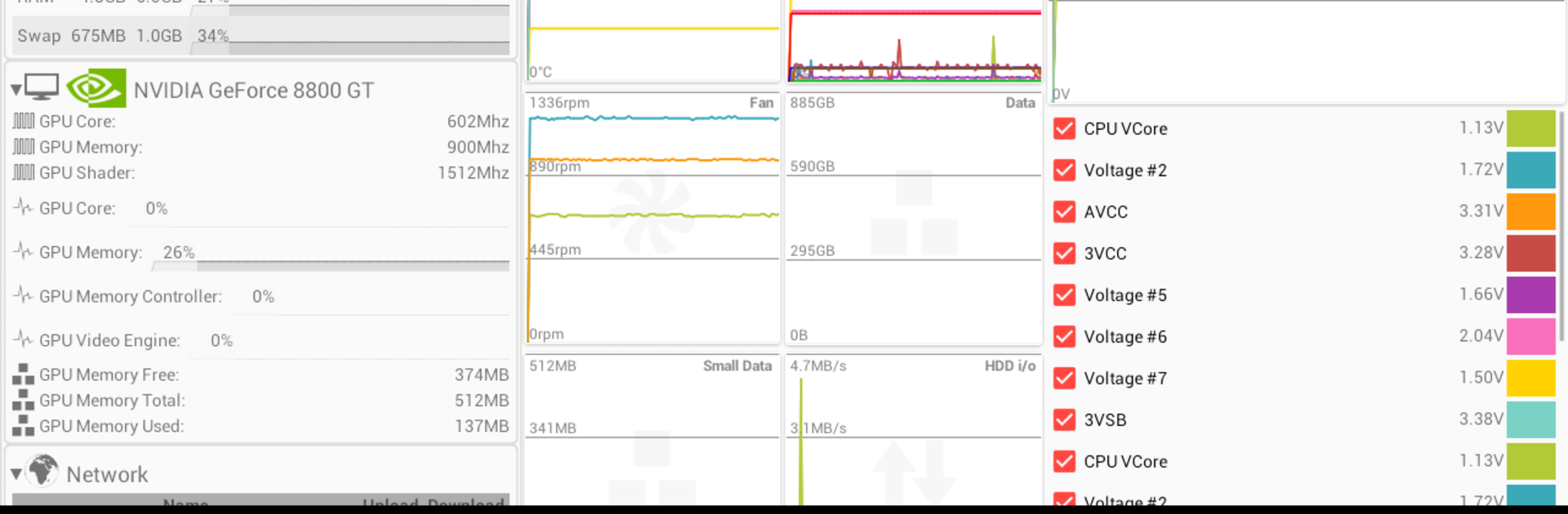Let BlueStacks turn your PC, Mac, or laptop into the perfect home for Remote System Monitor, a fun Tools app from TRIGONE.
About the App
If you’ve ever wondered how your computer’s really doing under the hood—whether you’re pushing your system while gaming, or just want to keep tabs on performance—Remote System Monitor by TRIGONE makes it easy. This handy app lets you check up on your Windows PC right from your Android device. You’ll see everything from temperatures to fan speeds, all without having to leave your chair or alt-tab out of a game. Whether you’re a tech tinkerer or just want peace of mind while working or playing, this tool’s got you covered.
App Features
-
Live Performance Monitoring
Track crucial stats like CPU, GPU, memory usage, and even your actual frame rate while playing 3D games. It’s perfect if you want to make sure nothing’s overheating mid-session. -
Extensive Hardware Details
Peek at the temperatures of your CPU cores, GPU, motherboard, and hard drives. You even get the inside scoop on voltages, SSD details (both SATA and NVMe), disk speeds, and liquid cooling flow. -
Fan Control and Monitoring
Stay in the loop with real-time fan speeds for your CPU, GPU, and more. Tweak fan controls straight from your device if you want to keep things chill—literally. -
Network and Disk Insights
Monitor your network cards to see download and upload speeds. You also get snapshots of logical disk space usage along with read and write speeds for physical disks. -
Customizable Dashboard
The dashboard is all about you: add gauge, graph, or multi-graph widgets for the stats you care about most. Get instant notifications when something needs attention. -
Multi-Server Support
Got more than one rig? Keep an eye on several PCs from just one app—no need for separate setups. -
Seamless Windows Integration
Just run a quick server app on your PC, and Remote System Monitor hooks your Android device right in, making real-time monitoring a breeze. It works great even when playing with BlueStacks, letting you control and monitor everything easily.
If you like to know exactly what’s going on inside your computer—down to every degree, byte, and RPM—this is the perfect companion.
Eager to take your app experience to the next level? Start right away by downloading BlueStacks on your PC or Mac.