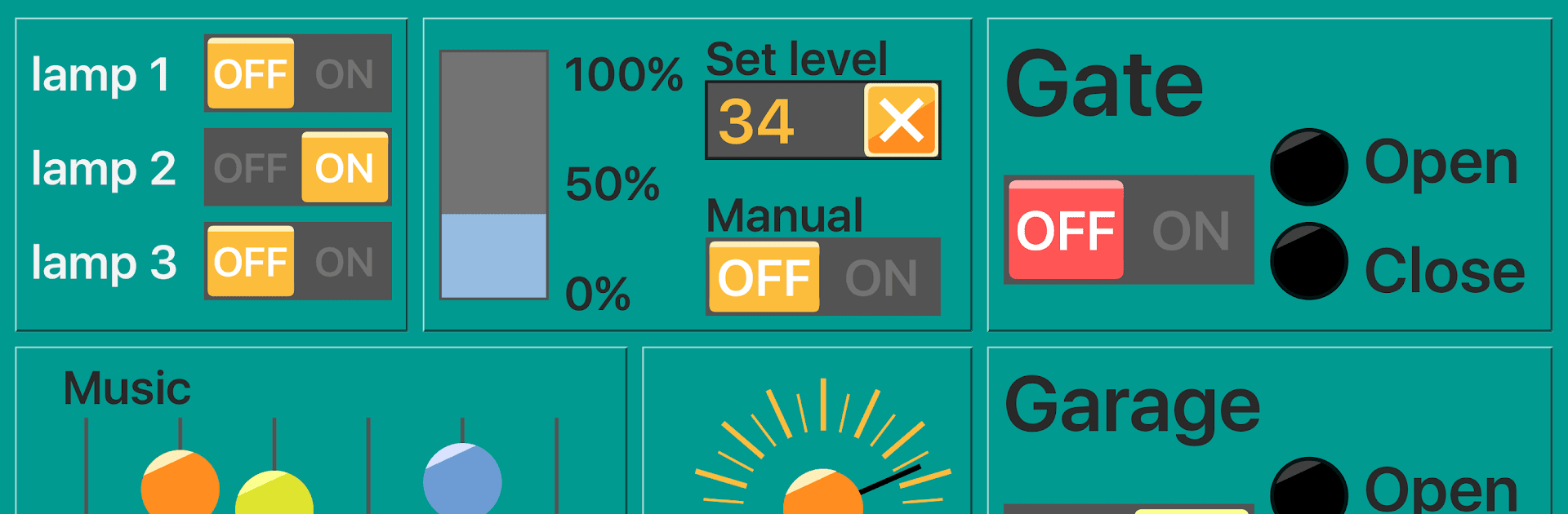Get freedom from your phone’s obvious limitations. Use RemoteXY: Arduino control, made by EV CODE LABS, LLC, a Tools app on your PC or Mac with BlueStacks, and level up your experience.
About the App
Ever wished you could jazz up your Arduino projects with your own custom control panels, right from your phone? RemoteXY: Arduino control makes it surprisingly easy to connect, monitor, and control all kinds of microcontroller boards using smooth, interactive GUIs. Whether you’re just looking to play around with your latest gadget, or you want to design slick interfaces for professional projects, this app is the tool you want in your kit.
App Features
-
Custom GUI Creation
Build your very own control panels for microcontrollers – sliders, switches, displays, whatever fits your imagination! Perfect for both hobbyists and developers who want control that looks and feels great. -
Flexible Connection Options
Not locked into just one way of connecting: use WiFi, Bluetooth (both Classic and BLE), Ethernet, plain old USB OTG, or even the Cloud. Pick whatever makes sense for your setup. -
Board Compatibility
Works seamlessly with a bunch of popular boards, like Arduino UNO, MEGA, Nano, ESP8266, ESP32, STM32F1, and nRF51822 models. If you’ve got any of these (or something similar), you’re golden. -
Plug-and-Play Communication Modules
Connect using well-known modules such as Bluetooth HC-05, HC-06, BLE HM-10, Ethernet W5100, and even ESP8266 as a modem. No overcomplicated steps or obscure hardware needed. -
Multiple IDE Support
Got your own favorite workspace? RemoteXY: Arduino control lets you use Arduino IDE, FLProg, or Visuino to bring your project’s code to life, integrating the interface seamlessly. -
Guided Integration
Don’t sweat the technical stuff: the app (paired with the developer platform) spits out easy-to-follow source code templates and guides you step by step through getting your device talking to your custom-made GUI. -
Device and Project Management
Handle multiple projects or devices at once. Makes testing, tinkering, or even managing client builds a whole lot neater. -
Ideal for Experimentation
Whether you’re prototyping, showing off a demo, or just learning, you can change up your interface on the fly and see results instantly.
RemoteXY: Arduino control is also a breeze to use on PC with BlueStacks, so those who like a bigger view or multi-tasking will find working on their custom interfaces especially smooth.
Ready to experience RemoteXY: Arduino control on a bigger screen, in all its glory? Download BlueStacks now.