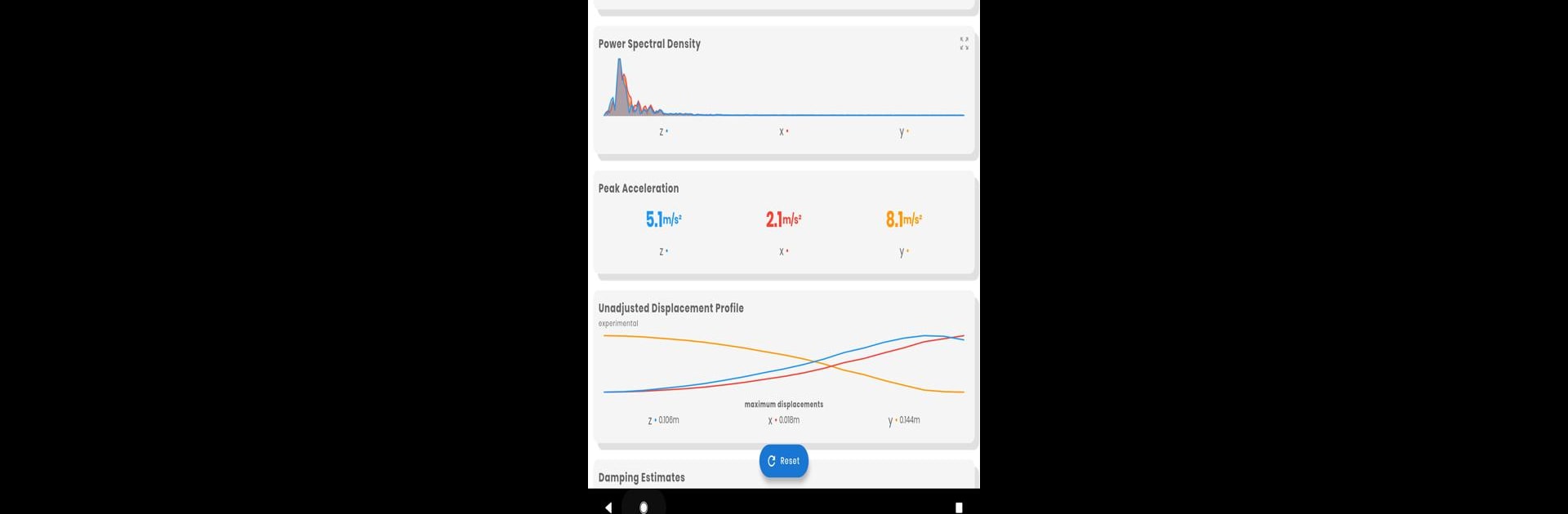Let BlueStacks turn your PC, Mac, or laptop into the perfect home for Resonance – Vibration Analysis Tool, a fun Tools app from Here Pluto Laboratories.
About the App
Ever needed a quick way to check how much a floor actually wobbles, or curious about what’s rattling in your building? Resonance – Vibration Analysis Tool from Here Pluto Laboratories makes it surprisingly easy for anyone in structural engineering to turn their phone into a smart, mobile vibration analyzer. Whether you’re working on projects big or small, this app helps you spot issues and gather reliable data using just your smartphone.
App Features
-
Real-Time Vibration Measurement
Tap into your phone’s built-in accelerometer to collect vibration data on the spot—no extra gadgets needed. -
Instant Frequency Analysis
Get a fast breakdown of frequency content in your recordings, thanks to a powerful Fast Fourier Transformation engine working under the hood. -
Serviceability Checks for Floors
Not sure if those floor vibrations are normal? Quickly check suspended floors for serviceability issues right while you’re on site. -
Estimate Fundamental Period of Structures
Easily measure the fundamental period of cantilever structures—handy for design, maintenance, or troubleshooting. -
Diagnose Floor and Machinery Resonance
Troubleshoot everything from annoying floor vibrations to possible resonance in machinery, so you can address concerns before they become big problems. -
Displacement and Damping Estimates
Get a feel for damping and displacement—super useful for validation and further analysis. -
Customizable Recording Settings
Adjust how long or how quickly you record data to fit your testing needs, making sure you capture just the right moment. -
Result Recording and Saving
Record, save, and revisit your vibration reports directly on your device whenever you need a second look. -
Useful for Mounts and Isolators
Help with designing and checking isolator mounts, all from your phone or—if you prefer—a larger view through BlueStacks.
Remember, this app’s designed for engineers who want power and flexibility without the hassle.
BlueStacks brings your apps to life on a bigger screen—seamless and straightforward.