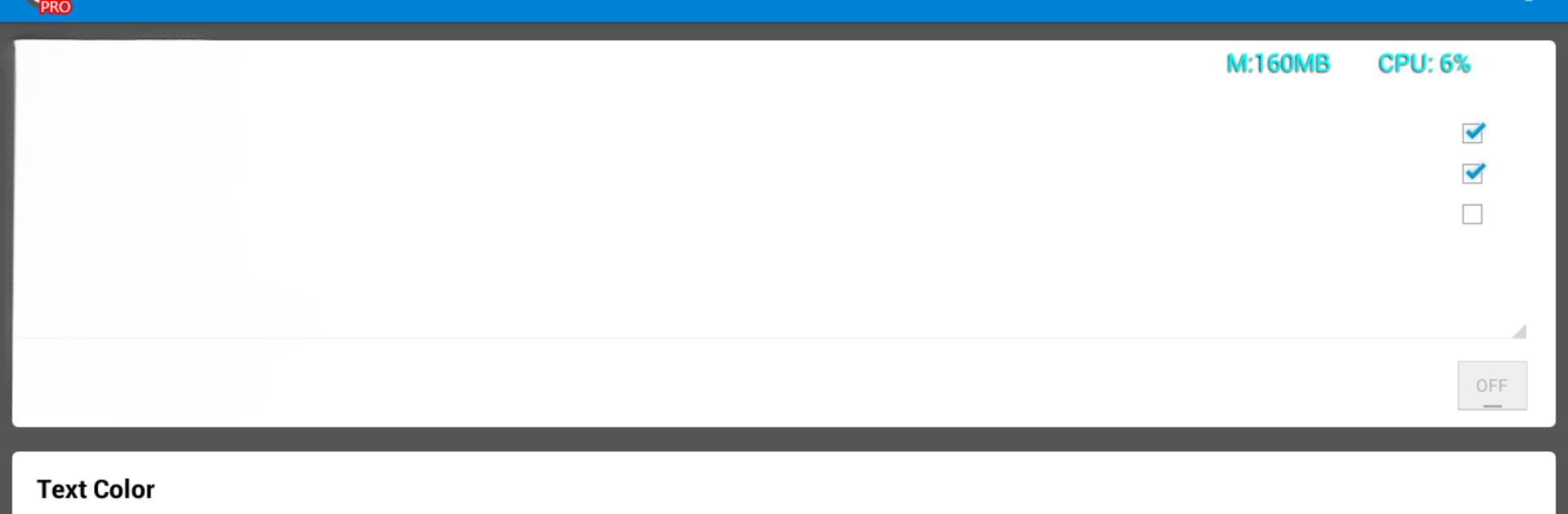Let BlueStacks turn your PC, Mac, or laptop into the perfect home for Resource Monitor Mini Pro, a fun Tools app from KF Software House.
About the App
Ever wish you could keep an eye on your phone’s performance just like you do on your computer? Resource Monitor Mini Pro makes that possible, letting you watch your CPU and RAM in real time—right from any corner of your screen. It’s all about giving you a quick, fuss-free way to see what’s going on behind the scenes while you use your device. Expect a simple overlay that’s out of the way, yet always there when you need a quick stat check.
App Features
-
Sticky Screen Overlay
Wherever you want it—top right, bottom left, you name it—the resource indicator tucks into a corner and keeps tabs on your CPU and memory stats without getting in the way of what you’re doing. -
Live Stats
Watch your phone’s free memory (RAM) and current CPU usage update in real time. If you’re the sort who likes to keep things running smooth, you’ll appreciate seeing those numbers instantly. -
Customization Galore
Tweak it till it looks and feels right. Change up the color and transparency of the monitor, mess with the font size, or pick where it sits on your screen. Use the settings to make it your own. -
Advanced Monitoring (Pro Perks)
Go beyond the basics in the Pro version: see not just RAM and CPU usage, but also CPU temperature and frequency (if your device supports it). Handy for anyone who pushes their phone to the limit. -
Notification Bar Stats
For folks on Android 4.1 or newer, check your stats right from the notification panel. No need to pop open the overlay if you’re busy. -
Tailored App Exclusions
Don’t want the monitor showing up over certain apps, like when you’re playing games or streaming? Choose which apps to hide it from—set it up in the auto-hide section. -
Ad-Free Experience
No pop-ups or banners getting in your way. Just pure monitoring with zero interruptions. -
Extra User Controls
Change the width, height, and even the font of the overlay. There’s room to tweak just about everything to fit your preferences. -
Touch-Through Friendly
The monitor doesn’t block your taps or swipes, so keep using your favorite apps as usual.
Resource Monitor Mini Pro by KF Software House fits right into your Android toolbox, and if you’re running it through BlueStacks, you’ll get the same neat monitoring on your desktop, too.
BlueStacks brings your apps to life on a bigger screen—seamless and straightforward.