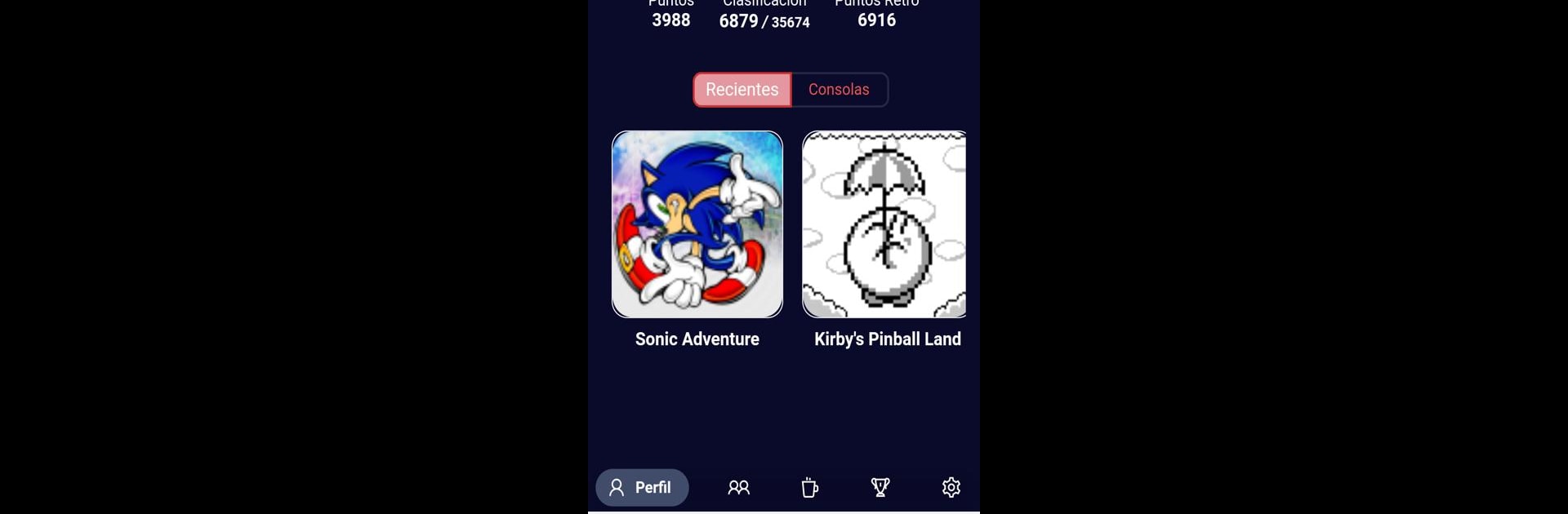Why limit yourself to your small screen on the phone? Run Retro Achievements, an app by Akissame, best experienced on your PC or Mac with BlueStacks, the world’s #1 Android emulator.
About the App
Ever find yourself wondering just how many achievements you’ve racked up in your favorite old-school games? Retro Achievements has your back. Built by Akissame, this app is all about making it easy (and actually pretty fun) to explore, track, and show off your progress in retro video games—no time machine required. It’s got a modern vibe while still letting you celebrate all that gaming nostalgia. If you’ve ever geeked out over classic high scores or wanted to see how your skills stack up with others, here’s your new favorite toolbox.
App Features
-
Clean, User-Friendly Design
No more getting lost in clunky menus—Retro Achievements gives you a sleek and simple interface that’s easy to navigate, even if you’re in the middle of a gaming session on a platform like BlueStacks. -
Achievement Tracking
See all your unlocked achievements at a glance, plus which ones are still waiting for you to conquer. It’s an easy way to keep tabs on your progress, no matter which retro games you’re tackling. -
Community Insights
Want to see how other players are doing? Check out leaderboards and compare your achievements for a bit of friendly rivalry, or just to satisfy your curiosity. -
Constantly Updated Info
Everything you see comes from public data, so you’re always looking at up-to-date stats and records. The app just keeps things transparent and reliable, without making things complicated. -
Customization Options
Make yourself at home—tweak the interface to match your style and preferences. Retro Achievements molds itself to the way you play. -
Smooth Experience on Modern Platforms
Even though it’s packed with classic vibes, Retro Achievements is fully optimized for today’s devices, whether you’re on your phone or running things through BlueStacks. -
All About the Experience
It’s not just about collecting virtual trophies. The app is designed to let you relive gaming history, celebrate your progress, and stay connected to a community that “gets” the thrill of a retro challenge.
Eager to take your app experience to the next level? Start right away by downloading BlueStacks on your PC or Mac.