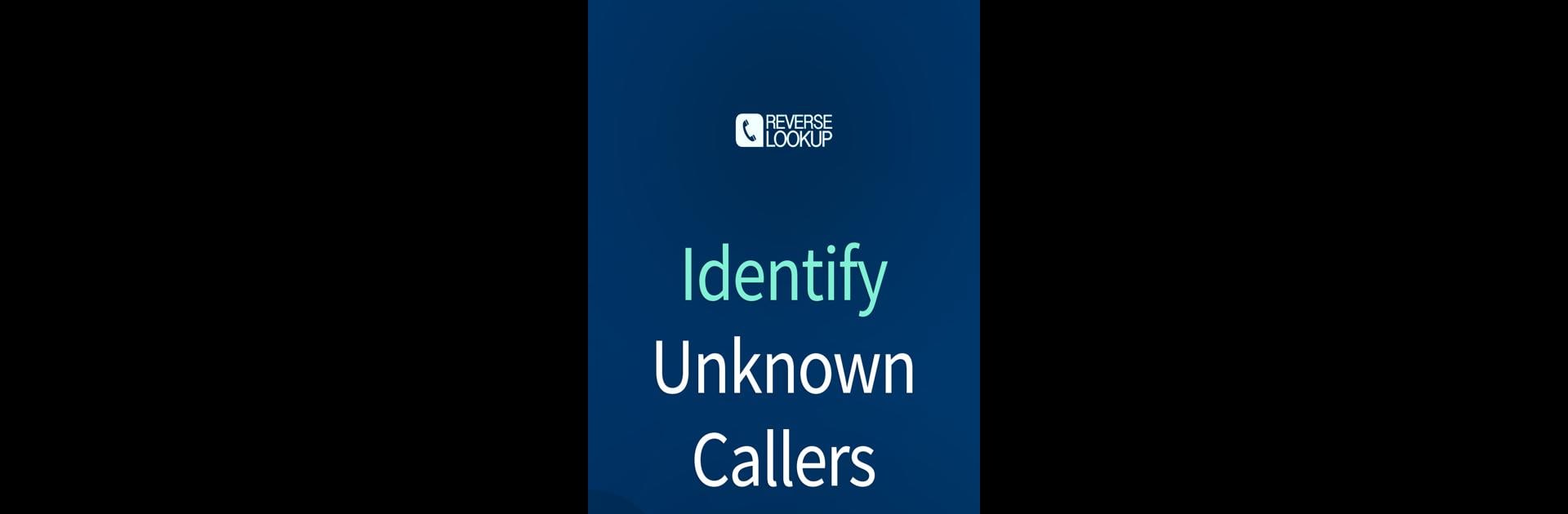Upgrade your experience. Try Reverse Lookup: Phone Search, the fantastic Tools app from Orave Technologies, from the comfort of your laptop, PC, or Mac, only on BlueStacks.
About the App
Ever had a random number pop up on your phone and wondered, “Who is this?” With Reverse Lookup: Phone Search, you can finally get some answers. This handy app from Orave Technologies helps you find out who’s on the other side of those mysterious calls or texts—whether it’s a missed call, a persistent spammer, or just a contact you forgot to save. The whole experience is straightforward, private, and free to use, so you can get the info you need without a bunch of extra steps.
App Features
-
Quick Caller Info
Pop in any US or Canadian 10-digit number and you’ll see details like the caller’s name (when available), carrier, city/state, phone type, and even county or parish. -
Works with Your Call Log
Need to check a recent number? Just copy right from your call log and paste it—no manual typing required. -
No Strings Attached
There’s no subscription, registration, or even in-app purchases. You don’t have to hand over any extra permissions, either. -
Anonymity Matters
Curious about a number? Your searches stay private. The person you look up never gets notified. -
Community-Powered Reports
You can report suspicious or annoying numbers to help others avoid scams, and check out what the community is saying about a number before you call or text back. -
Up-to-Date Info
The app taps into a regularly updated directory to give you recent and reliable details. -
Free Caller ID Lookup
You can search as many numbers as you like without hitting any paywalls.
If you’re using tools like BlueStacks, Reverse Lookup: Phone Search works seamlessly there as well, making it even easier to access info from your computer.
Big screen. Bigger performance. Use BlueStacks on your PC or Mac to run your favorite apps.