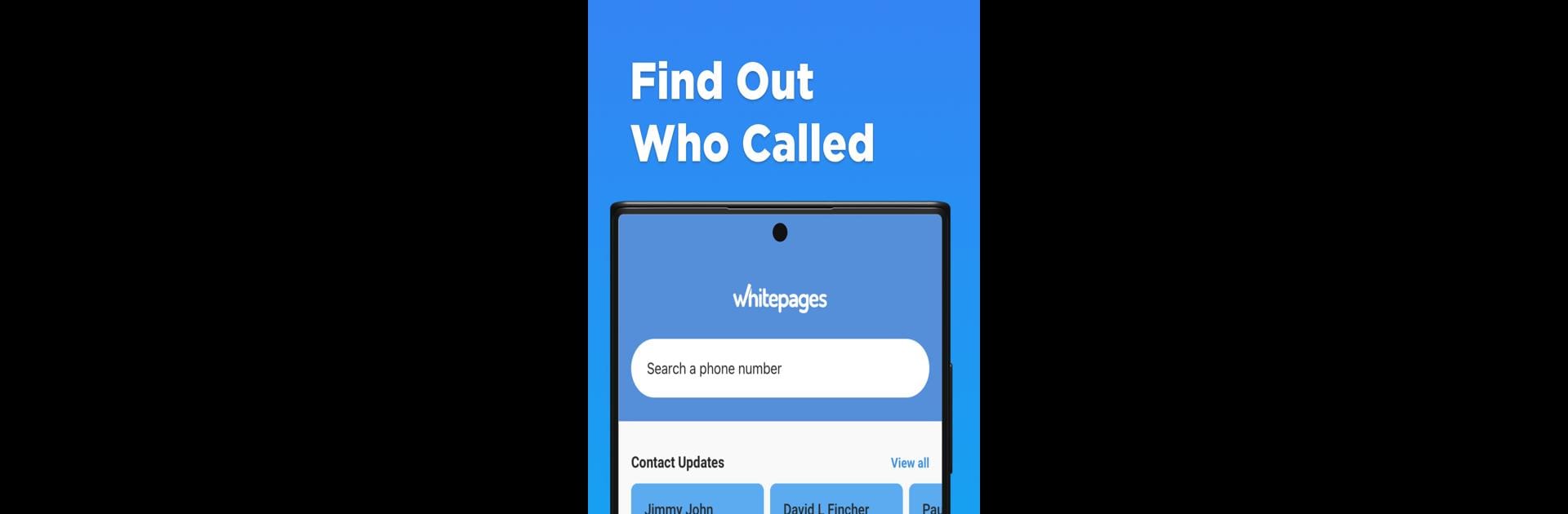Upgrade your experience. Try Reverse Phone Lookup, the fantastic Tools app from Whitepages, from the comfort of your laptop, PC, or Mac, only on BlueStacks.
About the App
Ever get a call from a number you don’t recognize and wonder who’s on the other end? Reverse Phone Lookup by Whitepages is a handy way to take the guesswork out of unknown callers. With up-to-date details on millions of phone numbers, this app helps you spot who’s trying to reach you, dodge spam calls, and keep your contacts neat and organized. It’s designed for those who want a bit more control over their call list—no more surprises when your phone starts ringing.
App Features
-
Instant Phone Lookup
Look up just about any phone number—cell phones or landlines—to see who’s calling. Whether it’s a random number or a new business contact, you’ll see names, addresses, email addresses, and more public info at your fingertips. -
Full Background Reports
Want more than just a name? Get detailed background reports on phone owners, including things like property records and possible criminal history. If you’re curious, this tool covers a lot of ground. -
Spot and Block Spam Calls
Tired of robocalls or scams? Check out which numbers other people are reporting as spam and block them before they even reach you. The app pinpoints the spam type too, so you know exactly what you’re up against. -
Contact Sync & Cleanup
Sync your phone’s contacts with Whitepages Reverse Phone Lookup, spot those pesky duplicates, and tidy things up in no time. Keeping your contact list updated has never been easier. -
One-Tap Add to Contacts
Just found out who that mystery caller was? With a tap, add their info straight to your contacts—no manual entry required. -
Trending Spam Number List
Stay a step ahead with access to spam numbers that are currently making the rounds. You can flag them or block them as needed, all from within the app.
And if you’re into using your favorite Tools genre app on a bigger screen, you can always run Reverse Phone Lookup with BlueStacks.
Eager to take your app experience to the next level? Start right away by downloading BlueStacks on your PC or Mac.