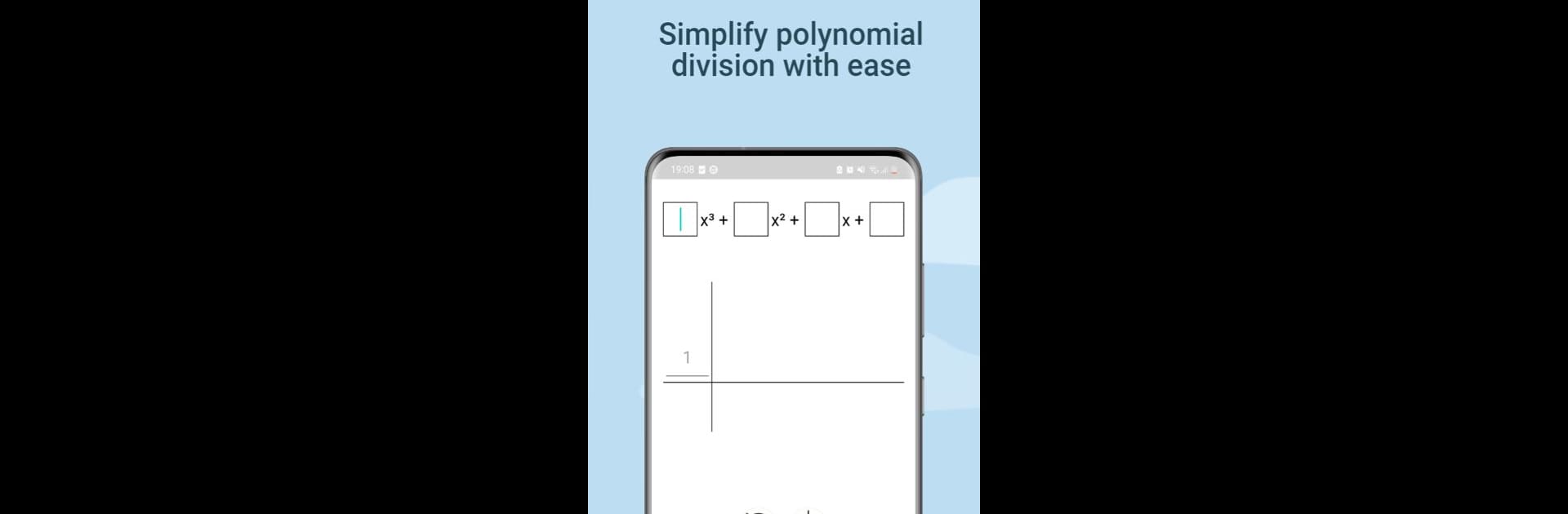What’s better than using Ruffini Calculator by Trbrn Apps? Well, try it on a big screen, on your PC or Mac, with BlueStacks to see the difference.
About the App
Ruffini Calculator is your go-to tool for tackling polynomial problems, designed by Trbrn Apps specifically for students, educators, and math enthusiasts. Whether you’re unraveling linear, quadratic, or cubic polynomials, this app makes it a breeze with its intuitive interface. Expect to simplify your math strategies, enhance understanding, and empower decision-making with accuracy.
App Features
-
Synthetic Division Made Simple: Effortlessly find roots and factors of polynomials. No more tedious math drills—just straightforward calculation and results.
-
Comprehensive Polynomial Support: Handles up to third-degree polynomials, including linear, quadratic, and cubic. Solve any polynomial challenge with confidence.
-
Step-by-Step Solutions: Understand each step in finding roots and factors, enhancing your learning and grasp of polynomial concepts.
-
User-Friendly Interface: Easy for anyone to use, from math novices to season pros. Navigate effortlessly through calculations.
-
Educational Tool: Perfect for teaching and learning, offering clear solutions that benefit educators and students alike.
-
Quick and Accurate: Delivers fast, accurate results, saving you from manual math headaches. Focus on learning, not number crunching.
Subtly enjoy the Ruffini Calculator on platforms like BlueStacks for a seamless experience!
Ready to experience Ruffini Calculator on a bigger screen, in all its glory? Download BlueStacks now.