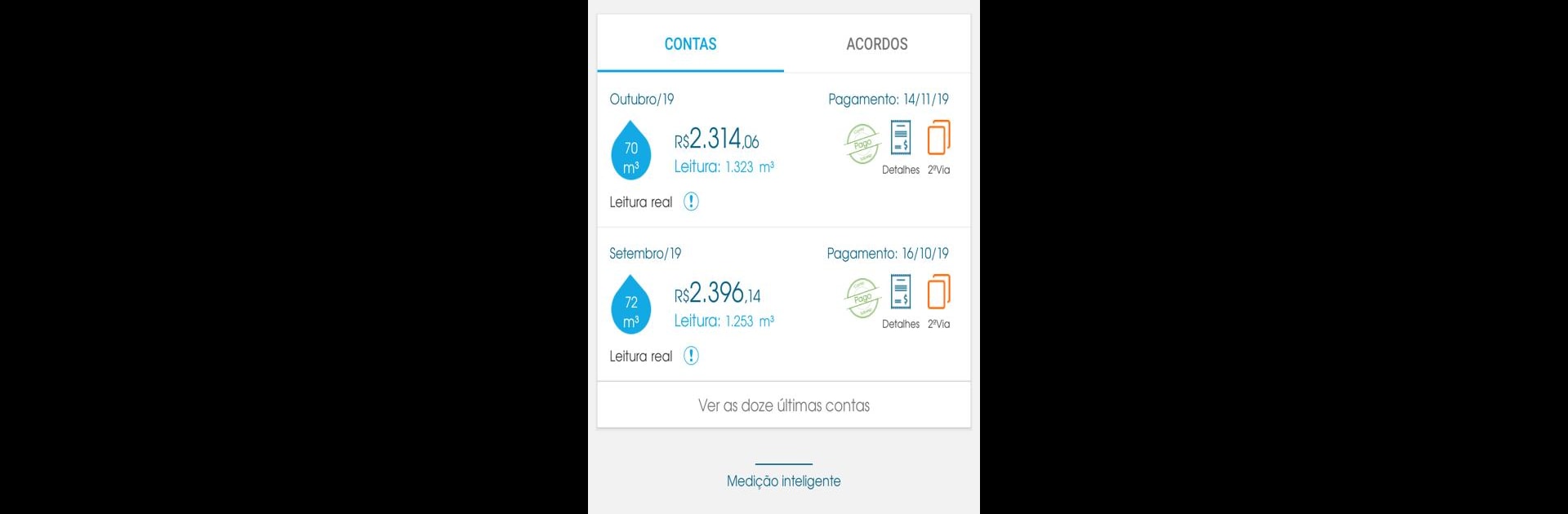Upgrade your experience. Try Sabesp Mobile, the fantastic Tools app from Sabesp, from the comfort of your laptop, PC, or Mac, only on BlueStacks.
About the App
Sabesp Mobile makes it a whole lot easier to manage your water services right from your phone. If you live in São Paulo and use Sabesp, this handy app puts a bunch of helpful features at your fingertips. From checking your bills to reporting leaks, everything’s just a few taps away—no waiting on hold or searching for paperwork required.
App Features
-
Easy Account Setup
Set up your RGI (property identification number) and user profile in minutes. Just pop in your basic info, choose a password, and you’re set to start exploring. -
Organize Multiple Properties
Got more than one property? Create nicknames for each RGI so you can find and manage them without any mix-ups. -
Quick Bill Status
Check the status of your last three bills in seconds. Want more details? See up to 12 months’ worth of statements, plus full breakdowns of usage and charges. -
Pay and Track Bills
Need a copy of an unpaid bill? Generate a second copy straight from the app. You can even follow a simple step-by-step guide if you’d like to switch to automatic payments. -
Real-Time Notifications
Get notified about network maintenance, important service updates, or account activity tied to your registered RGIs. No more surprises. -
Report Issues Fast
Noticed a leak or sewer problem? Snap a photo, add the location, and send your alert through the app. You’ll receive updates on your report right inside Sabesp Mobile. -
Water Outage Alerts
Ran out of water at home or in the neighborhood? You can let Sabesp know through the app without picking up the phone. -
Request New Connections
Starting fresh? Request your first water and sewage hookup in just a few steps. -
Consumption Simulation
Curious about your water usage? Enter a few details and simulate your property’s typical consumption. -
Change Accountholder Info
Need to update who’s responsible for the bill? Make the switch right from your device. -
Smart Meter Tracking
If you’ve got a remote-reading water meter, you can track your daily usage and spot patterns over time.
Sabesp Mobile runs smoothly on your phone, and if you fancy using it on a bigger screen, BlueStacks has you covered.
BlueStacks brings your apps to life on a bigger screen—seamless and straightforward.