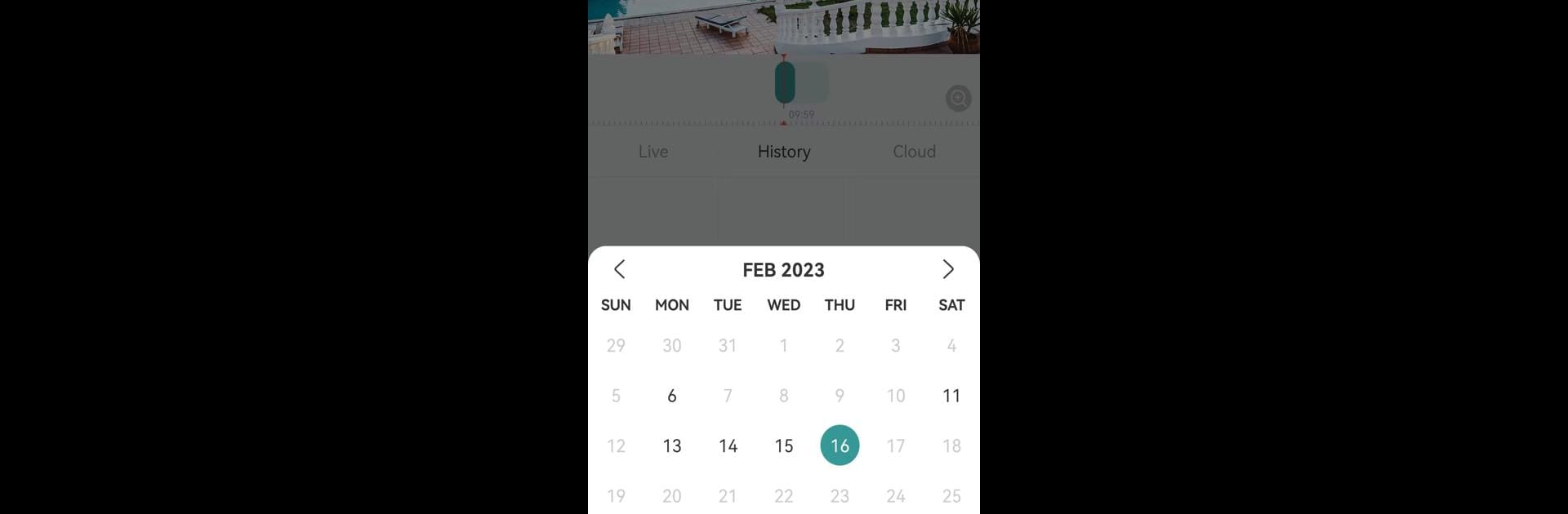Let BlueStacks turn your PC, Mac, or laptop into the perfect home for Safeview, a fun Tools app from shen zhen shi zhi yun kan jia Technology Co., Ltd.
About the App
Looking for a way to check on your space, wherever you happen to be? Safeview puts peace of mind right in your pocket. Whether you’re keeping an eye on your home or double-checking your business after hours, this handy tool from shen zhen shi zhi yun kan jia Technology Co., Ltd makes it simple to stay connected. Expect smooth video feeds, smart alerts, and the comfort of knowing you can look in anytime.
App Features
-
Crystal-Clear Video:
Get HD playback so you won’t miss any details. Whether it’s day or night, you can see exactly what’s happening on your property through your cameras. -
Smart Motion Alerts:
The moment your security camera spots movement, Safeview pings you with a notification. You’ll always know if something’s up the second it happens. -
Check Images in Playback:
Want to revisit something you saw earlier? Flip back through recorded footage and check out images from previous alerts with just a tap. -
Easy Video Sharing:
Need to show someone what’s going on? It’s easy to send or share images and video clips straight from the app—no complicated steps required.
You can also use Safeview on your favorite devices and, if you’re using BlueStacks, checking your cameras on a bigger screen gets way more convenient. No more squinting at your phone when you want the full picture.
Eager to take your app experience to the next level? Start right away by downloading BlueStacks on your PC or Mac.