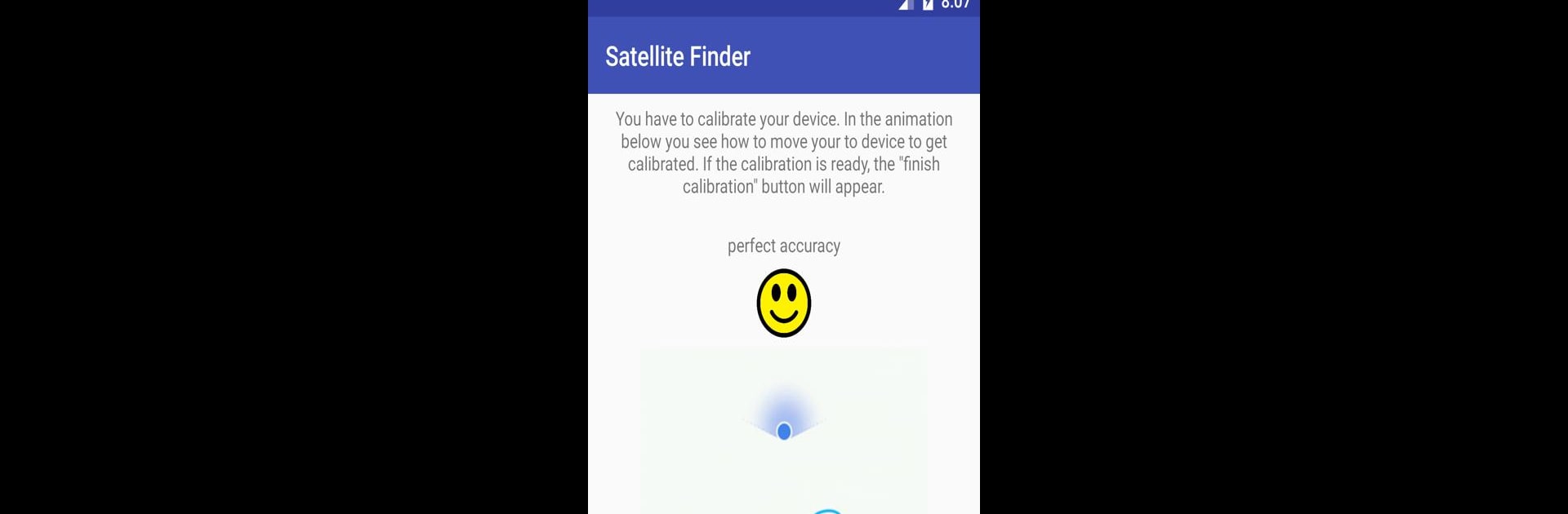Let BlueStacks turn your PC, Mac, or laptop into the perfect home for Satellite Finder (Dish Aligner), a fun Tools app from exultation.de.
About the App
Ever spent way too much time fiddling with your satellite dish, just trying to get a clear signal? Satellite Finder (Dish Aligner) by exultation.de is here to save you the headache. This handy Tools app is built to take the guesswork out of dish alignment, helping you quickly point your dish in exactly the right direction—no more wandering around with a compass or squinting at vague instructions.
App Features
-
Easy Dish Alignment:
Forget complicated manuals. Just pick your location and your satellite, and Satellite Finder (Dish Aligner) lays out both the horizontal and vertical angles you need. It’s about as straightforward as it gets. -
Supports Tons of Satellites:
No need to worry if your satellite is supported—the app’s got an extensive list, from popular options like Astra, Hot Bird, and Nilesat, to a huge lineup of regional and lesser-known satellites. Chances are, yours is right there. -
Interactive Map Calibration:
Tap the center of the map to calibrate, making sure your app is in sync with your exact spot. That way, your readings are accurate, and your dish alignment goes off without a hitch. -
Location-Based Accuracy:
The app uses your actual position to generate dish directions uniquely suited to you, not just some generic preset, which means more time watching and less time adjusting. -
Works Great with BlueStacks:
If you’re running the Tools app on your PC using BlueStacks, you still get all the same precise angles and practical controls, so you’re not limited to just your phone or tablet. -
Clean, No-Nonsense Experience:
Everything you need is right there, with no pointless clutter or distractions, letting you focus purely on getting your dish set up right the first time.
Eager to take your app experience to the next level? Start right away by downloading BlueStacks on your PC or Mac.