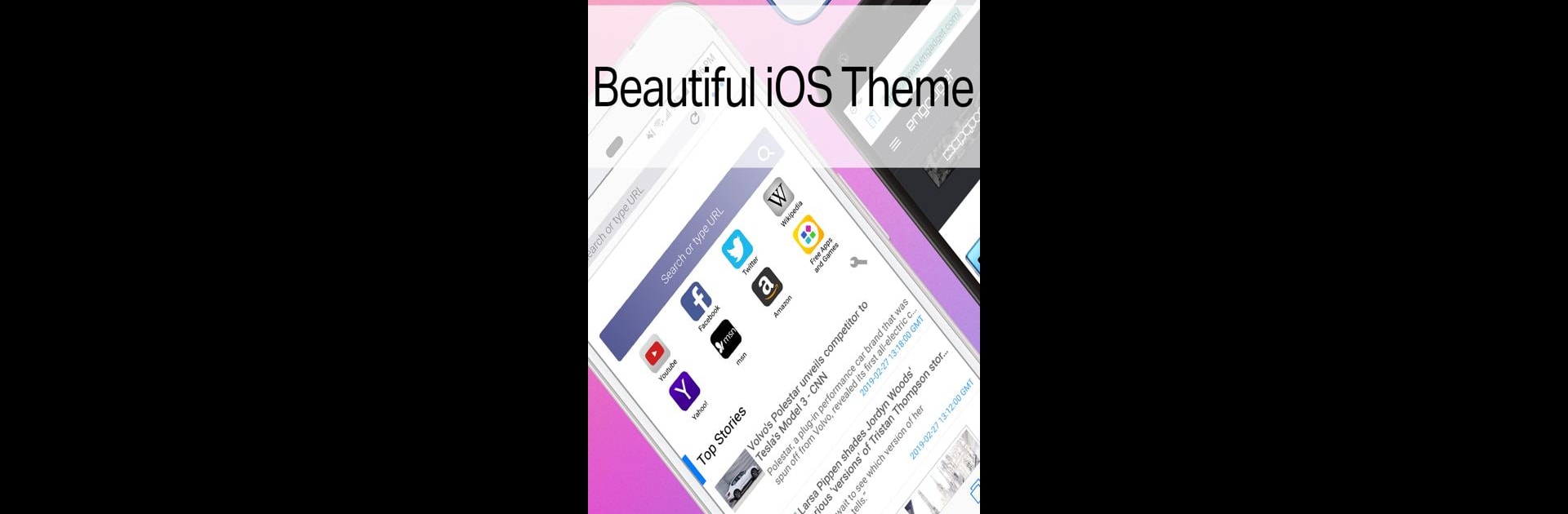Let BlueStacks turn your PC, Mac, or laptop into the perfect home for Savannah Browser, a fun Tools app from Favorites Apps.
About the App
Looking for a no-nonsense, easy-to-use browser that won’t slow down your phone? Savannah Browser by Favorites Apps keeps things simple, stylish, and lightning quick. It’s a lightweight tool designed for folks who want fast browsing without unnecessary clutter. If you appreciate a clean design with just the essentials, this app brings you exactly that—and nothing less.
App Features
-
Sleek, Minimal Interface
Savannah Browser is all about keeping things clean. The design takes a few cues from that familiar Safari look, but with its own twist for Android. Browsing feels fresh and modern, minus any distractions. -
Super Lightweight
Clocking in at just 4MB, this browser barely takes up any space on your device. Perfect if you’re running low on storage or just prefer things to be light and efficient. -
Private Browsing
Want to surf without leaving a trail? Switch to incognito mode to keep your history and activity private, whether you’re researching a surprise gift or just value your privacy. -
Tab Support
If you’re someone who always has a bunch of sites open, tabbed browsing makes jumping between them a breeze. Open as many as you need—there’s room for all your favorite pages. -
Easy Bookmarks
Found a site you’ll want later? Bookmark it in a tap, so your favorite places online are always a click away. -
Fast Performance
Savannah Browser puts your internet connection to work, loading websites—including heavy or slower ones—super fast. Even big video sites or social feeds load quickly. -
Multiple Language Support
No matter where you are, browsing is easy in your language. Savannah Browser goes global, with options like French, Russian, Japanese, Portuguese, Spanish, and more. -
Secure Connections
Rest easy knowing your data’s protected. The app supports all the latest security features—think HTTPS, HTML5, JavaScript, and everything modern browsers should offer. -
Smooth Video and Social Browsing
Watching YouTube or jumping on your favorite social media? Savannah Browser handles videos in full screen and zips through sites like Facebook and Twitter without fuss. -
Works Great Anywhere
Whether you’re on WiFi, 4G, or even 3G, the browser squeezes the most out of your connection.
If you prefer browsing on a bigger screen, using Savannah Browser through BlueStacks can make things even more convenient.
BlueStacks gives you the much-needed freedom to experience your favorite apps on a bigger screen. Get it now.