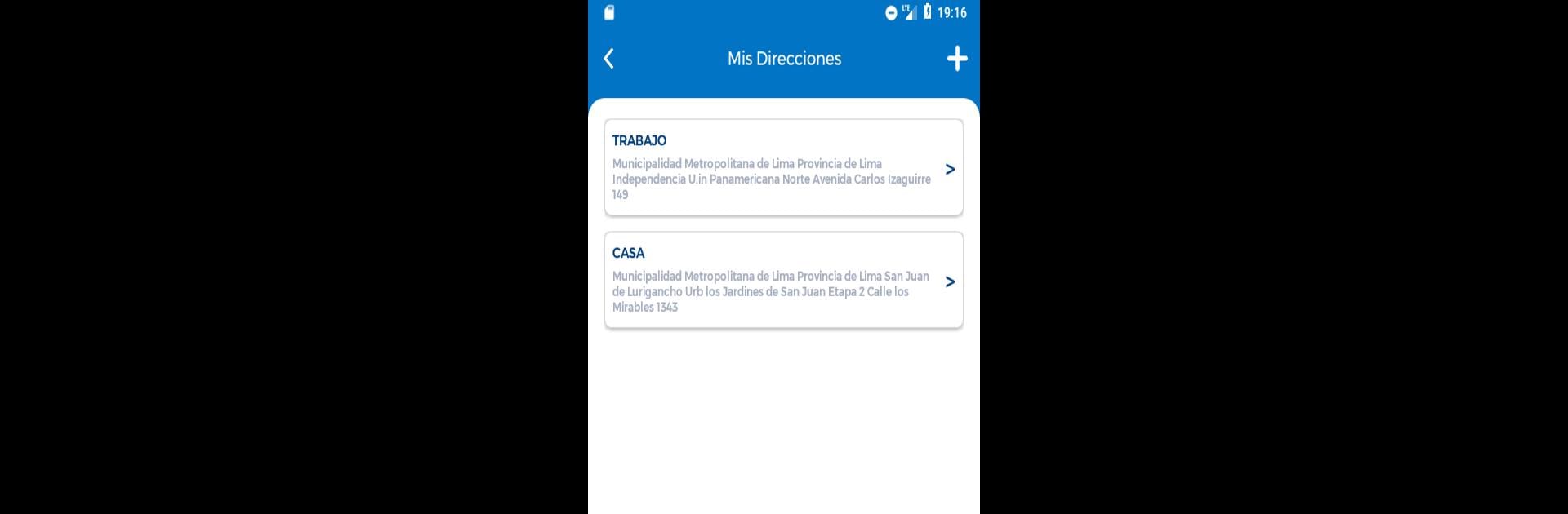Upgrade your experience. Try SAVAR express, the fantastic Tools app from SAVAR AGENTES DE ADUANA, from the comfort of your laptop, PC, or Mac, only on BlueStacks.
About the App
SAVAR express is your go-to app for smooth and efficient order management. Wondering how your orders are progressing or where they are on the road? This app’s got you covered. With real-time updates and easy interaction, it ensures an organized and clear process, keeping you informed every step of the way.
App Features
-
Order Tracking
Keep an eye on your orders effortlessly. From dispatch to delivery, get real-time status updates straight from SAVAR AGENTES DE ADUANA. -
Address Confirmation
No more mix-ups! Confirm your delivery address with ease and ensure everything’s headed where it should. -
Live Route View
Curious about where your parcel is? Check out the motorized route in real time—pretty handy, right? -
Frequent Addresses
Save and manage your frequent addresses for a quicker checkout next time. Less time typing, more time doing what you love. -
Service Rating
Let us know how we’re doing! Rate our service and share your feedback effortlessly. -
Support Menu
Got questions? Connect easily through our support menu for any assistance with your orders.
For a seamless experience, trying it on BlueStacks can enhance overall functionality without overwhelming your device.
Big screen. Bigger performance. Use BlueStacks on your PC or Mac to run your favorite apps.