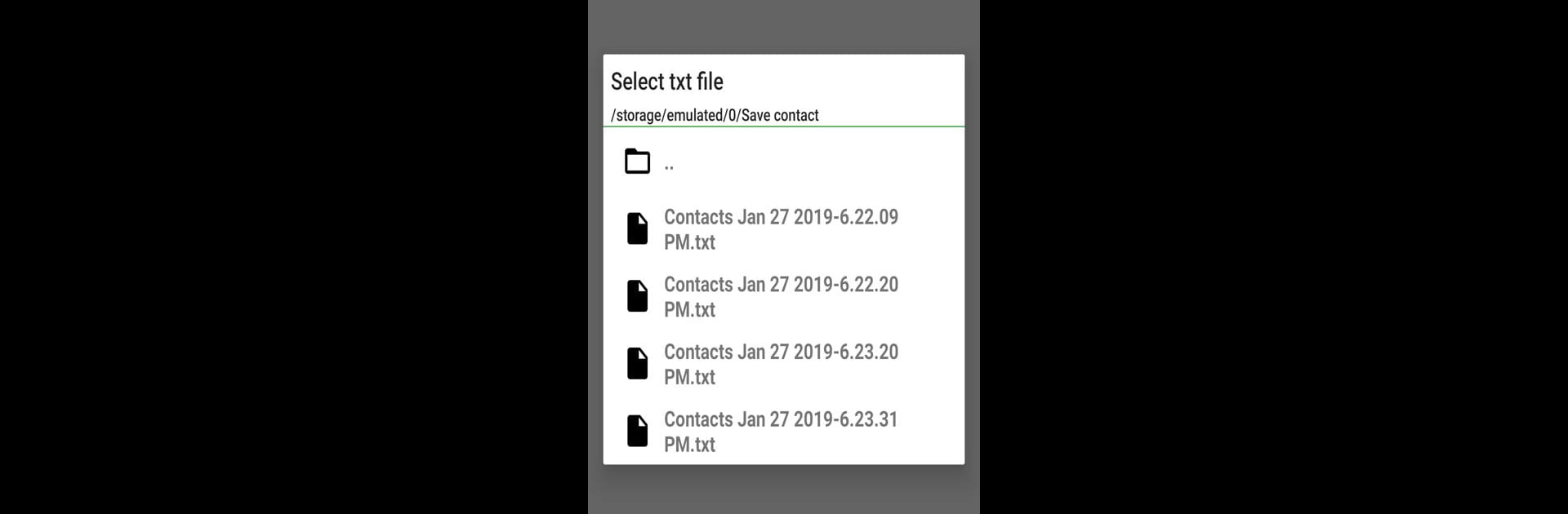Why limit yourself to your small screen on the phone? Run Save contacts, an app by Yevhenii Shein, best experienced on your PC or Mac with BlueStacks, the world’s #1 Android emulator.
About the App
Managing your contacts shouldn’t be a hassle, and with Save contacts, everything just gets a whole lot easier. Whether you want to back up your address book, pull specific details, or get your info into a perfectly organized file, this app’s got the tools you need. It feels simple to use but offers plenty of flexibility for how you save, view, and restore contact data on any device—phone, tablet, or computer.
App Features
- Quick Data Export: Pick the details you want and export them from your phone book with just a couple of taps. Choose exactly what you need—names, numbers, emails, and more.
- Flexible File Formats: Save your contacts as txt files or straight to Google spreadsheets. Need a different format? Download your data as Excel (xlsx), Ods, Pdf, Html(zip), or Csv—it’s your call.
- Easy View & Edit: Open txt files practically anywhere. If you spot weird characters, just tweak the encoding in the settings to sort it out fast.
- Customizable Folders & Naming: Set up files and folders your way. You can pick where things land, what they’re named, and if the current date (in whatever style you like) shows up in the filename.
- Preview and Personalization: Before saving, get a preview of your contact data. Merge duplicate entries, choose your writing style (single-line or multi-line), and decide which fields make the cut.
- Restore Contacts: Lost some info? You can bring contacts back from txt files or Google spreadsheets. Just note, it’s best with straightforward info like names, phone numbers, and emails.
- Smart Import Options: The app recognizes standard contact patterns and can handle different formats, though it works best when phone numbers are cleaned up (no weird spaces or symbols).
- Permission and Privacy: Save contacts only asks for what’s needed—access to your phone book and storage. All your data stays put on your device; nothing gets shared elsewhere.
- Simple Setup: Loading your contacts is smooth—just wait for the app to read your phone book, then hit the green button to save. An info window keeps you posted once your file’s ready.
- Fine-Tuned Settings: Adjust every component, from which contacts get included to how they’re organized to how files are encoded (UTF-8 or UTF-16).
For anyone who prefers sorting things out on a bigger screen, Save contacts runs smoothly through BlueStacks, too—nice if you like handling files on your computer.
Ready to experience Save contacts on a bigger screen, in all its glory? Download BlueStacks now.