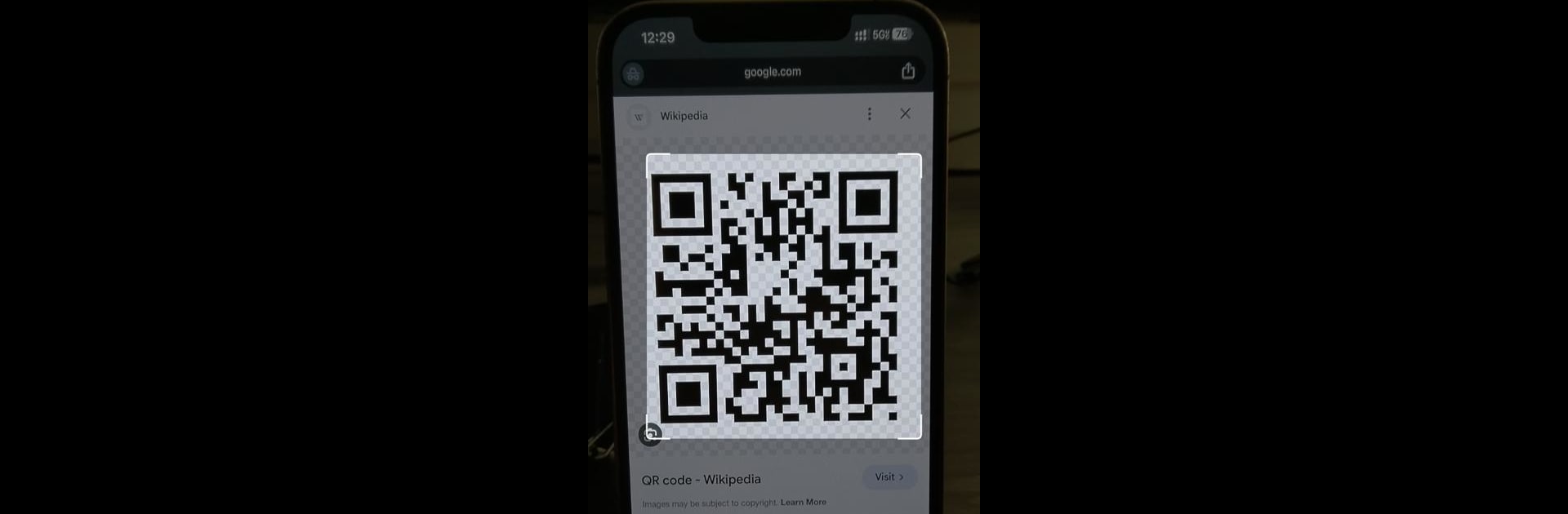Multitask effortlessly on your PC or Mac as you try out ScanMe – QR Code Scanner, a Tools app by Andro Rangers on BlueStacks.
About the App
Need a quick tool to scan just about any QR code or barcode you run into? With ScanMe – QR Code Scanner, searching for product info or connecting to WiFi on the go gets a whole lot simpler. Brought to you by Andro Rangers, this easy-to-use Tools app handles all types of codes—industrial barcodes, regular product UPCs, and more—whether you’re out shopping or managing inventory. No internet? Doesn’t matter. ScanMe works just fine offline, and if you want to whip up your own custom codes, it’s got that covered too.
App Features
-
Fast, Versatile Scanning
No need to fumble around—just point and scan any QR code or barcode, from everyday products to complex industrial codes, in seconds. -
Supports Screenshots & Images
You don’t have to have the physical code in front of you. Load up any screenshot or saved image, and ScanMe will do the rest. -
Connect to WiFi Instantly
See a QR code for a WiFi network? ScanMe lets you hop on your network instantly, without typing out long passwords. -
Custom Code Creation
Need to make your own code? Pick colors, size (up to a whopping 4000 by 4000 pixels), and even set the margin. Perfect for professional or personal use. -
Loads of Code Types
From product codes like UPC-A, EAN-13 to industry standards like Code 128, Aztec, and PDF 417, ScanMe recognizes a huge range. -
Works Anywhere, Even Offline
No internet connection? No problem. Scan and generate codes anytime, anywhere—whether using your phone or sneaking in a scan from your desktop with BlueStacks. -
Clean and Simple
No clutter, no frustration—just a straightforward layout that makes scanning and generating codes a no-brainer.
Eager to take your app experience to the next level? Start right away by downloading BlueStacks on your PC or Mac.