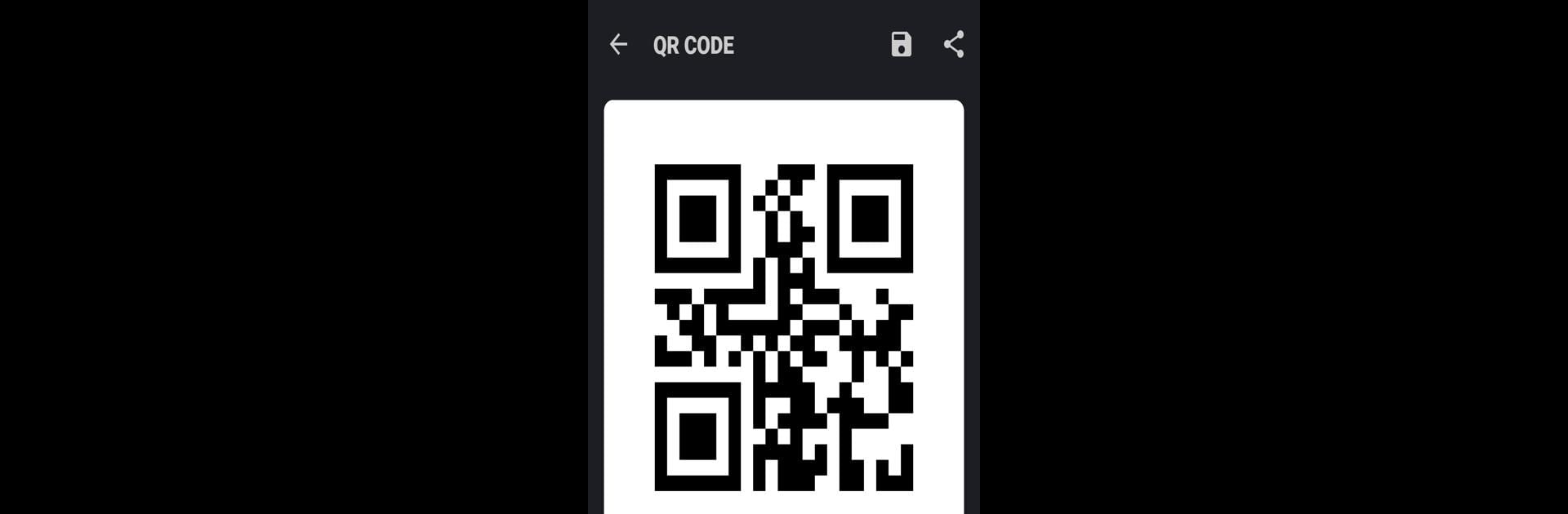Upgrade your experience. Try Scanner: QR Code and Products, the fantastic Tools app from Atharok, from the comfort of your laptop, PC, or Mac, only on BlueStacks.
About the App
Ever wondered what’s really in that snack you just picked up at the store, or wanted to see if a book is worth snagging? Scanner: QR Code and Products by Atharok is your on-the-go tool for getting instant info on all sorts of stuff by just scanning a barcode or QR code. Whether you’re hunting down food details, cosmetics info, or even scanning business cards, this smart little app has you covered. It’s quick, easy to use, and packed with features for anyone who loves having extra facts at their fingertips.
App Features
-
Scan All the Codes
Pick up any product or code—QR, Data Matrix, classic barcodes, you name it. Just point your camera, and you’re good to go. Plus, you can scan codes from saved images on your phone. -
Find Food & Product Details Fast
Scan a grocery item, pet food, or a new beauty buy and get ingredient info right away. The app pulls details from trusted sources like Open Food Facts, Open Beauty Facts, and even fetches info on pet food. -
Instant Book Lookups
Bookworm? Just scan the barcode to check out book information through Open Library—perfect if you’re browsing at a store or library. -
Smart Actions from Scans
It’s not just for products—grab details from business cards, create new contacts, add events to your calendar, open links, or even connect to Wi-Fi with a single scan. -
Fast Product Searches
Want to see if something’s cheaper on Amazon or other sites? After scanning, quickly check out additional details with built-in search shortcuts. -
Keep a Handy Scan History
All your scans are saved, so you can always look back and find that item or web link you checked earlier. -
Make Your Own Barcodes
Need a QR code for your website or a barcode for an event? The app lets you generate them on the fly. -
Customizable Interface
Switch between dark and light themes and tweak the color scheme—even let the app adjust itself to match your wallpaper using Android 12 features. -
Total Privacy Respect
No trackers, no sneaky data collection—what you scan is your business.
Scanner: QR Code and Products works great on your phone and runs smoothly on larger screens (yeah, using BlueStacks makes everything pop, especially when you want an easier view).
Ready to experience Scanner: QR Code and Products on a bigger screen, in all its glory? Download BlueStacks now.