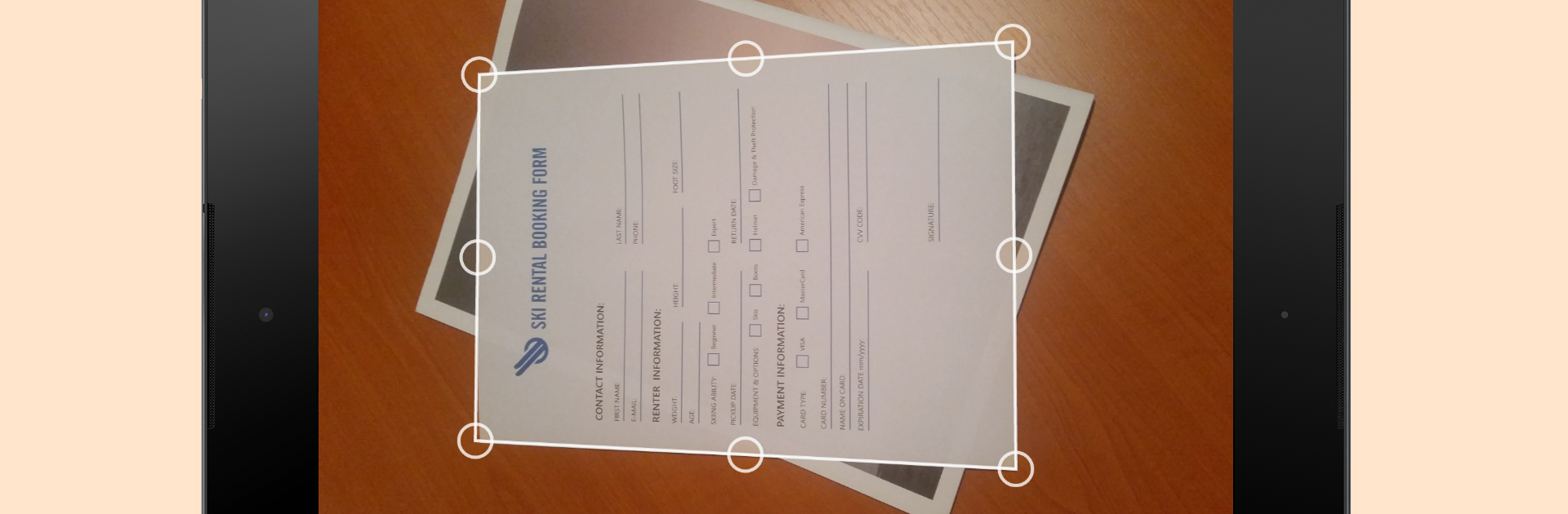Multitask effortlessly on your PC or Mac as you try out ScanWritr Pro: docs, scan, fax, a Tools app by Vanaia LLC on BlueStacks.
About the App
ScanWritr Pro: docs, scan, fax is the kind of app that comes in handy every time you need to handle paperwork on the go. Whether you’re a student, a business professional, or just managing some household records, it turns your phone into a scanner, editor, and organizer all at once. You can expect that satisfying feeling of grabbing a quick scan, tweaking it just the way you want, and sending it off—without jumping between five different apps.
App Features
-
Instant Document Scanning
Snap a picture of any paper—receipts, contracts, notes—with your device’s camera. The real-time edge detection means you don’t have to fiddle with awkward cropping after the fact. -
Wide-Range File Import
Not just for scanning! Import lots of formats, from Microsoft Office docs to PDFs, OpenOffice, Hancom files, images like JPEG or PNG, and more. Makes life easier when files arrive in all shapes and sizes. -
Edit and Sign on the Spot
Slap on a signature, jot down notes, erase what you don’t need, fill in blanks, or highlight important bits. Basically, your digital Swiss Army knife for document edits. -
Organize Everything
Sort papers into local folders or cloud archives, so you never lose track of your paperwork again. Sync between your phone, tablet, or even access files on your computer. -
Export and Share
Send your documents as PDFs or JPGs, print them, email, fax (with tokens), or just share with friends or colleagues whenever you need. You can even back everything up to Dropbox or Google Drive for extra peace of mind. -
Cloud Sync & Backup
ScanWritr Pro keeps your files handy—no matter which device you’re working from. Shared folder sync means you and your team or family can stay on the same page, literally.
If you’re someone who’s always shuffling receipts and contracts, or just fed up with paperwork chaos, ScanWritr Pro: docs, scan, fax (from Vanaia LLC) might be the simple fix. In case you prefer using Android apps on your computer, BlueStacks can help with that.
Eager to take your app experience to the next level? Start right away by downloading BlueStacks on your PC or Mac.