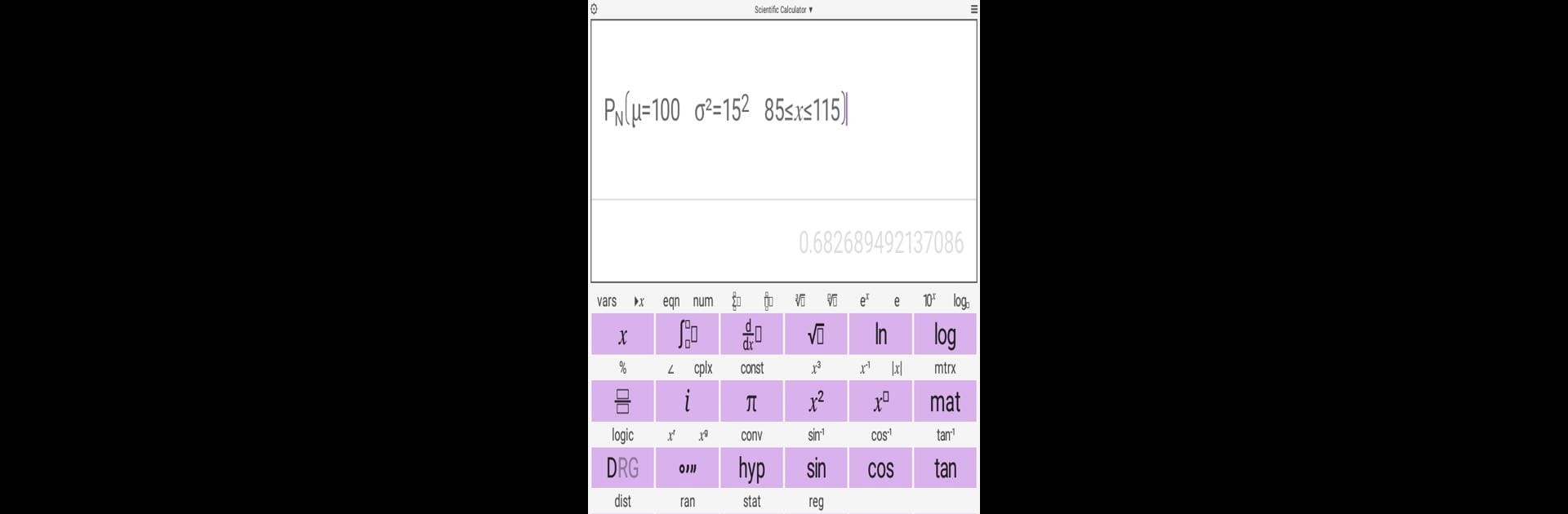Get freedom from your phone’s obvious limitations. Use Scientific Calculator ad-free, made by Philip Stephens, a Tools app on your PC or Mac with BlueStacks, and level up your experience.
About the App
Scientific Calculator ad-free by Philip Stephens is your go-to tool when you want a bit more muscle than your phone’s regular calculator. Whether you’re crunching numbers for a math class, working on scientific research, or just need to graph some tricky equations, this app has you covered. It’s intuitive, customizable, and packed with features you’d expect—plus a few pleasant surprises for math lovers.
App Features
-
Advanced Graphing
Zoom and scroll through 2D and 3D graphs in real time. Plot implicit equations, inequalities, and even functions of a complex variable—all at once, up to five different graphs on a single screen. -
Comprehensive Math Functions
Work with everything from basic arithmetic to exponents, logarithms, and roots. Indices, surds, factorials, and even stuff like the gamma and beta functions are included. -
Complex Numbers & Matrices
Enter, display, and operate on complex numbers in both polar and component form. Tackle matrices up to 10×10, and find determinants, inverses, LU decompositions, and more. -
Powerful Calculus Tools
Compute derivatives, partial derivatives, integrals (single, double, and triple), and even tackle vector calculus concepts like div, grad, and curl. -
Personalization Options
Change up the calculator’s appearance. Pick your favorite colors for the screen, background, and buttons so the interface feels just right for you. -
Flexible Output & Precise Controls
Choose from automatic, scientific, or engineering notation, set your preferred decimal marker, and decide between a thousands separator using space or comma. Adjust the precision up to 15 significant figures. -
Handy Unit Conversions
Flip between degrees, minutes, radians, gradians, and even convert between units—super helpful in both science and everyday scenarios. -
Stored Calculations & Memory
Your last ten calculations are saved and can be edited again, plus you have a last answer key and multiple memory slots for extra convenience. -
Probability & Statistics
Run stats on one or two variables, calculate confidence intervals, do regressions, and test with chi-squared—all in-app. There are random number generators for normal, poisson, binomial, and more distributions. -
Equation Solver & Logical Operations
Solve equations, factor prime numbers, and even switch between different bases or use logic operations.
Using Scientific Calculator ad-free is straightforward whether on your device or a bigger screen with BlueStacks, making it a solid sidekick for anyone knee-deep in numbers.
BlueStacks brings your apps to life on a bigger screen—seamless and straightforward.