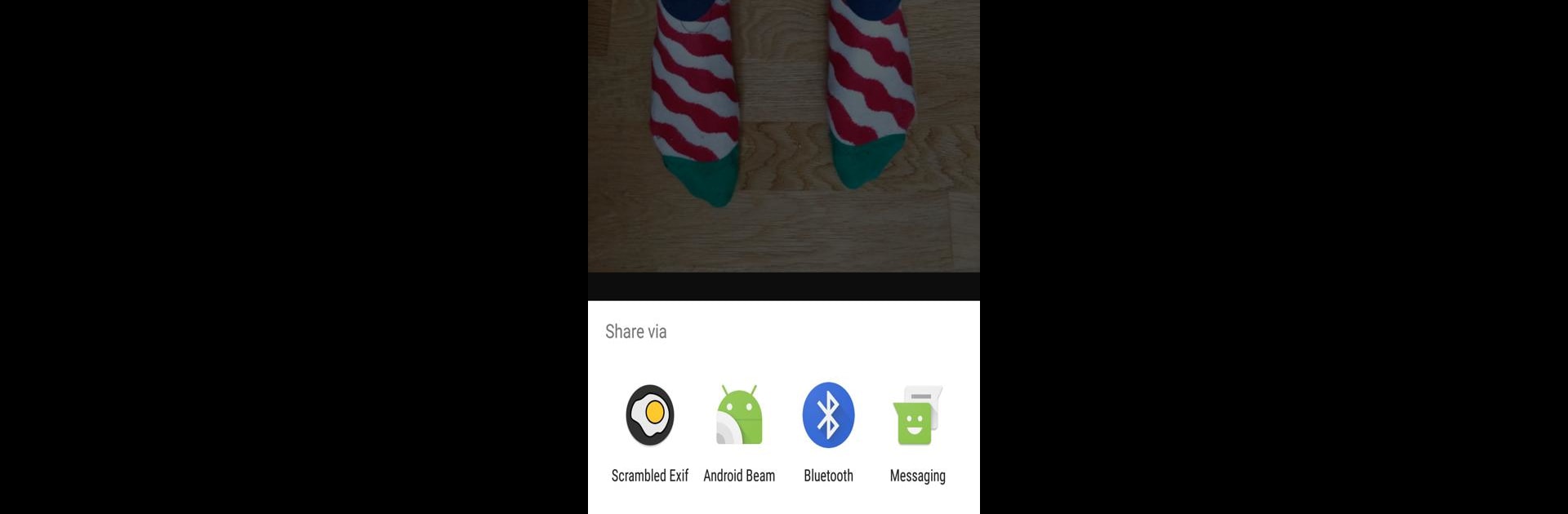Why limit yourself to your small screen on the phone? Run Scrambled Exif, an app by juanitobananas, best experienced on your PC or Mac with BlueStacks, the world’s #1 Android emulator.
About the App
Ever pause before hitting “share” on a photo, wondering what hidden info you might be giving away? Scrambled Exif is here for those moments. With this app from juanitobananas, it’s super straightforward to wipe those sneaky details, like location, from your pictures before posting them anywhere. Whether you care just a little—or a whole lot—about photo privacy, this tool lets you take control with barely any effort.
App Features
-
Easy Metadata Removal
Just share your photo like you always do, pick Scrambled Exif in the share menu, and that’s it—your image comes out with the metadata stripped, ready to send wherever you want. -
No Interruptions to Your Flow
After cleaning up your photo, the sharing dialog pops right back up. Choose your favorite app and continue sharing as usual—no extra steps to slow you down. -
File Renaming Option
If you want, Scrambled Exif can rename your photos as it wipes metadata for a little more privacy. Don’t want new filenames? You can turn this off. -
Open Source and Community-Friendly
Into open source? Scrambled Exif opens the door for anyone who wants to peek at the code or help with translations. It’s a collaborative project built by folks who care about privacy. -
Minimal Permissions
The app just asks for access needed to read images—no snooping or unnecessary permissions. -
A Bit of Personality
The name might be a funny one (the app deletes data, not really “scrambling” it), and the icon isn’t even an egg! But hey, juanitobananas loves eggs, especially huevos fritos, and that’s part of the charm. -
For the Cautious
Scrambled Exif does its job well, but nothing’s perfect. It’s always good to double-check that your info’s really gone before sharing your masterpieces.
You can also use Scrambled Exif on your computer with BlueStacks if you feel more at home with a bigger screen.
BlueStacks brings your apps to life on a bigger screen—seamless and straightforward.