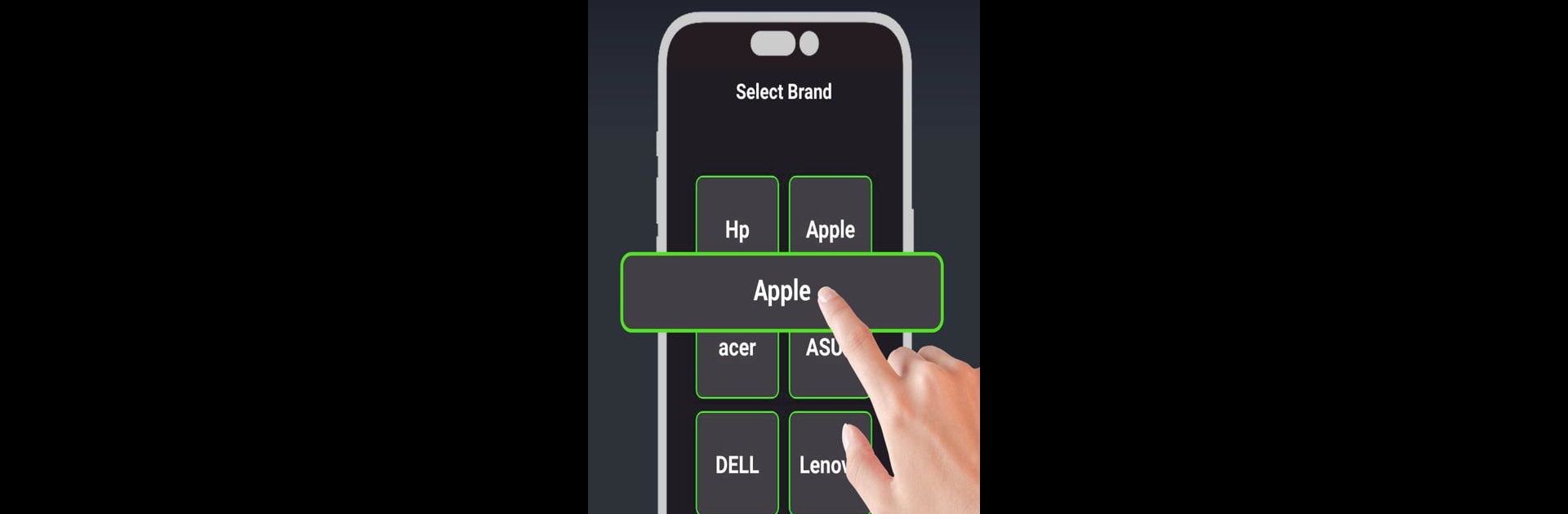Let BlueStacks turn your PC, Mac, or laptop into the perfect home for Scrcpy Android, a fun Tools app from Imran Tahir App Dev Studio.
About the App
Scrcpy Android is your go-to app if you’ve ever wanted to control your phone right from your computer screen. It’s super handy for multitaskers, folks who give lots of presentations, or anyone who just likes having everything up front and easy to manage. With Scrcpy Android, you can mirror your phone display to your PC and use your mouse and keyboard to get things done—think of it as making your smartphone and computer work together, smoothly and without any hassle.
App Features
-
Real-Time Screen Mirroring
Stream your phone’s screen straight to your PC so you can see everything as it happens—whether you’re watching a video, replying to messages, or showing off an app during a meeting. -
Full Phone Control
Don’t feel like picking up your phone? No problem! Scrcpy Android lets you operate your device using your computer’s mouse and keyboard. Typing and navigation feel just as simple as working with any other window. -
USB or Wireless Connection
Got a USB cable handy? Plug in for extra stability. Prefer cutting the cord? There’s a wireless option too, so you can stay flexible however you work. -
High-Quality Video Streaming
The mirrored display stays crisp and responsive, great for gaming, checking photos, or running apps on a bigger screen without lag getting in the way. -
No Root Needed
Setting up is a breeze because you don’t need to root your device. Just launch Scrcpy Android, and you’re good to go. -
Works Well with BlueStacks
If you’re using BlueStacks on your PC, Scrcpy Android can fit right in for that extra layer of convenience.
Made by Imran Tahir App Dev Studio in the Tools category, Scrcpy Android keeps things simple for anyone wanting their phone and PC to play nicely together.
BlueStacks gives you the much-needed freedom to experience your favorite apps on a bigger screen. Get it now.