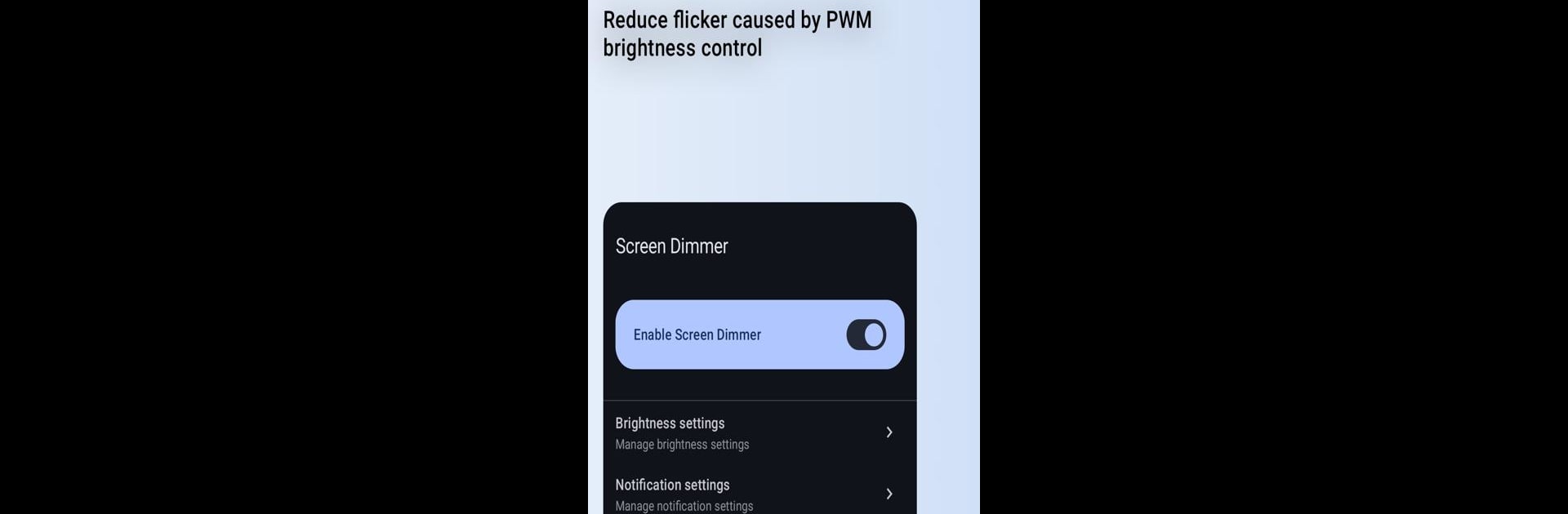Let BlueStacks turn your PC, Mac, or laptop into the perfect home for Screen Dimmer – OLED Saver, a fun Tools app from REWHEX.
About the App
If you’re tired of dealing with eye fatigue from your screen, or just want to protect your phone’s OLED display, Screen Dimmer – OLED Saver by REWHEX is made for you. This handy tool jumps right in to help smooth out brightness, tackle OLED burn-in, and make screen time comfortable—no ads, no fuss. Whether you’re tweaking settings before bed, or using your phone late at night, you can expect a clutter-free way to lower the strain on your eyes with just a few taps.
App Features
-
Quick Brightness Adjustments
Need to dim things down in a hurry? Access brightness controls straight from your notification panel, so you don’t have to fumble through settings. -
Reduces PWM Flicker
Sensitive to the pesky flicker on some screens? Screen Dimmer – OLED Saver aims to cut down on flicker caused by Pulse Width Modulation, making it easier on your eyes (though results might vary depending on your display). -
Protects Against OLED Burn-In
Give your OLED or AMOLED screen a little extra care with a subtle screen filter that helps prevent those annoying “ghost” images over time. -
Lightweight and Power-Efficient
This app runs quietly in the background without hogging your battery or clogging up your phone’s memory. -
Simple, Clean Controls
No one wants a complicated interface. Here, you get an easy, intuitive design that keeps things effortless. -
Zero Ads
Enjoy an experience that’s distraction-free from the start—no pop-ups or banners in your way, just the tools you need. -
Optimized for BlueStacks
Prefer managing brightness on your desktop setup? You can make the most of these features while running Android apps through BlueStacks.
Screen Dimmer – OLED Saver brings together practical features and no-nonsense design to keep your eyes and your display healthy.
Eager to take your app experience to the next level? Start right away by downloading BlueStacks on your PC or Mac.