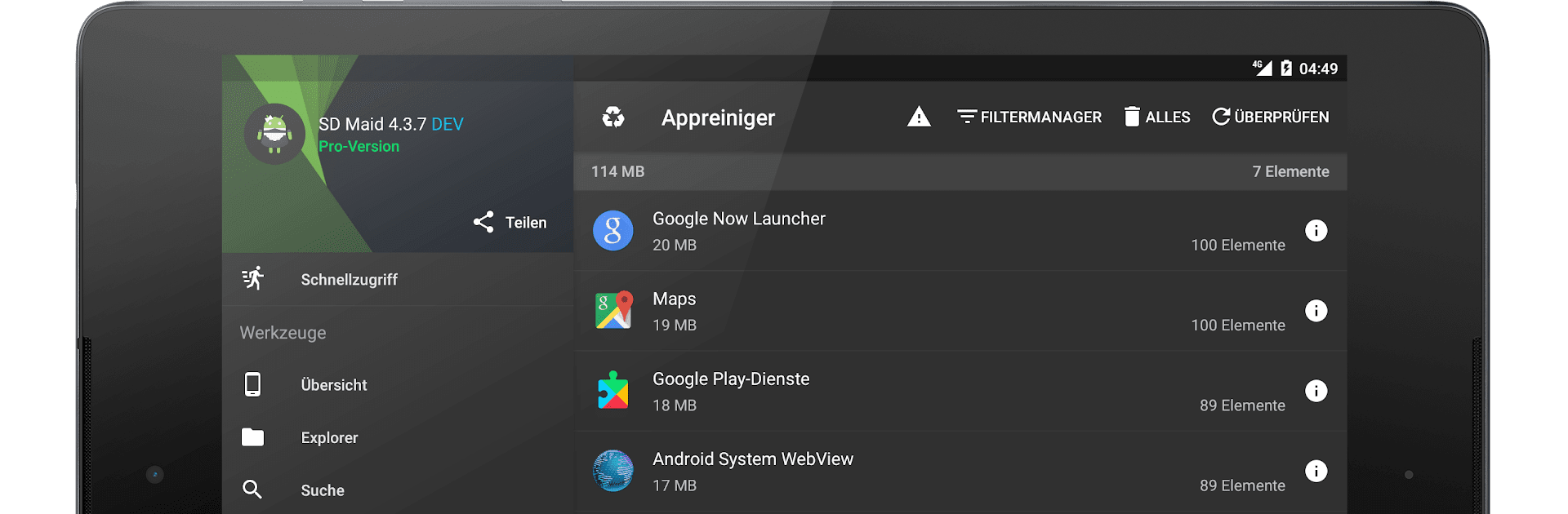Upgrade your experience. Try SD Maid 1 Pro – Unlocker, the fantastic Tools app from darken, from the comfort of your laptop, PC, or Mac, only on BlueStacks.
About the App
If you’re always on the lookout for ways to keep your device free of clutter, SD Maid 1 Pro – Unlocker has your back. Built for those who want a simple way to stay organized, this handy tool unlocks advanced features in SD Maid, letting you dig deeper into managing your files. Expect more control, cleaner storage, and a hassle-free experience, all brought to you by darken in the Tools genre.
App Features
-
Unlocks Full Potential
By activating SD Maid 1 Pro – Unlocker, you instantly get access to a whole bunch of extra features in the free SD Maid app, taking your file management game to the next level. -
Advanced Cleaning Tools
With Pro unlocked, you’ll spot tools that go beyond routine cleaning—think deep scans for leftover files and hidden junk you didn’t even know was lurking around. -
Boosted File Management
Need to organize, search, or clean up files with more precision? This Pro unlock brings extra options and smoother performance, so sorting through folders feels less like a chore. -
Easy Activation
No fussing around—simply install this unlocker alongside the free SD Maid app, and your Pro benefits are good to go. -
Works Great with BlueStacks
If you’re using BlueStacks, everything syncs up nicely and you get the same reliable tools, now on your desktop. -
Direct and No-Nonsense
SD Maid 1 Pro – Unlocker doesn’t complicate things. It simply lets you take full advantage of all SD Maid has to offer.
Ready to experience SD Maid 1 Pro – Unlocker on a bigger screen, in all its glory? Download BlueStacks now.