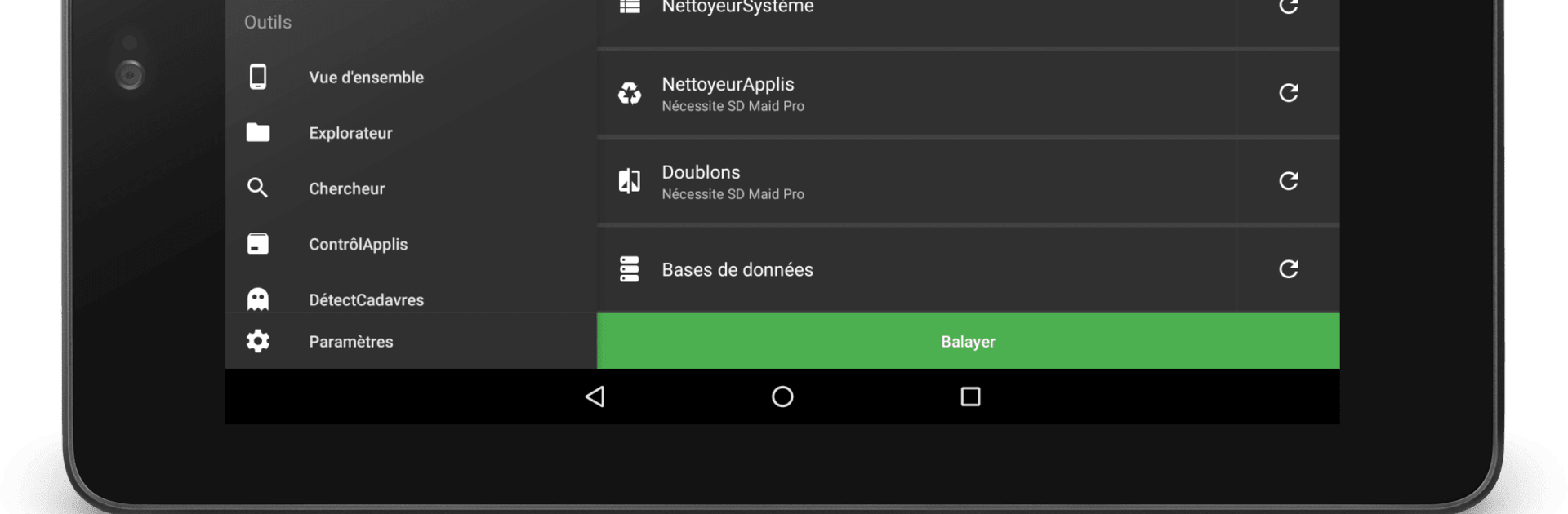Why limit yourself to your small screen on the phone? Run SD Maid 1 – System Cleaner, an app by darken, best experienced on your PC or Mac with BlueStacks, the world’s #1 Android emulator.
About the App
Ever feel like your device is getting bogged down with old junk and leftover files? SD Maid 1 – System Cleaner by darken is here to help you get things back in order. This handy Tools app digs deep to clear out clutter, organize your files, and keep your phone running a bit smoother. Whether you’re a neat freak or just want your storage looking less chaotic, it’s a friendly hand for your daily digital clean-up.
App Features
-
File Explorer
Check out everything stored on your device with a robust explorer. You can easily navigate folders, move stuff around, or delete what you don’t need—it’s your files, your rules. -
Junk Removal
The app scoops up unnecessary leftovers—think old logs, crash reports, or bits from apps you’ve already deleted. All the little scraps nobody wants? Gone. -
App Management
Glance over your installed apps, whether they’re user-added or system essentials. SD Maid 1 – System Cleaner lets you keep tabs on what’s eating up space and helps you tidy up. -
Orphan File Finder
Sometimes apps leave things behind after they’re uninstalled. With this tool, you can catch those stray files and give them the boot. -
Smart File Search
Looking for something specific? Find files by name, content, or when they were made. No more digging through endless folders. -
Storage Overview
Get a clear picture of what’s using space on your device so you can figure out what to clear out next. -
Database Optimization
Tweak your databases for better performance. It’s like giving your apps a little tune-up—no tech skills needed. -
Deep App Cleanup
Forget simple cache clearing. This tool does a thorough sweep, removing expendable files that other cleaners might miss. -
Duplicate Finder
spot duplicate photos, music, or documents, even if they’ve got different names or are hiding in separate places. It’s great for decluttering. -
Scheduled Cleaning & Widgets
Set up tools to run automatically—whenever you want. Or slap a widget on your home screen for quick access to the cleaning features you use most. -
Accessibility Automation
With optional settings, SD Maid 1 – System Cleaner can handle repetitive tasks by itself, like clicking buttons to clear caches or close stubborn apps. (It never uses this access to collect info—just to make cleaning easier.)
You can even enjoy this cleaning routine on a bigger screen using BlueStacks, making those deep cleans more manageable.
BlueStacks brings your apps to life on a bigger screen—seamless and straightforward.