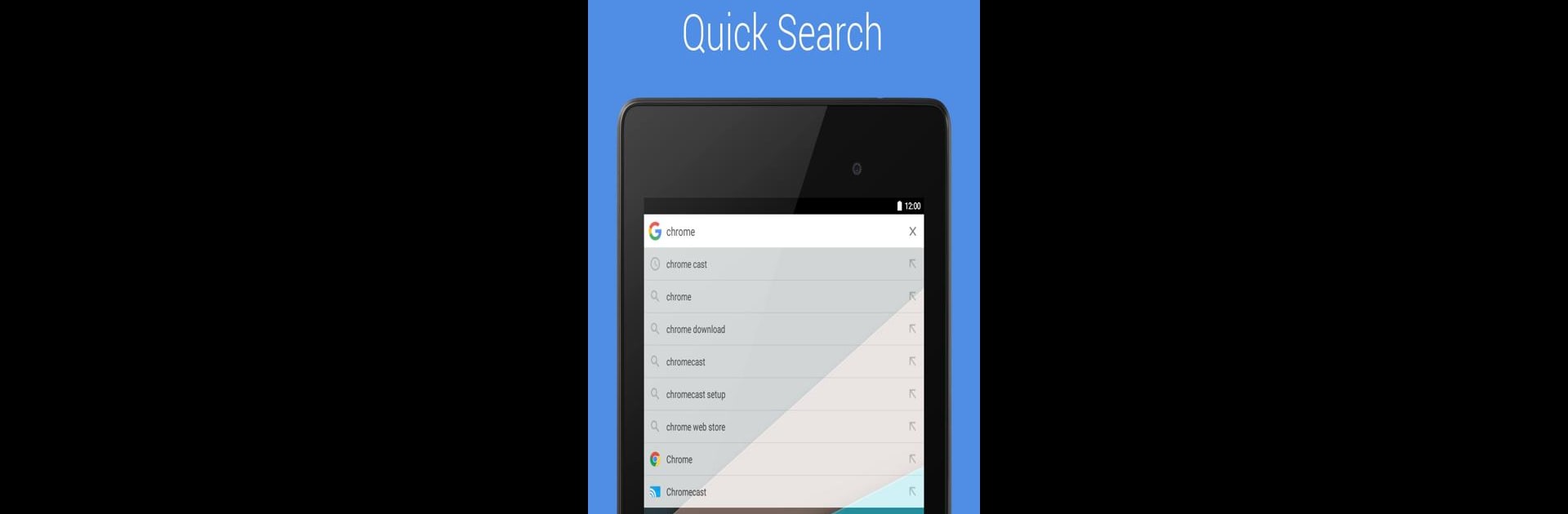What’s better than using SearchBar Ex – Search Widget by devhomc? Well, try it on a big screen, on your PC or Mac, with BlueStacks to see the difference.
About the App
SearchBar Ex – Search Widget is your all-in-one search solution if you’re the type who hates jumping through hoops just to look something up. Created by devhomc, this handy Tools app keeps all your favorite search engines and helpful shortcuts just a tap away—whether you’re on your phone, tablet, or even using BlueStacks on your computer. Expect an experience that feels customizable, quick, and just a little bit addictive if you’re a search enthusiast.
App Features
-
Multi-Engine Search
Search across Google, Bing, Yahoo!, DuckDuckGo, Wikipedia, Amazon, and more—all neatly packed into one bar. You can even add your own favorites or edit existing options. -
Handy Launch Methods
Access the search bar in whatever way works for you: swipe up or long-press your home button, use the search widget on your screen, or tap from your notifications. -
Command Shortcuts
Switch between different search engines on the fly by typing simple commands—no digging into menus required. -
App & Bookmark Launcher
Not just for searching: you can start other apps, launch specific shortcuts, or jump to your saved bookmarks, all from the same spot. -
Smart Suggestions
Get on-the-fly keyword suggestions as you type, making it easier and faster to get to what you need. -
Voice Search
Prefer talking over typing? Just use the voice search option to find what you’re after hands-free. -
Clipboard Actions
Quickly copy, cut, paste, or share text right from the search bar—extra handy for multitaskers. -
Built-In App Manager
Launch, manage, or even uninstall apps directly from the suggestions list, saving you some precious taps. -
Look Your Way
From material design elements to a rainbow of theme colors (including dark and black modes), give your search bar a vibe that suits your style. -
Backup & Restore
Transfer your preferences easily between devices or keep a backup handy, just in case. -
Optimized for BlueStacks
Works seamlessly if you prefer searching straight from your laptop or desktop—no need to stick to mobile.
Switch to BlueStacks and make the most of your apps on your PC or Mac.