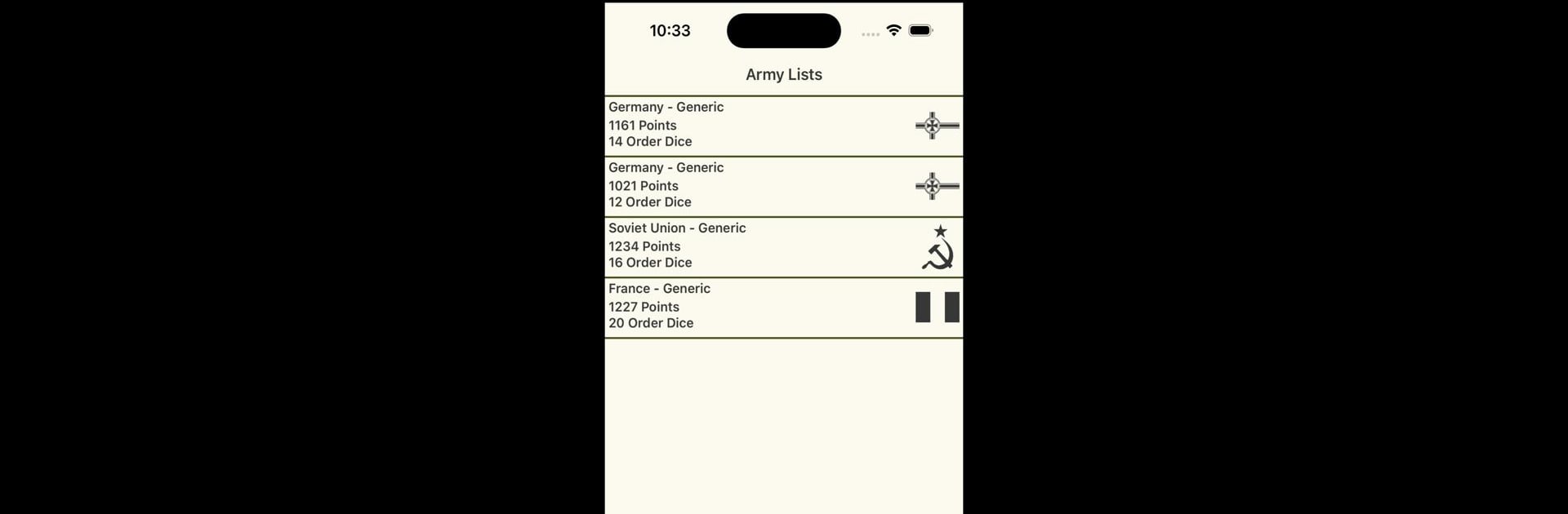Multitask effortlessly on your PC or Mac as you try out 2nd in Command: Bolt Action, a Tools app by Goathead Software on BlueStacks.
About the App
Ever find yourself buried under piles of mini sheets while prepping for your next Bolt Action tabletop game? 2nd in Command: Bolt Action from Goathead Software is designed to make your game nights a whole lot easier. With this handy tool, you can organize, tweak, and manage your miniatures armies without the paper chaos. Whether you’re a longtime strategy buff or just dipping your toes into Warlord Games’ sprawling World War II battles, this app helps you focus on building your perfect list and hitting the battlefield with confidence.
App Features
-
Smooth List Building
Add, remove, or customize units right from your phone. No more scribbling things out or getting lost in notebook chaos when you want to switch up your army. -
Bolt Action Focused
Designed especially for the Warlord Games WWII tabletop community, so what you see is what you actually need. -
Save and Edit Armies
Stash multiple lists for different playstyles or scenarios, then pull them up later for easy editing or quick tweaks. -
Stay Organized
Everything in one spot—units, upgrades, rules references—all sorted for you. Bring your phone to your next game to keep track on the fly. -
Handy for Planning
Tinkering with your next big army overhaul? Try different combinations without shuffling through a stack of pages. -
Works Great on BlueStacks
Want a bigger view of all your options? Pop it open on BlueStacks for a clearer look at your forces and quick changes mid-prep.
2nd in Command: Bolt Action blends the structure you need with just enough flexibility to experiment, helping you focus on the fun of the tabletop game instead of getting bogged down by paperwork.
Eager to take your app experience to the next level? Start right away by downloading BlueStacks on your PC or Mac.