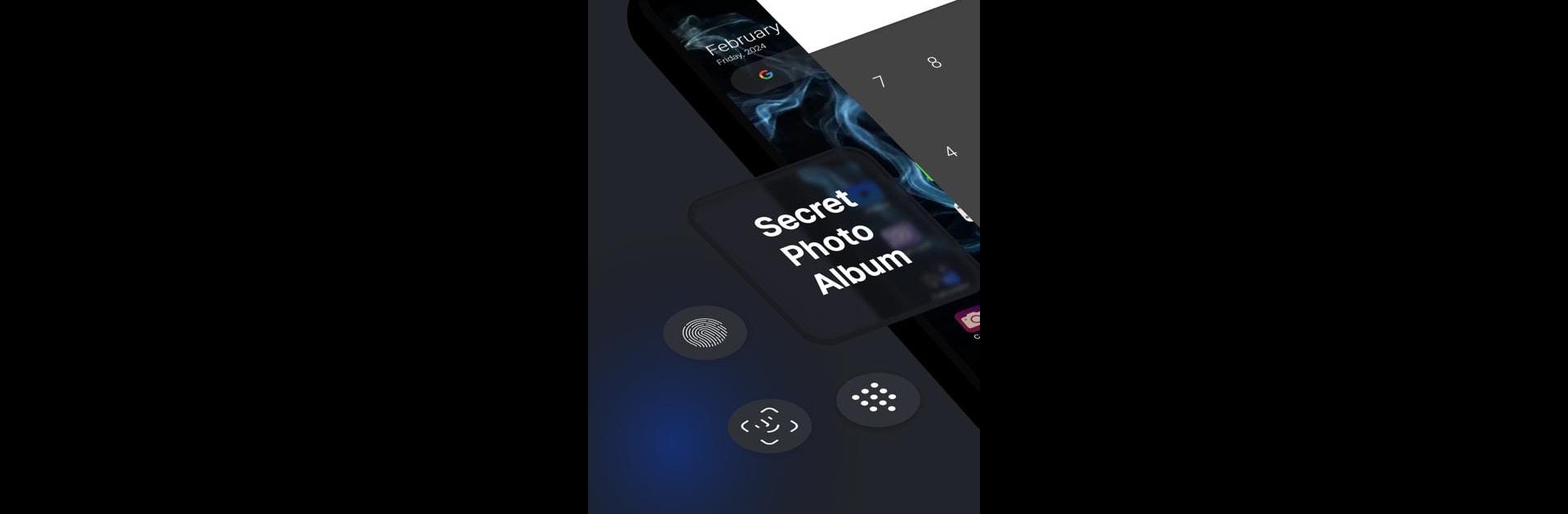What’s better than using Calculator Lock Hide App Photo by One Music Player? Well, try it on a big screen, on your PC or Mac, with BlueStacks to see the difference.
About the App
Calculator Lock Hide App Photo is for anyone who wants a little peace of mind when it comes to keeping personal photos, videos, or apps out of the wrong hands. Created by One Music Player, this clever tool lets you stash your private stuff behind a totally normal-looking calculator. So, if you want to hide sensitive files without anyone batting an eye, this app makes it easy. Access is quick, the setup’s simple, and nobody has to know what you’re really hiding unless you want them to.
App Features
-
Disguised as a Calculator
Tap away like you’re crunching numbers, but it’s actually a secret entrance to your private vault. No one can tell it’s anything else unless you show them. -
Photo & Video Locker
Tuck away personal photos and videos in a locked vault. Upload, organize, and view them all without worrying about nosy friends scrolling through your gallery. -
App Locking
Put a lock on apps you want to keep private—think messaging, social media, or anything else you don’t want others opening on your device. -
Fingerprint Unlock
Skip memorizing passwords if you’d rather use your fingerprint for instant access. It’s quick and keeps things extra secure. -
Decoy Vaults
Set up a backup vault to distract anyone snooping. If someone pressures you, show them the decoy and your real secrets stay hidden. -
Private Browser
Browse online in stealth mode—this browser doesn’t leave any traces behind. -
Shake-to-Lock
Need to cover your tracks fast? Give your device a shake and it’ll instantly close the vault. -
Easy Folder Organization
Drag-and-drop your files into folders so everything stays neat and you can find whatever you’re looking for in seconds. -
Intruder Alert
If someone tries to break in, the app can snap a photo or alert you so you’ll know.
Try Calculator Lock Hide App Photo for powerful privacy features and an extra layer of security, even if you’re checking your hidden files using BlueStacks.
Big screen. Bigger performance. Use BlueStacks on your PC or Mac to run your favorite apps.