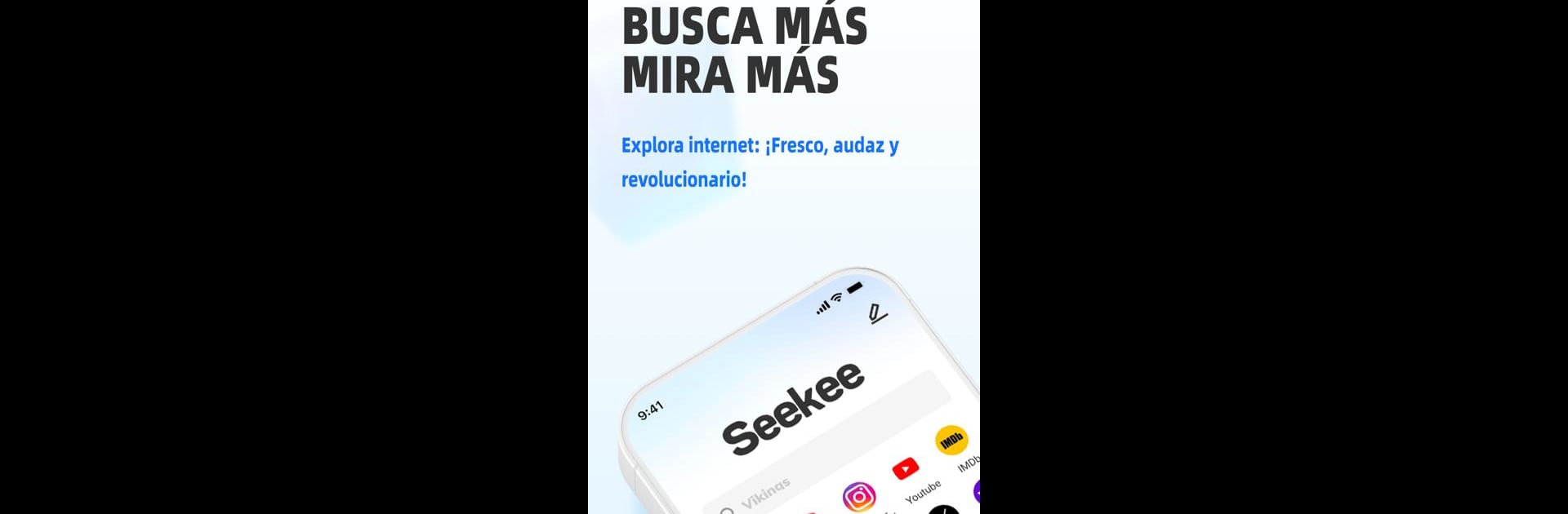Let BlueStacks turn your PC, Mac, or laptop into the perfect home for Seekee – Ai Search & Assistant, a fun Tools app from Buscari.
About the App
Looking for an app that saves you time, solves problems, and makes everyday tasks way easier? Seekee – Ai Search & Assistant by Buscari brings together tons of smart tools so you can search, create, and manage all kinds of stuff—without getting lost in endless menus. Whether you’re juggling projects for work, keeping up with news, or just want a quick way to edit photos, Seekee wraps it all into one experience that feels smooth and surprisingly intuitive. And yes, using Seekee on BlueStacks really brings out its full set of features for bigger, busier screens.
App Features
-
Smart AI Writing Help
Need to draft an email, polish up a summary, or find inspiration for creative projects? Seekee steps in with AI-powered writing suggestions, so you spend less time staring at a blank screen. -
One-Tap Image Editing
From enhancing old photos to removing watermarks, cutting out objects, or prepping an ID picture, Seekee’s image tools get it done fast. No graphic design skills required—just tap, tweak, and go. -
Photo-Based Identification
Stumble across something interesting but have no idea what it is? Snap a picture and let Seekee track down the info for you. It’s like having a pocket encyclopedia, just way quicker. -
Instant PDF Handling
Dealing with paperwork just got less annoying. Convert, edit, or manage PDFs right from your device, making document tasks a breeze whether you’re at your desk or on the move. -
Quick, Reliable Translations
Language barriers aren’t a thing here. Type or snap text for multilingual translation that’s both quick and accurate—ideal for travel, study, or work. -
AI Learning Support
Got a tricky question or need homework checked? Seekee offers instant answers and useful feedback, acting like a knowledgeable, always-available study buddy. -
Real-Time Trends & News
Stay on top of what’s buzzing around the world—sports, entertainment, hot topics—you name it. Seekee keeps you updated so you never miss out.
With everything bundled in, Seekee – Ai Search & Assistant by Buscari just makes everyday life a little smoother, whether you’re searching, editing, or learning. And yes, it all runs comfortably on BlueStacks too.
Big screen. Bigger performance. Use BlueStacks on your PC or Mac to run your favorite apps.