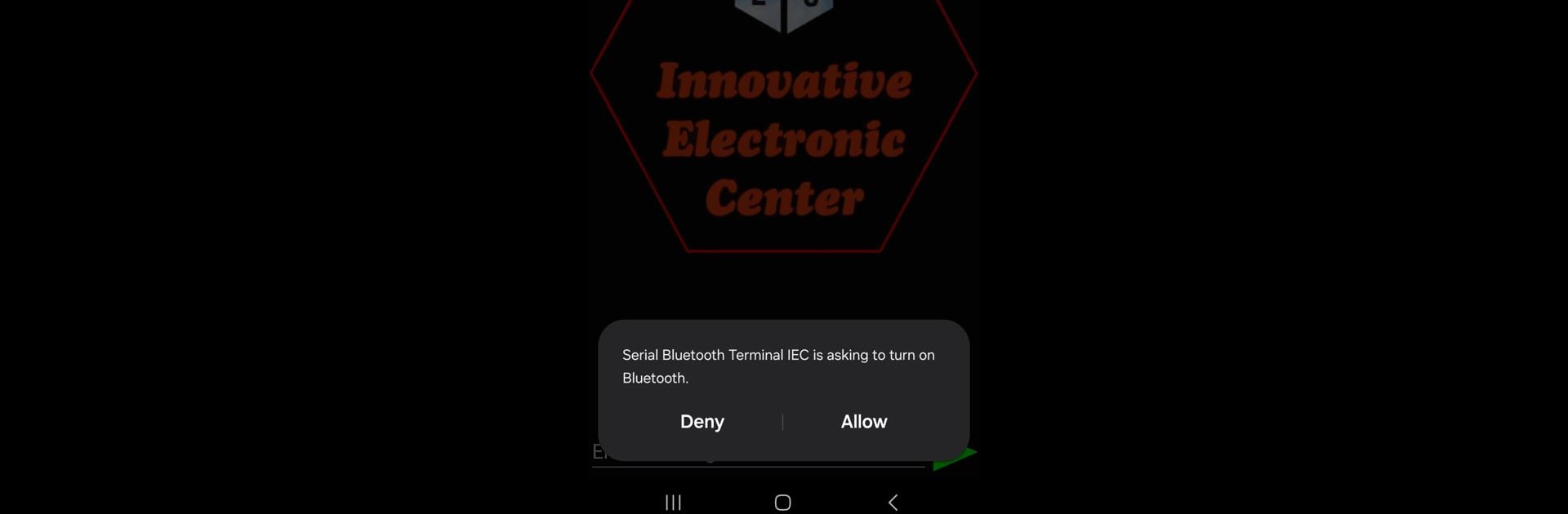Let BlueStacks turn your PC, Mac, or laptop into the perfect home for Serial Bluetooth Terminal IEC, a fun Tools app from Dharmanshu sharma.
About the App
Looking for a handy way to chat with your microcontroller projects right from your phone? Serial Bluetooth Terminal IEC is built for exactly that—it’s got your back when you need to talk to your Arduino, Raspberry Pi, or just about any other serial device over Bluetooth. Whether you’re troubleshooting, sending commands, or just playing around, it keeps your connections smooth and super accessible.
App Features
-
Simple Bluetooth Pairing
Connect your phone to your favorite serial device in just a few taps. Pair your Bluetooth gadget like you normally would, then open the app and pick it from a list—no fuss, no digging through menus. -
Live Character Transfer
Instantly send text, commands, or data back and forth between your device and your Android. It’s quick feedback so you know what’s happening on both ends. -
Visual Connection Status
No more second-guessing whether you’re actually connected—a subtle green icon lets you know when communication is set up and ready. -
Works With Your Go-To Boards
Use it for Arduino boards, Raspberry Pi, or nearly any Bluetooth-enabled microcontroller. If it speaks serial, you’re good to go. -
Great for Troubleshooting and Experimentation
Perfect for tinkerers, devs, or just anyone looking to poke around with Bluetooth connections without hauling out the laptop. And if you ever want a bigger screen, running it through BlueStacks gives you that bit of extra room. -
By Dharmanshu sharma – Tools Done Right
Powered by a developer who gets what hardware fans need, this tool aims to keep things simple but reliable.
BlueStacks gives you the much-needed freedom to experience your favorite apps on a bigger screen. Get it now.