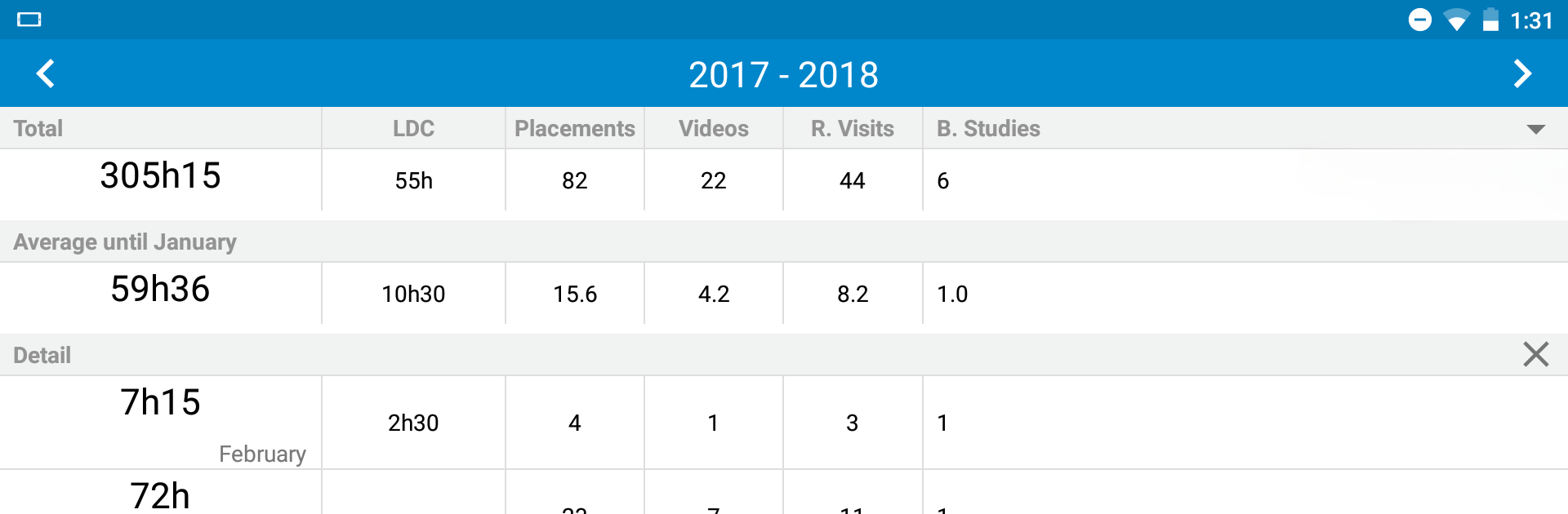Upgrade your experience. Try Service Report, the fantastic Tools app from Simão Lúcio, from the comfort of your laptop, PC, or Mac, only on BlueStacks.
About the App
Service Report, created by Simão Lúcio, is a no-fuss tool that helps Jehovah’s Witnesses keep track of their ministry time, without any headache. If you’re looking for a lightweight way to log and send your field service reports, this app really keeps things easy. Everything you need is right at your fingertips, so you can focus less on paperwork and more on what matters.
App Features
-
Easy Reporting
Send in your ministry hours straight from the app—use SMS, email, or even WhatsApp. It’s quick, and you don’t have to juggle different apps to get your report out. -
Built-In Stopwatch
Want to keep a precise tally? There’s a handy stopwatch included, just tap to start and stop as you need throughout your day. -
Goal Tracking
Set your monthly or yearly goals, especially helpful for pioneers who like to see their progress at a glance. There’s no need for extra spreadsheets or messy notebooks. -
LDC Time Support
LDC time can be tracked separately depending on your needs, just a quick tweak in the settings and you’re set. -
Automatic Study Counting
The app will automatically count your Bible studies every month, so you never have to guess or go back and check. -
Hour Rounding
At the end of the month, you can have your total hours automatically rounded up or down—whatever works for your reporting requirements. -
Offline Functionality
No need for an internet connection. The whole thing works offline, so if you’re out and about, you can still update your progress without relying on Wi-Fi or data. -
Minimal Size & Battery Impact
Service Report barely takes up any space and won’t drain your battery—great if you’ve already got a lot of apps installed. -
Multiple Languages
Got friends or family who prefer another language? Service Report is available in 25, so it feels familiar, whichever you choose.
And if you want, you can also use this app smoothly on BlueStacks for a more comfortable desktop experience.
Eager to take your app experience to the next level? Start right away by downloading BlueStacks on your PC or Mac.