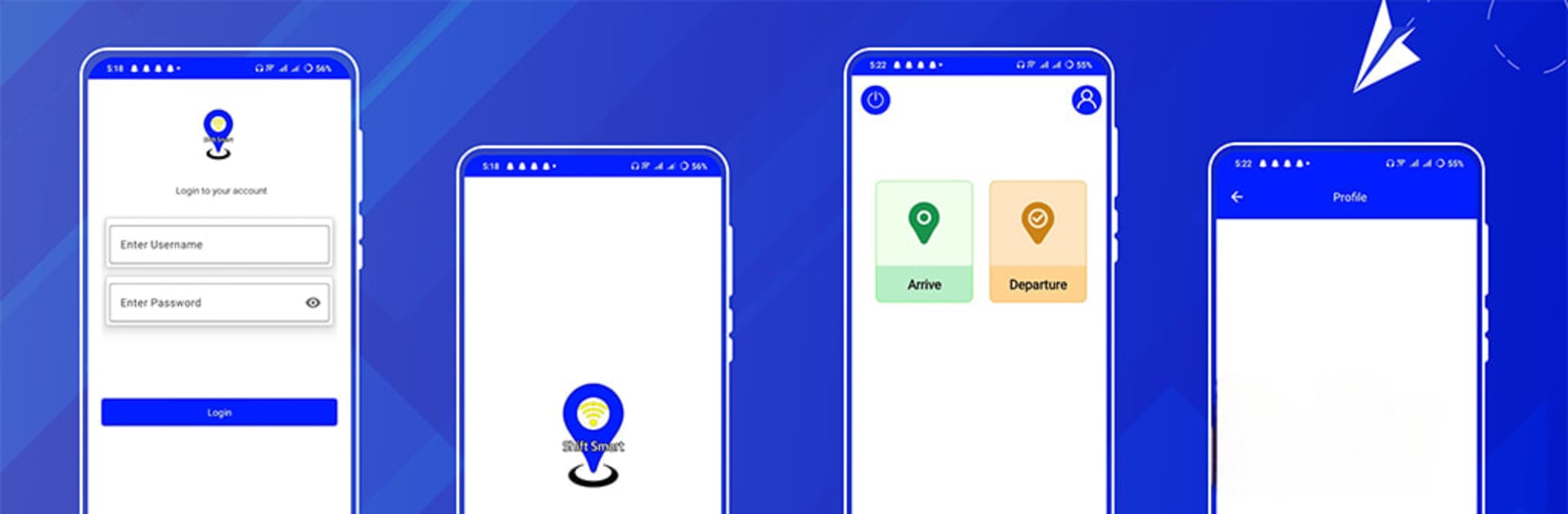Get freedom from your phone’s obvious limitations. Use Shift Smart, made by SwiftTech Globix, a Tools app on your PC or Mac with BlueStacks, and level up your experience.
About the App
Shift Smart is a top-notch Time and Attendance (TNA) tool designed by SwiftTech Globix to precisely track the attendance of remote employees. Using GPS, cell signals, and Wi-Fi SSID identification, it accurately logs when and where employees start and end their work.
App Features
Accurate Attendance Tracking:
Shift Smart combines GPS, cell signals, and Wi-Fi SSIDs to track employee attendance diligently, providing reliable data on employees’ whereabouts at work sites.
User Authentication:
Employees access the app securely through a login feature, ensuring only authorized users can enter and interact with the app.
Dashboard Overview:
Managers get a live snapshot of attendance, revealing who’s clocked in, who’s running late, and who’s missing, all at a glance.
Live Geographical Map:
Monitor real-time employee movements on a map, showing arrival statuses and current locations, with automatic updates on clocking in or out.
Time and Attendance (TNA) Records:
Access comprehensive reports with site names, timestamps, and visit durations, continuously updated for accuracy.
Data Export:
Export attendance data to Excel for in-depth analysis and reporting, enhancing workforce management transparency on Android, Huawei, and iOS devices.
BlueStacks gives you the much-needed freedom to experience your favorite apps on a bigger screen. Get it now.