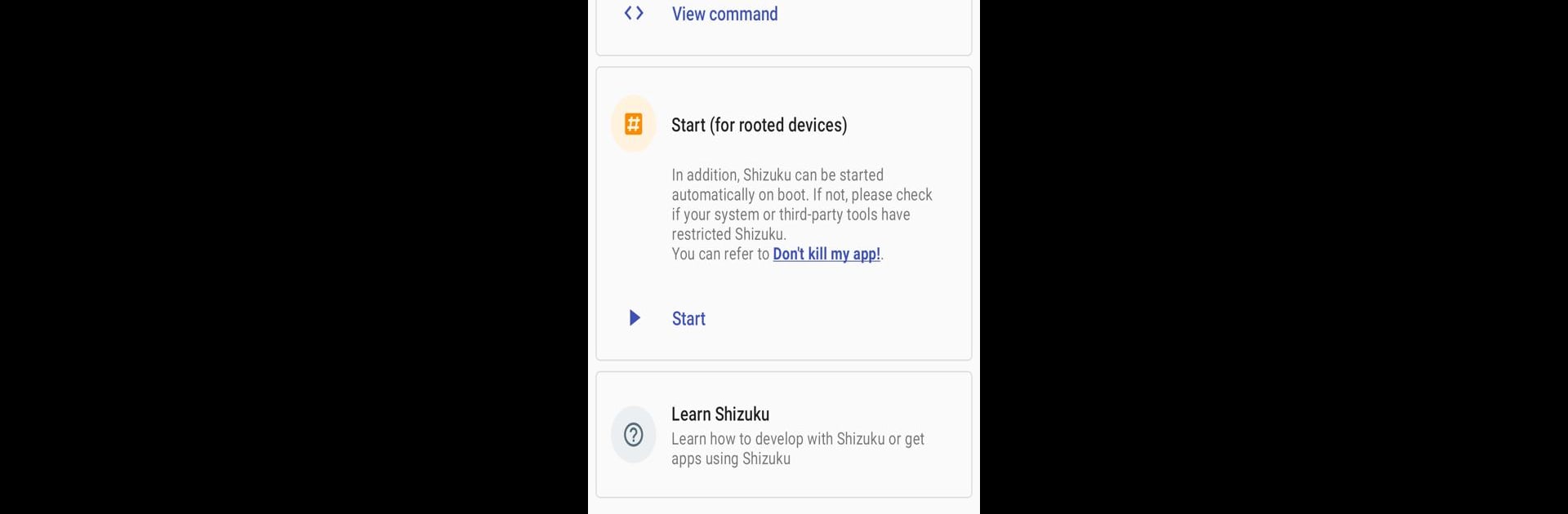Upgrade your experience. Try Shizuku, the fantastic Tools app from Xingchen & Rikka, from the comfort of your laptop, PC, or Mac, only on BlueStacks.
About the App
Ever wished you could make your Android device a little more flexible without rooting or crazy complicated steps? Shizuku is here to help you get more control, bridging the gap between powerful system-level tools and the apps you already use. With Shizuku, handling advanced permissions and managing in-depth features becomes way simpler—it kind of opens up a hidden side of your device, putting more settings and tweaks at your fingertips.
App Features
-
Easy Permission Access
Skip the usual hassle—Shizuku lets apps request system-level permissions directly without rooting your phone. That means more control for you and less frustration. -
Runs in the Background
Once set up, Shizuku does its job quietly while you use your device as usual. Don’t worry about having to fiddle with it every time; it’s there when you need it, invisible when you don’t. -
Custom App Support
Some of your favorite apps can tap into Shizuku to unlock deeper features or automations—giving you a smoother, more powerful experience in the tools genre. -
Flexible Setup Options
You can start Shizuku through different methods, whether it’s wireless debugging or other advanced setups. It adapts to the way you want to use it. -
Developer-Friendly
Built with both users and developers in mind, Shizuku offers a straightforward way for app makers to add elevated features without needing root. If you like trying out experimental or cutting-edge apps, this one lets you really go under the hood. -
Great Companion to BlueStacks
Want to play around with system tools on a bigger screen? Shizuku works neatly with BlueStacks, letting you explore what it can do even when you’re running Android apps on your computer.
BlueStacks gives you the much-needed freedom to experience your favorite apps on a bigger screen. Get it now.