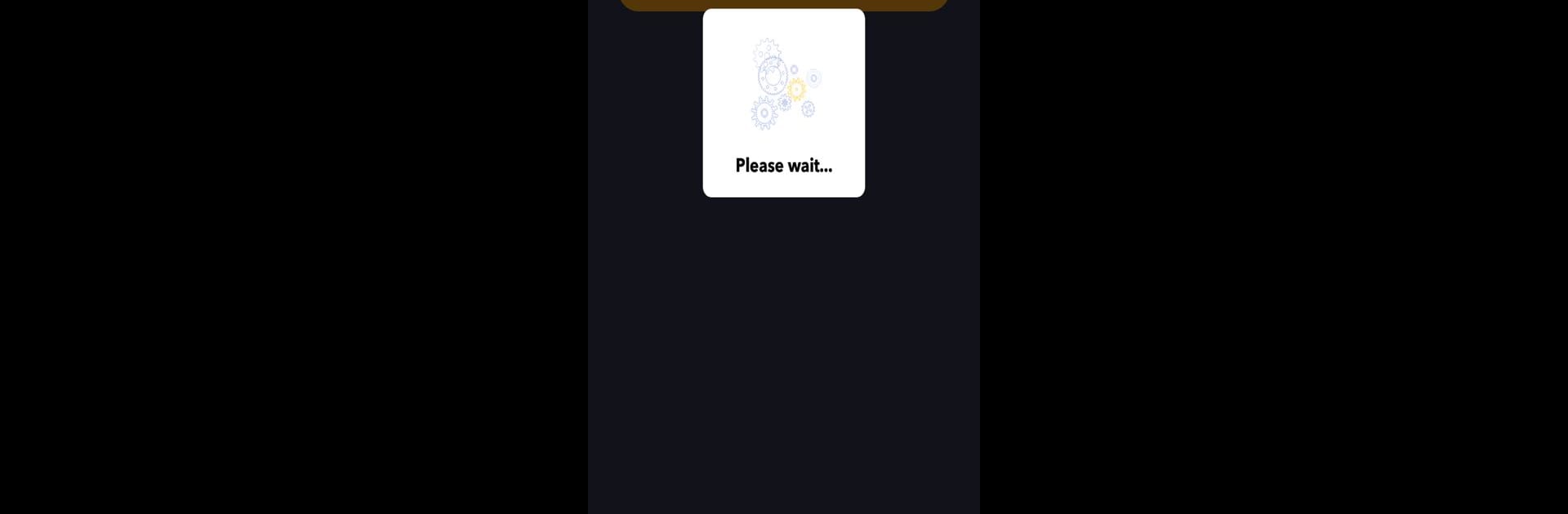Why limit yourself to your small screen on the phone? Run Shortlink Bypasser (Unshorten), an app by TH74Dev, best experienced on your PC or Mac with BlueStacks, the world’s #1 Android emulator.
About the App
Tired of clicking through endless ads just to reach the real content behind a short link? Shortlink Bypasser (Unshorten) from TH74Dev takes all the hassle out of unshortening links, making your browsing smoother and quicker. Whether you’re dealing with ad links or simple short URLs, this handy Tools app lets you skip the clutter in just a tap or two. It’s straightforward, skips the nonsense, and gets you where you want to go—fast.
App Features
-
Lightning-Fast Bypassing
Got a link you want to see right away? Most URLs are bypassed in less than a second, so you’re not left waiting around. -
Works with Tons of Shorteners
Handles a huge variety of popular shorteners—think linkvertise, adf.ly, exe.io, bit.ly, tinyurl, ouo.io, and many more. You don’t need to remember which service created your link; chances are, it’ll work. -
Ridiculously Simple to Use
Just paste your short or ad-packed link into the box, hit bypass, and watch the magic happen. No complicated setup or weird menus. -
Handy Link Management
After unshortening, you can open the destination in your favorite browser, copy the cleaned link, or share it straight from the app. Quick, easy, and flexible. -
No More Annoying Ads
Skip past invasive ads cluttering up your experience—this app is all about getting you straight to the stuff you care about. -
Smooth Experience on BlueStacks
Enjoy everything Shortlink Bypasser (Unshorten) has to offer even when running Android apps on BlueStacks, giving you the same user-friendly features on your desktop setup.
Switch to BlueStacks and make the most of your apps on your PC or Mac.