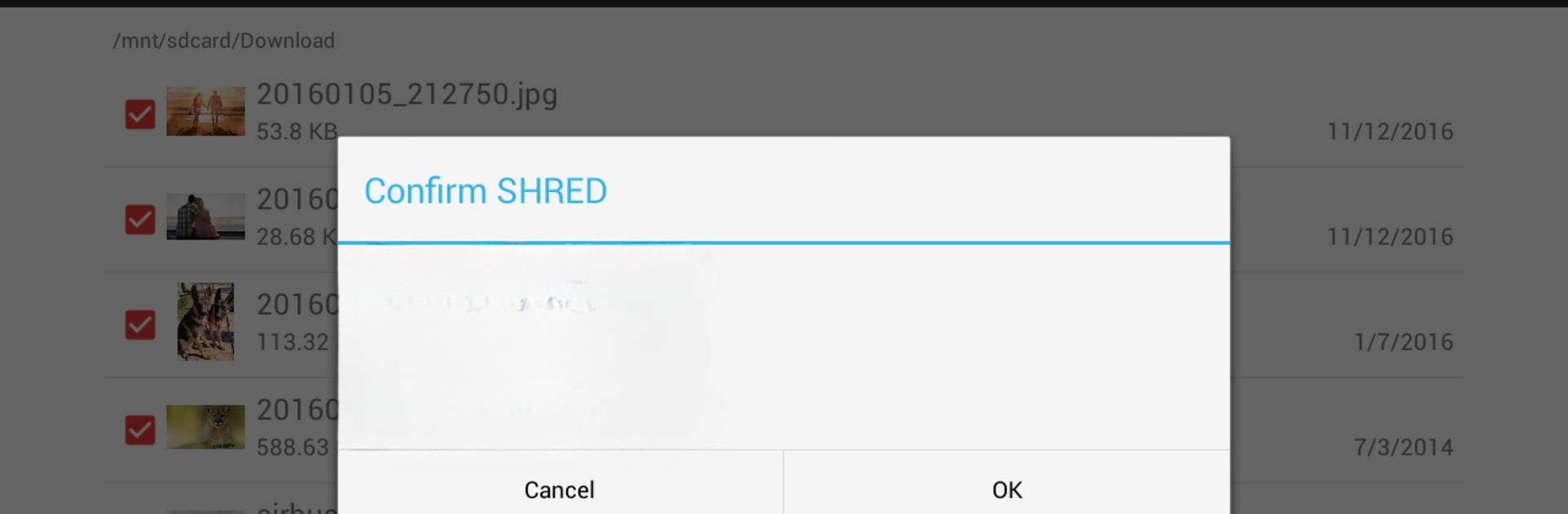Get freedom from your phone’s obvious limitations. Use Shreddit – Data Eraser, made by PalmTronix, a Tools app on your PC or Mac with BlueStacks, and level up your experience.
About the App
Sometimes, just hitting “delete” isn’t quite enough—especially when you want your private files really, truly gone for good. That’s where Shreddit – Data Eraser from PalmTronix steps in. It’s a solid Tools app that makes it easy to wipe unwanted files off your Android device in a way that’s permanent, straightforward, and worry-free. Whether you’re clearing sensitive documents, personal photos, or anything you never want recovered, this app’s got your back.
App Features
-
Real Data Wiping Power
Shreddit – Data Eraser doesn’t just toss files in the trash—it uses proven, high-standard shredding methods so your deleted stuff stays deleted, even from file recovery tools. -
Multiple Secure Shredding Standards
Pick from several data-clearing protocols like US DoD 5220.22, British HMG IS5, German VSITR, NIST 800-88, Russian GOST, and more. Each one overwrites your data multiple times to wipe things beyond repair. -
Works on Internal & External Storage
Super handy for clearing space or cleaning up, whether your files are tucked away in your phone’s main storage or living out on an SD card. -
Preview Before You Shred
Unsure if you’re choosing the right files? Check images and videos right inside the app with its built-in media preview, just to be safe. -
File Manager Friendly
Already got a favorite way to browse your stuff? Shreddit fits right in, letting you send files directly from your built-in or third-party file manager for shredding. -
No Annoying Background Usage
No sneaky background services here—Shreddit does its job and steps aside, keeping your device running smoothly. -
Quick and Efficient
Big file? Lots of them? Shreddit handles high volumes and large files quickly using smart buffering so you’re not waiting around. -
Use on BlueStacks, Too
If you prefer to manage your device’s data from your computer, the app works smoothly with BlueStacks—just in case you like seeing things on a bigger screen. -
Privacy by Design
Everything’s done on your device. There’s no uploading, tracking, or sneaky stuff—just reliable, safe erasing. -
Important Note for SD Card Users
For shredding files on external SD cards (on newer Android versions), you’ll need root access. Just something to keep in mind!
Big screen. Bigger performance. Use BlueStacks on your PC or Mac to run your favorite apps.