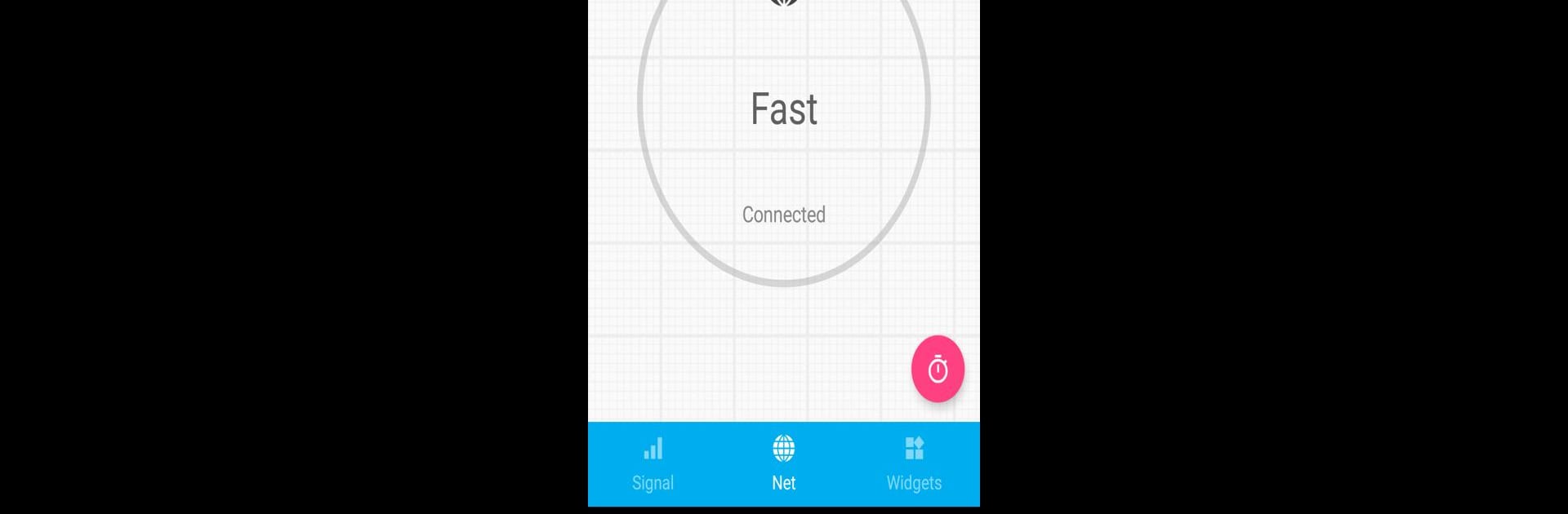Multitask effortlessly on your PC or Mac as you try out Signal Strength, a Tools app by Lakshman on BlueStacks.
About the App
Wondering why your phone’s internet is crawling or if that back room at work is a signal dead zone? Signal Strength from Lakshman takes the guesswork out of checking your network. Whether you’re curious about your bars, WiFi quality, or just want to see which corner has the best reception, this handy Tools app gives you a simple way to see it all at a glance. Looking for more in-depth stats? It’s all here in a no-nonsense dashboard that feels right at home on your device—or on BlueStacks, if you like to monitor things from your computer.
App Features
-
Signal Meter
Watch your cellular and WiFi signal strength in real time, so you’ll always know if you’re in a sweet spot or heading toward radio silence. -
Connectivity Check
Quickly see if you’re really connected to the network—no more having to guess if it’s lag or you’re actually offline. -
Speed Test
Curious about your internet speeds? Run straightforward tests to see how fast your connection really is. -
WiFi Scan
Browse nearby WiFi networks and their strengths to pick the best one, whether you’re at home or scoping out coverage on the go. -
Home Screen Widgets
Choose from several widget options to keep an eye on signal, battery, network status, storage, and more—right from your home screen. Customize as you like. -
Advanced Network Info
Dive deeper with tools like signal logging, cell tower locations, and latency data. For folks who want all the nitty-gritty details at their fingertips. -
Signal Alerts
Get notified if you’re roaming, out of service, or just have poor signal. No more unexpected dropped calls or mystery outages. -
Bluetooth LE Support
Track the strength of Bluetooth Low Energy devices nearby—useful if you’re juggling wearables or smart gadgets. -
Automatic Light & Dark Modes
Switch up the look with day/night themes to fit your style or room lighting. -
Pro Features (Upgrade Required)
Unlock an ad-free experience, extra widget styles, and enhanced speed testing with bigger downloads if you decide to upgrade.
Signal Strength—built to help you understand exactly what’s going on with your connectivity, with options that work on device or through BlueStacks if that fits your setup.
Big screen. Bigger performance. Use BlueStacks on your PC or Mac to run your favorite apps.