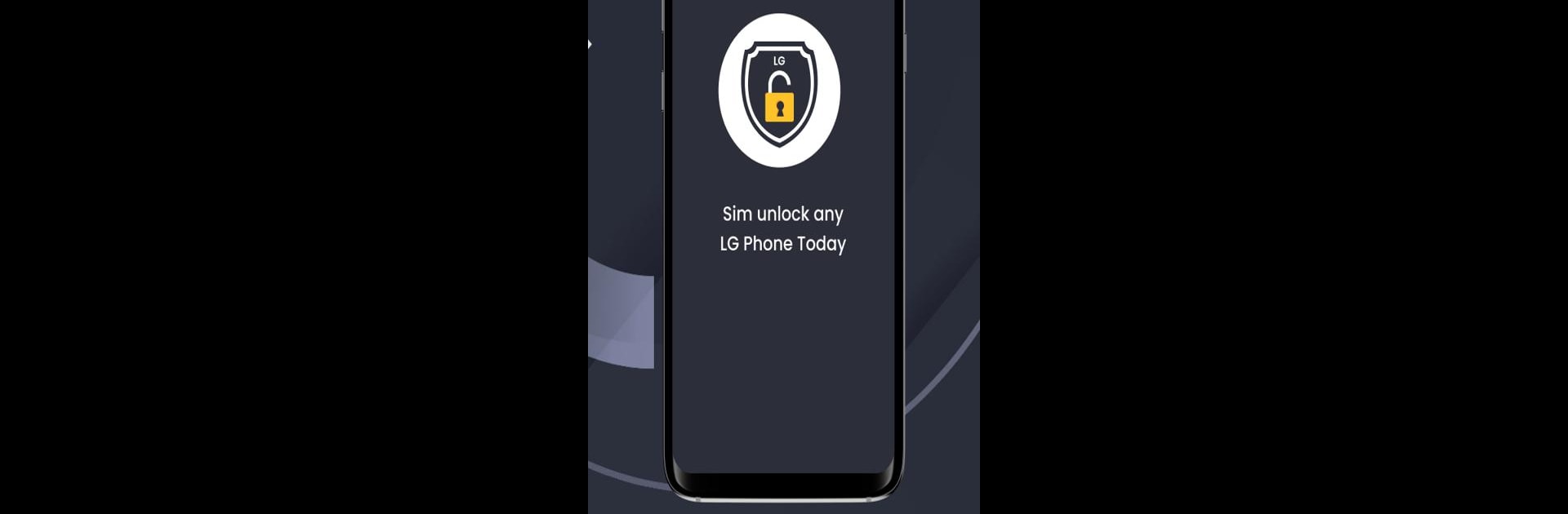What’s better than using SIM Network Unlock for LG by IMEI Unlock? Well, try it on a big screen, on your PC or Mac, with BlueStacks to see the difference.
About the App
Thinking about switching carriers or maybe selling your LG phone? SIM Network Unlock for LG, created by IMEI Unlock, is all about making that process a breeze. Whether you’re dealing with a device locked to a specific provider or you just want the freedom to pop in any SIM, this app guides you through unlocking your LG phone without the hassle or risk to your warranty.
App Features
-
Factory Unlock by IMEI
Unlock your LG device using its unique IMEI code. No fiddling with firmware or worrying about voiding that precious warranty—just straightforward, safe unlocking. -
Simple, Step-by-Step Process
The app walks you through submitting your IMEI. You pick your situation—are you out of contract, still paying off, or locked to a carrier like T-Mobile or MetroPCS? Options cover just about every scenario. -
Free Unlock for Eligible AT&T Phones
Got an LG phone locked to AT&T and out of contract? You could qualify for a free unlock code—just submit your IMEI and follow the instructions. -
Premium Unlock Choices
Still under contract or using a different provider? The app also offers a premium unlocking option, so you’re not left out. -
Support for Device Unlock App
If your LG is on T-Mobile or MetroPCS and needs to use their Device Unlock App, SIM Network Unlock for LG helps you navigate that process too, including credit toward that service if needed. -
IMEI Checking Tool
Not sure about your phone’s network or status? Run a free IMEI check in the app to find out details like if your device’s been blacklisted, blocked, or if you just want to make sure it’s good to go. -
Order Status Updates
Keep tabs on your unlock request with real-time updates, both within the app and via email. That way, you always know where things stand. -
Handy on BlueStacks
For folks who prefer working on a bigger screen, SIM Network Unlock for LG runs smoothly on BlueStacks, making it easy to manage unlocks right from your PC.
With SIM Network Unlock for LG, moving to a new carrier or prepping your LG device for its next life is made simple—no tech skills needed.
Switch to BlueStacks and make the most of your apps on your PC or Mac.