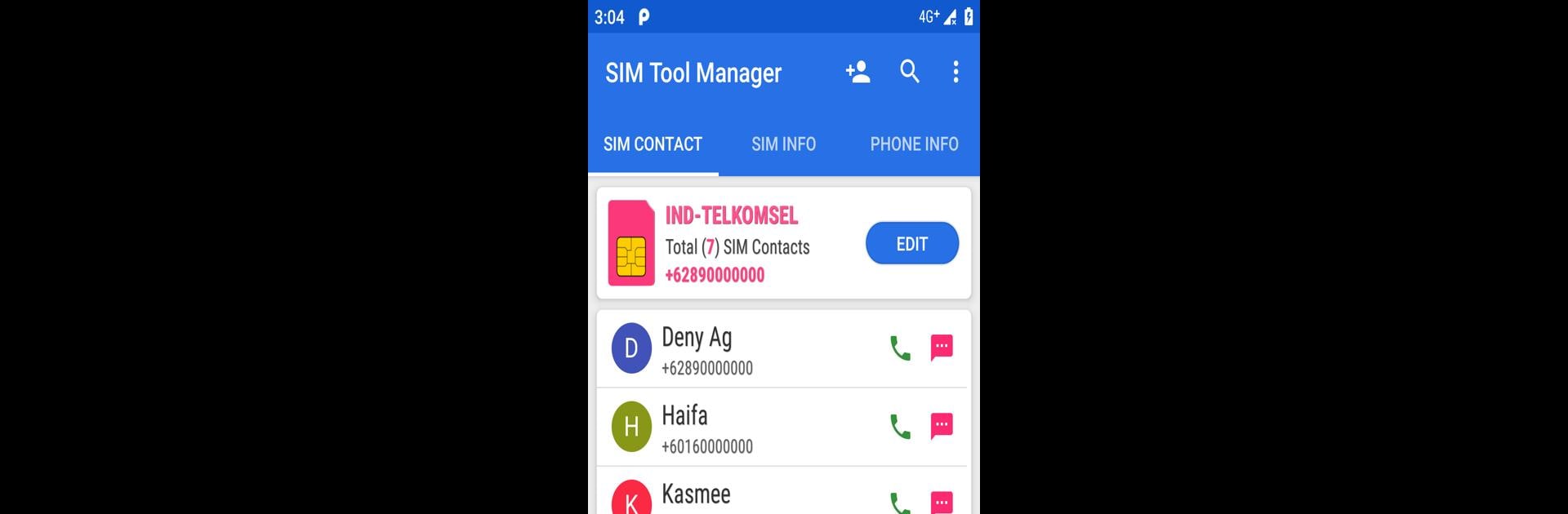Get freedom from your phone’s obvious limitations. Use SIM Tool Manager, made by sadens Studio, a Tools app on your PC or Mac with BlueStacks, and level up your experience.
About the App
Ever wished managing your SIM card and contacts was a little less of a hassle? SIM Tool Manager from sadens Studio takes the guesswork out of SIM management and puts a bunch of handy tools right in your pocket. Whether you need to keep tabs on contacts, check SIM card info, or peek at your device’s details, this app wraps it all up in an easy-to-use package that keeps things simple and organized.
App Features
-
SIM Contact Manager
Add, edit, or remove contacts directly on your SIM card—no fuss. It’s super easy to back up important contacts to your SD card in .vcf format, so you never have to worry about losing numbers. Plus, if you want to call, text, or even send a WhatsApp message without saving a contact first, you can do it all right here. -
SIM Card Details
Curious about what your SIM card’s up to? Check operator codes, network info, serial numbers, and more at a glance. Need to share or copy info quickly? It’s just a tap away. -
Network Insights
All your connection details—cell and Wi-Fi—are right there when you need them. See which network you’re on, monitor data usage, and even tweak APN settings if you’re into that sort of thing. Handy for troubleshooting or just double-checking your setup. -
Phone Information
Want to check your phone’s specs or verify IMEI, memory, battery, or system details? This feature keeps all that essential device info in one spot, ready to reference or share with a tap. -
Simple Themes
Switch between light and dark mode to match your vibe or just keep things easy on the eyes. -
Single SIM Support
Just a heads-up—this one’s made for devices with a single SIM card slot.
SIM Tool Manager plays nicely on BlueStacks, too, if you prefer managing those details from your computer screen.
Ready to experience SIM Tool Manager on a bigger screen, in all its glory? Download BlueStacks now.