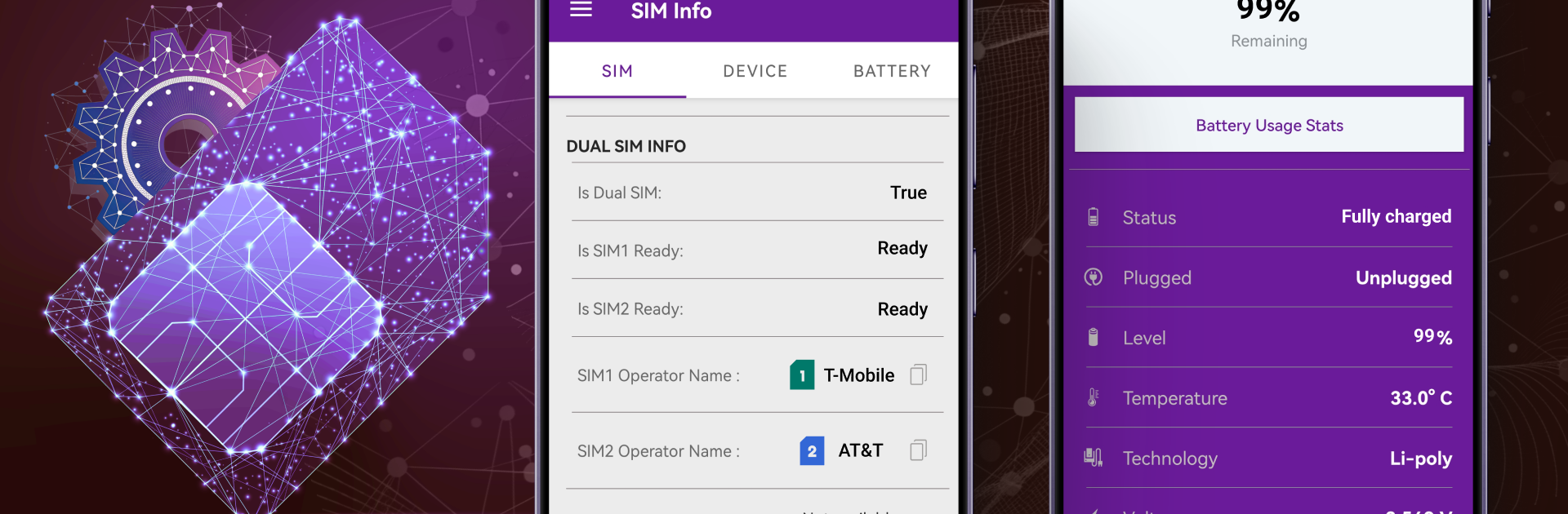Multitask effortlessly on your PC or Mac as you try out SIM Toolkit & Network info, a Tools app by TarrySoft on BlueStacks.
About the App
Ever wondered what’s really happening behind the scenes with your SIM card or your phone’s network? SIM Toolkit & Network info by TarrySoft gives you an easy way to check up on all that important device and SIM data—without digging through complicated menus. Whether you’re sorting out your voicemail settings, checking which carrier you’re on, or just curious about your device’s specs, this handy Tools app pulls everything together in one place. It’s quick, straightforward, and perfect if you like things clear and simple.
App Features
-
Comprehensive SIM Information
Quickly check your SIM card details, from the country and operator’s name to your serial number and subscriber ID. All the essentials are right at your fingertips. -
Voicemail Settings Overview
Need to double-check your voicemail number or update your settings? The app displays them for you, so no need to memorize anything or scroll through endless menus. -
Phone & Device Specs
Want to know your phone’s manufacturer, model, software version, or build ID? This app digs up all that information for you, making device management a breeze. -
Battery Health Monitor
Keep an eye on your battery’s health, see its temperature, charging stats, and overall status. It’s like a quick checkup for your phone’s power source. -
Contact Info at a Glance
Browse your contact list right within the app, including names and phone numbers—super handy if you need to reference or manage your contacts in a hurry. -
Easy-to-Use Interface
All your device, SIM, and network details in a straightforward, user-friendly design—no tech wizardry required. -
Great for Troubleshooting
If you’re having network issues or just want to see what’s up with your SIM card, this app’s collected everything in one spot, making diagnostics less of a headache.
Heads up: If you like using tools like this on your desktop, you can also access SIM Toolkit & Network info through BlueStacks for a bigger screen and easier navigation.
Big screen. Bigger performance. Use BlueStacks on your PC or Mac to run your favorite apps.