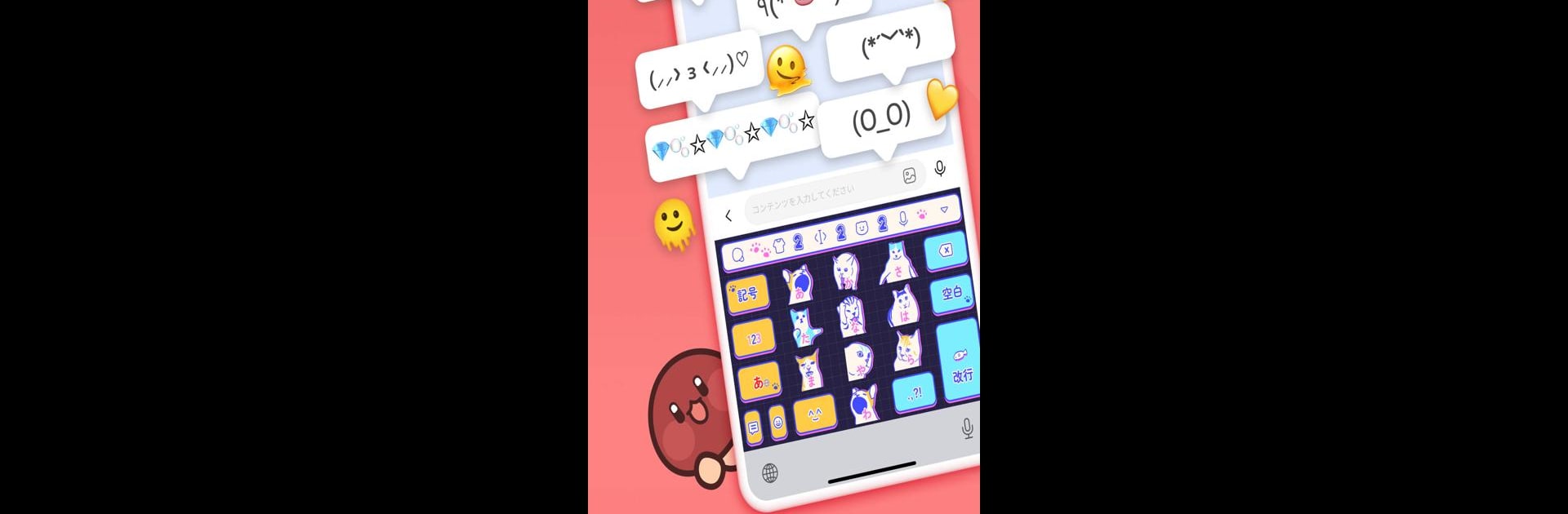Let BlueStacks turn your PC, Mac, or laptop into the perfect home for Simeji Japanese keyboard+Emoji, a fun Tools app from バイドゥ株式会社.
About the App
Simeji Japanese keyboard+Emoji from バイドゥ株式会社 is a playful, customizable keyboard built for smooth Japanese typing. It’s packed with smart suggestions, cute kaomoji, and creative ways to style your keys so texting actually feels fun. Prefer a bigger canvas? You can even enjoy it on your PC or Mac through BlueStacks.
App Features
- Personalized keyboard: Set photo or video backgrounds, tweak text colors, and decorate your flick keys to match your vibe.
- Smart Japanese input: Type in kana, kanji, or romaji with a massive cloud dictionary that keeps up with slang, anime terms, and fresh buzzwords.
- Quick emoji and kaomoji: Browse trending picks and drop the perfect face or emoji into chats on LINE, X/Twitter, Facebook, and more—fast.
- Handy top-row shortcuts: Jump to emoji, numbers, and symbols right from the keyboard’s top row without breaking your flow.
- Fun conversion tools: Play with “fun” conversions that turn everyday text into expressive, share-worthy phrases.
- Everyone’s Dictionary: Explore user-shared entries and cute emoticons, or add your own to help others discover new favorites.
- Stickers you’ll actually use: Access popular Simeji sticker packs, plus new community uploads that keep things fresh—and yes, they’re free to use.
- ASCII art and snippets: Pull from 500+ ASCII designs and set up your own text expansions by long-pressing the あ/A key to speed through common phrases.
- VIP perks (optional): Go ad-free, unlock premium themes and decorative parts, set unlimited photo themes, back up your user dictionary, and try real-time translation for extra convenience.
Genre: Tools
Ready to experience Simeji Japanese keyboard+Emoji on a bigger screen, in all its glory? Download BlueStacks now.