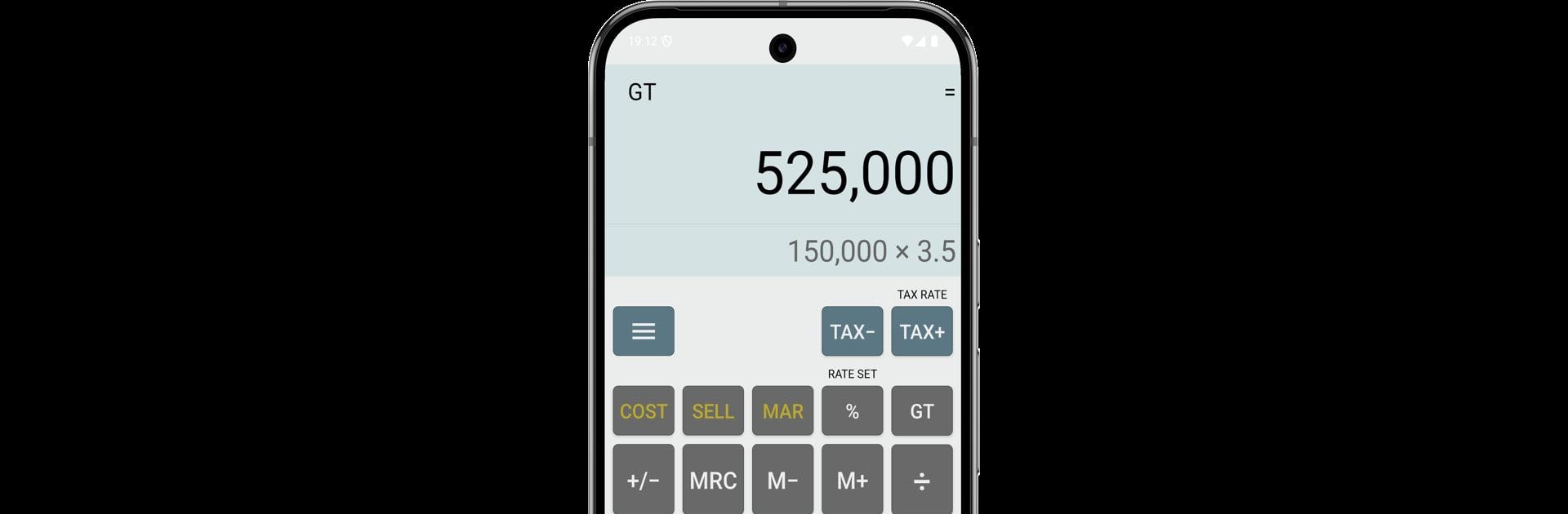Get freedom from your phone’s obvious limitations. Use Simple Calculator – SimpleCalc, made by Everyday Calculation Apps, a Tools app on your PC or Mac with BlueStacks, and level up your experience.
About the App
Looking for a calculator that just gets straight to the point? Simple Calculator – SimpleCalc might be exactly what you’re after. Built for folks who want quick, reliable math without jumping through hoops, it keeps things basic so you can breeze through your daily calculations. No clutter, nothing confusing—just a simple tool that handles all the everyday math you throw at it.
App Features
- Business-Friendly Tools
-
From figuring out sales tax to working out profit margins, Simple Calculator – SimpleCalc makes those repetitive retail and business calculations painless. Tap in your numbers, see your results instantly, and get on with your day.
-
Classic Calculator Feel
-
If you’ve ever used one of those trusty pocket calculators, you’ll feel right at home here. The app uses classic logic, keeping your total running as you go. No need to remember tricky formulas or math tricks—just punch in the numbers as you would on a real calculator.
-
Easy-to-Read Display
-
With big, bold numbers and oversized buttons, mistakes are pretty hard to make. It’s designed for accuracy, even if you’re moving fast or multitasking during a busy shift.
-
Casio-Style Layout
-
Familiar with that classic calculator design you grew up with? Simple Calculator – SimpleCalc follows that well-known layout, so you don’t have to waste a second hunting for the right keys.
-
Minimal, Non-Intrusive Ads
- You won’t get hit with pop-ups or distracting banners. If you’ve got customers leaning over your shoulder, you can use the calculator with confidence.
And if you feel like running your calculations on a bigger screen, the app works great with BlueStacks too.
BlueStacks gives you the much-needed freedom to experience your favorite apps on a bigger screen. Get it now.