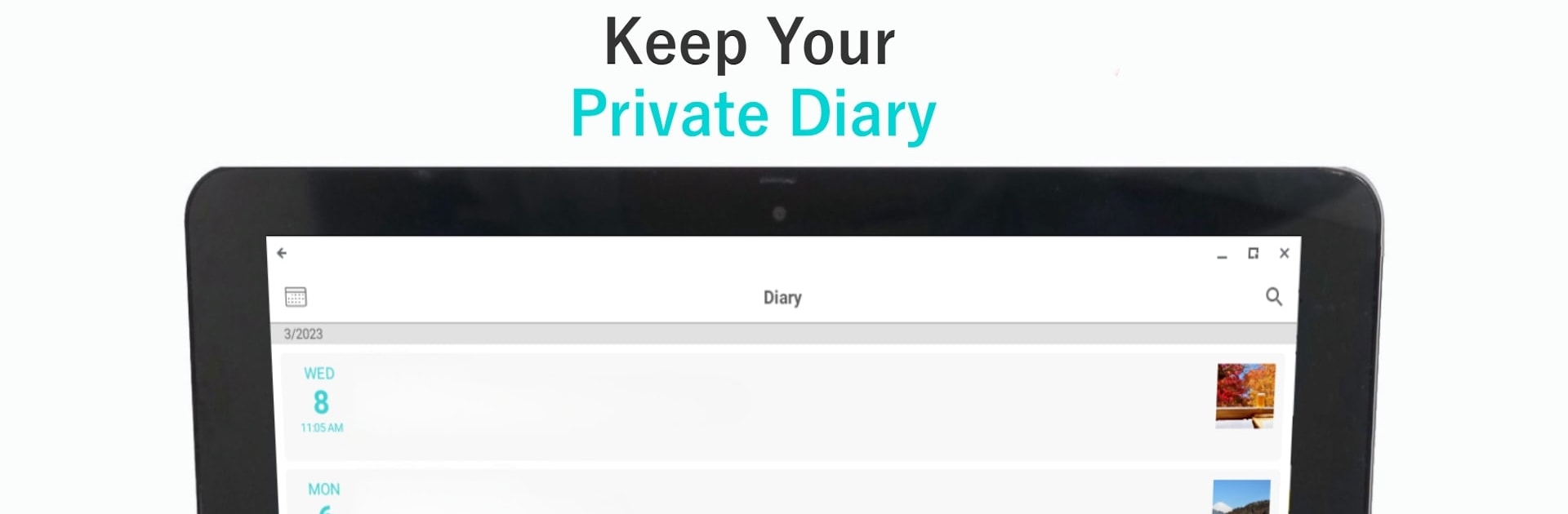Get freedom from your phone’s obvious limitations. Use Simple Diary – journal w/ lock, made by Komorebi Inc., a Tools app on your PC or Mac with BlueStacks, and level up your experience.
About the App
Simple Diary – journal w/ lock by Komorebi Inc. is your go-to spot to jot down private thoughts, daily memories, or little moments you just don’t want to lose. If you want a straightforward, secure way to write without any annoying sign-up hassle, this app is all about keeping things simple and personal. Whether it’s capturing today’s mood or scribbling work notes, you can do it all at your own pace—no fuss, just your own cozy corner.
App Features
-
Photo Memories
Add up to 15 photos to any diary entry. Maybe it’s your lunch, a sweet family moment, or that sunset you just had to snap—now it all fits right alongside your writing. -
Lock it Down
Got nosy siblings or just want privacy? Set a passcode so your personal notes and thoughts stay for your eyes only. -
Pick Your Vibe
With 19 color themes, you can make your diary match your mood—go cute one day, professional the next, or whatever suits you. -
Effortless Searching
Tag your entries for quick, easy searches later. Looking for last month’s work ideas or your happiest days? Just tap a tag. -
Make it Comfortable
Adjust fonts, spacing, or colors so writing actually feels good. Set it up the way you like to read or write. -
Reminders that Nudge (Not Nag)
Life’s busy. Set gentle reminders so you never forget to capture what matters—even if it’s just a quick mood check-in. -
Jot All You Want
No limits. Write as many entries in a day as you want, whether you’re tracking your moods, work tasks, or spontaneous thoughts. -
Ad-Free Option
Pay once to drop the ads and let your creativity flow undisturbed.
This app fits right in on your phone, and it also plays nicely with BlueStacks if you want a little more room to type.
Big screen. Bigger performance. Use BlueStacks on your PC or Mac to run your favorite apps.