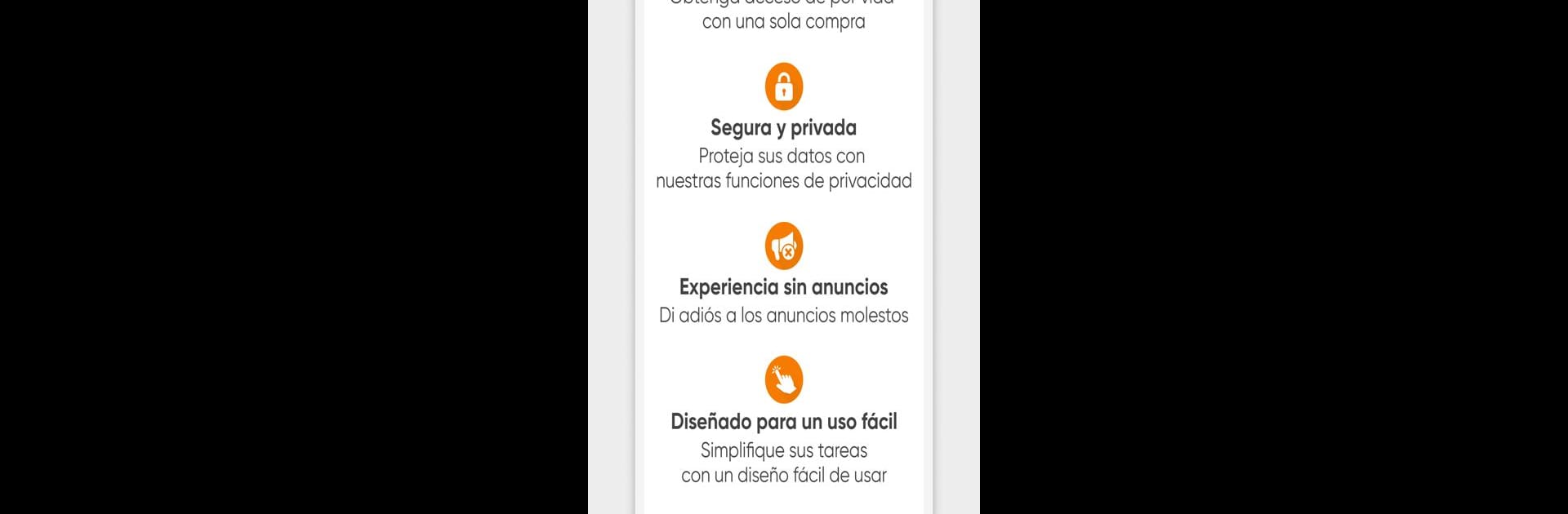Get freedom from your phone’s obvious limitations. Use Simple File Manager Pro, made by Simple Mobile Tool, a Tools app on your PC or Mac with BlueStacks, and level up your experience.
Simple File Manager Pro feels like the Android file browser everyone wishes came built in. It loads fast, shows folders cleanly, and gives simple buttons for the stuff that matters most. Copy, paste, move, rename, delete, zip and unzip, even quick transfers are right where they should be. The start page can be set to any folder, and a few favorites can sit up top so there is less digging around. Sorting is flexible too, with quick switches for ascending or descending, and it can remember folder specific sorting so each place stays how it was left.
On PC with BlueStacks it almost behaves like a desktop explorer. Clicking through big lists, dragging to select, long pressing to grab a file path and copy it to the clipboard, it all feels natural on a bigger screen. Opening file properties is handy, not just size and dates, but photo EXIF like creation time and camera model. There is a light editor for documents, with printing, small edits, and pinch to zoom reading when needed.
Privacy is baked in. It does not use internet access, there are no ads, and hidden items or the whole app can be locked behind a pattern, pin, or biometric on devices that support it. It browses internal storage, SD cards, USB drives, even root files if that is enabled. Storage Analysis is great for finding space hogs, compressing a few folders, and clearing room without guesswork. It recognizes common music, video, image, and document formats, supports quick desktop shortcuts to favorite folders, and the dark theme with customizable colors looks clean and stays out of the way.
Eager to take your app experience to the next level? Start right away by downloading BlueStacks on your PC or Mac.