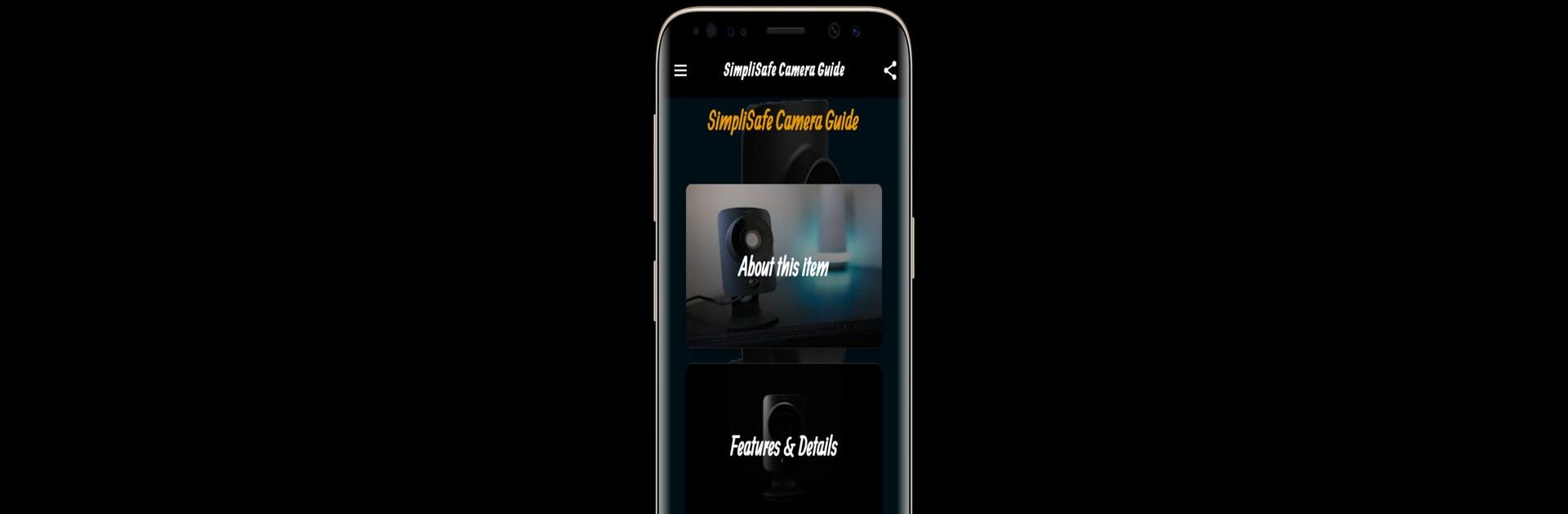Upgrade your experience. Try SimpliSafe Camera Guide, the fantastic Tools app from Laith zayid for apps, from the comfort of your laptop, PC, or Mac, only on BlueStacks.
About the App
Ever wondered how to get the most out of your SimpliSafe Cameras? SimpliSafe Camera Guide makes things simple, whether you’re setting up your very first camera or you’re just looking to explore more features in your home security system. With this app from Laith zayid for apps, you’ll find easy-to-follow info and visuals to help you feel totally in control of your security setup. Think of it like having a friendly guide that’s always ready to help you figure things out.
App Features
-
Step-by-Step Instructions
No need to guess your way through installation—get clear directions on connecting and setting up your SimpliSafe Cameras. The app helps you from unboxing to live streaming. -
User Manual Access
Got a question about how something works? There’s a handy, straightforward user manual right here to walk you through controls, alerts, and the ins and outs of your device. -
Feature Rundown
Curious about what your camera can really do? Learn all about high-res video, night vision (yep, color too!), wide-angle views, and motion alerts—all explained in ways that actually make sense. -
Photos and Visuals
Flip through images of different SimpliSafe Camera models and setups. Sometimes it’s just easier to see what you’re working with before you start fiddling with wires and settings. -
Covers Indoor & Outdoor Cameras
Whether you’re setting up inside or securing the yard, the app has guides for both 1080p outdoor cams (with a searchlight!) and the well-known indoor models, so you’re covered either way. -
Support for BlueStacks Users
If you like working on a bigger screen, SimpliSafe Camera Guide runs smoothly with BlueStacks—handy if you want to view instructions or images side-by-side while setting up your system.
This app sits comfortably in the Tools genre, making it a practical fit for anyone wanting solid advice for their SimpliSafe security gear.
Ready to experience SimpliSafe Camera Guide on a bigger screen, in all its glory? Download BlueStacks now.