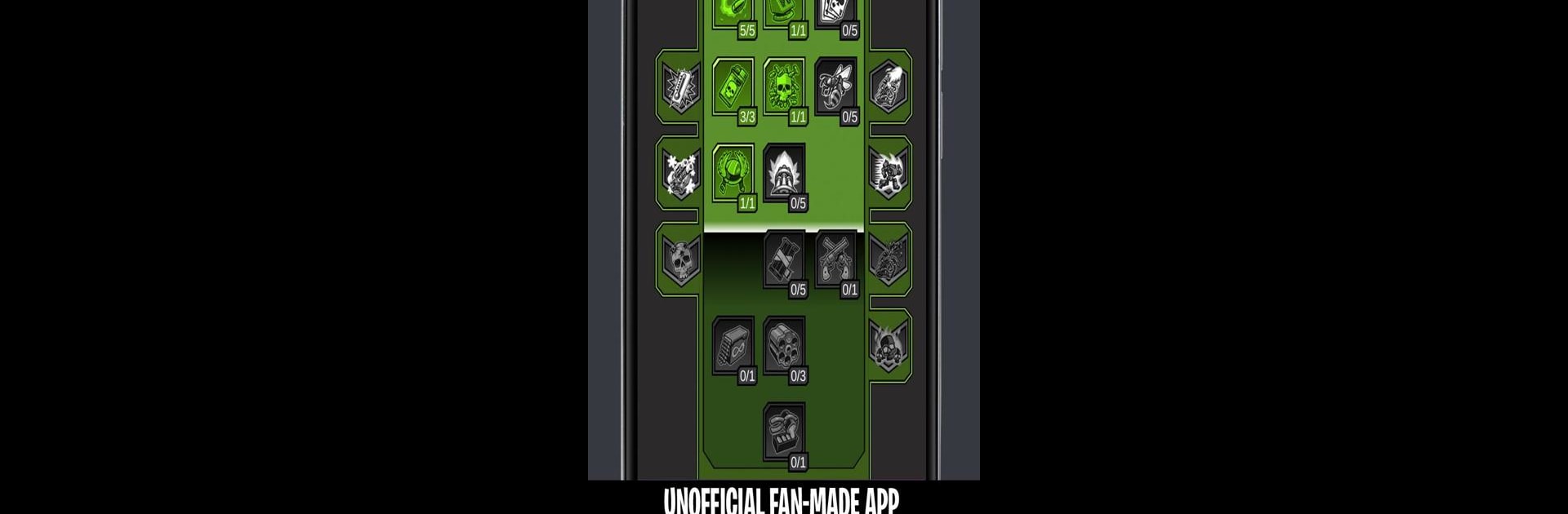Multitask effortlessly on your PC or Mac as you try out Skill Tree for Borderlands 3, a Tools app by GD Games & Apps on BlueStacks.
About the App
Skill Tree for Borderlands 3 by GD Games & Apps is the go-to companion for anyone who loves planning out character builds in Borderlands 3. Whether you’re at your desk, lounging on the couch, or just have a few minutes to spare, this handy tool lets you tinker with builds any time, no console or game launch required. If you’re the type who likes to theorycraft or just wants to make sure you’re getting the most out of Amara, Fl4k, Moze, or Zane, this app keeps it all at your fingertips.
App Features
-
All Skill Trees in One Place
Check out every skill tree for the main characters—Amara, Fl4k, Moze, and Zane. Browse skills, perks, and combinations without flipping back and forth between sites. -
Detailed Skill Info
Tap into each skill for extra details like what it does, its benefits, and the stats for every rank, so you’re never left guessing. -
Custom Build Planner
Mix and match passive skills, action skills, augments—then jot down your thoughts with freeform notes if you like. Perfect for trying out wild ideas or nailing down your next playthrough. -
Class Mod Options
Want to see how extra skill points from Class Mods can shake things up? Tweak and plan with those included, too. -
Save, Load, and Backup
Save your favorite builds, bring them back later, or back them up (if your device allows). Your builds are right where you left them. -
Summary and Quick Stats
Get a high-level look at where you’ve put your points, so you can fine-tune or brag about your creativity. -
Always Up-to-Date
The app pulls the latest info straight from the official Borderlands 3 skill tree database, so your builds are built on current data. -
Offline Planning
No internet? No problem. The core features work even if you’re off the grid for a bit. -
Community-Focused and Unofficial
Made by Borderlands fans for Borderlands fans, this tool isn’t affiliated with 2K or Gearbox, but it’s all about making build planning smoother.
Just a heads-up: Skill Tree for Borderlands 3 is for mature gamers, since that’s the rating for Borderlands 3. And yeah, it’s just icons and text—no violent images here. If you like planning out every little detail (and especially if you’re using BlueStacks to manage your tools on PC or Mac), this app fits right in with your setup.
Eager to take your app experience to the next level? Start right away by downloading BlueStacks on your PC or Mac.