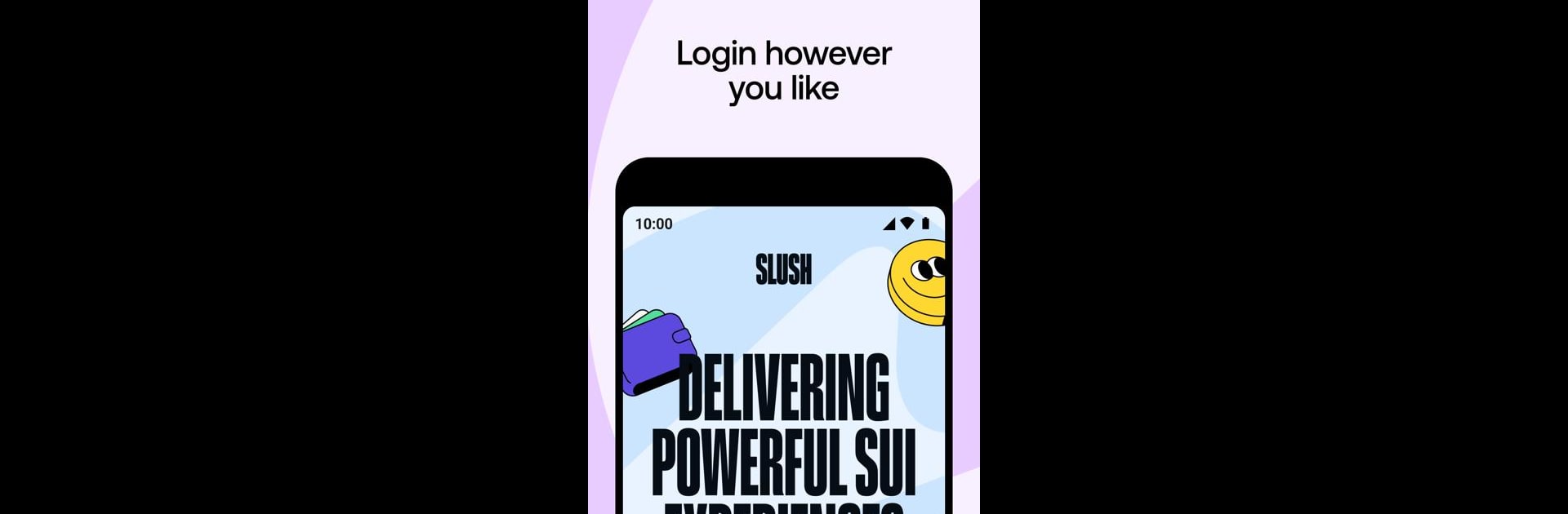What’s better than using Slush — A Sui wallet by Mysten Labs? Well, try it on a big screen, on your PC or Mac, with BlueStacks to see the difference.
About the App
Looking for a simple way to handle your tokens and NFTs on the Sui network? Slush — A Sui wallet lets you manage it all from one easy place. It’s made for folks who want a smooth, hassle-free experience, whether you’re new to crypto or you know your way around. Swap, track, and use your assets right inside the app, with everything set up to keep things quick and secure.
App Features
-
Easy Token Management
Buying, selling, and swapping Sui tokens? You can do it all without leaving the app. All your assets are organized and updated right at your fingertips. -
Flexible Login Options
Whether you prefer social logins or classic seed phrases, Slush gives you options so you can get started your own way. -
Enterprise-Grade Security
Safety is taken seriously here. Your wallet is protected using industry-leading security, so your assets get top-tier protection without any fuss. -
Instant Sending with Links or QR
Want to send a bundle of tokens or an NFT? Just generate a link or QR code—sharing is that simple. -
Sui Ecosystem Exploration
Curious about what’s new in the Sui world? Browse and check out decentralized apps right from inside Slush.
You can even access these features conveniently through BlueStacks if you’re using a computer. The whole experience is designed for seamless management without the usual headaches.
Big screen. Bigger performance. Use BlueStacks on your PC or Mac to run your favorite apps.